
The 5Gstore Remote Power Switch offers multiple ways to control and monitor your devices remotely, making it a versatile solution for managing power to your modem and router. With the option of the cloud manager, Cloud4UIS, it makes remote management quick and easy. However, like everything, it has disadvantages for some users. This guide will help you decide whether Cloud4UIS is the right option for you, detailing the various access methods and associated costs, as well as the advantages and disadvantages of each.
Access Methods for 5Gstore Remote Power Switch
1. Built-in Web User Interface via Dynamic DNS or Static IP
The Remote Power IP Switch has a web user interface that is accessible locally. This is where all the device’s settings can be configured when cloud access is either unavailable or deemed unnecessary. In order for remote access to the web user interface to work, you must have a publicly routable WAN IP address you can use to connect through. Also, since the IP Switch operates on HTTP protocol, port 80, you may need to create a port forwarding or mapping rule on your router to allow the traffic. Note if you are using a dynamic IP address, rather than a static one from your Internet Service Provider, you may need to set up a Dynamic DNS account with a DDNS provider. This can then be configured through your IP Switch, as detailed below.
Steps to Access via Dynamic DNS:
- Obtain a Public Dynamic IP from your ISP, or use a static IP.
- Set up Port Forwarding on your router:
- Log into your router setup.
- Navigate to Firewall/Port Forwarding settings.
- Open TCP Port 80 (or forward port 80 to a different port if you might have a conflict).
- Register a Domain Name with a third-party DDNS provider (e.g., 3322.org, DynDNS, myDDNS.com, No-IP).
- Configure DDNS on the IP Switch:
- Log into the IP Switch Web UI.
- Navigate to Configuration Settings → Network → Dynamic DNS.
- Enter the DDNS provider, domain name, user account, and password.
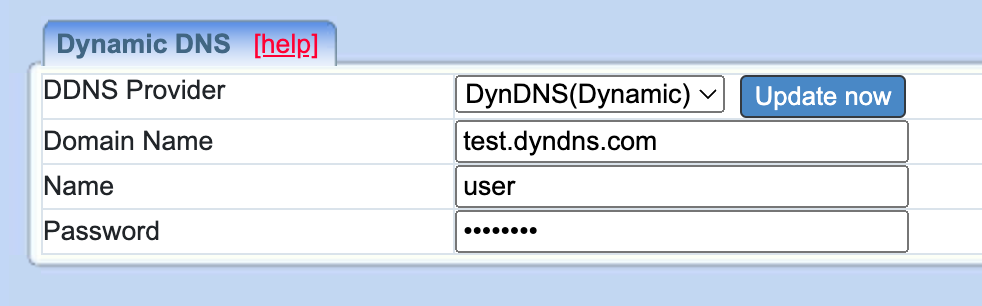
Advantages:
- No Additional Costs if you have a dynamic or static IP. If you do not, these types of IP addresses can sometimes come with a fee.
- Direct Access to the switch’s web interface.
Disadvantages:
- Complex Setup involving router configuration and possibly Dynamic DNS.
- Dependent on ISP for a public IP address.
- Security Concerns related to open ports.
2. Cloud4UIS and ezDevice Mobile App
Cloud4UIS is a cloud management service provided by the manufacturer. It allows for monitoring, configuration, and control over one or more IP Switch devices. If you’re looking to be able to connect with your Switch(es) from any remote location, this stable and reliable cloud service is available under different account types to suit various needs:
- Free Plan: Allows for basic configuration, monitoring, and outlet control. Limited to 50 devices (including owned and shared).
- Featured Plan: Same as Free Plan, but includes SMS notifications, device logs, auto upgrades, and priority email support. Fee required of $59.99 per year for every set of 10 devices.
- Business Plan: Includes everything you get with the featured plan, but is more customized. There is also custom pricing based on your specific needs, which is determined by the manufacturer.

Advantages:
- User-Friendly Interface for easy management and monitoring.
- Enhanced Features like SMS notifications, logs, and auto upgrades under the ‘Featured’ plan, as well as additional management features under the ‘Business’ plan.
- Scalability with custom plans for larger deployments.
Disadvantages:
- Annual Fees for more than 50 devices or advanced features.
- Dependence on Internet Connectivity for cloud access.
3. Instant Messaging via Skype
Skype works like an instant messaging program, communicating with your switches. Simply send a specified command to the switch you need and it will be controlled accordingly. Note that the SkypeBot platform is not designed for managing a large number of units, but does not have any limit to the number you can add. With its limited access to connection status, website ping times and on/off or reset control, Skype is an easy solution for basic device monitoring and control where it may not always be necessary.
Skype Setup:
- Create a Skype Account if you don’t have one.
- Connect to the Local Network and locate the IP Switch using its IP address.
- Log into the IP Switch Web UI and enable the Skype function.
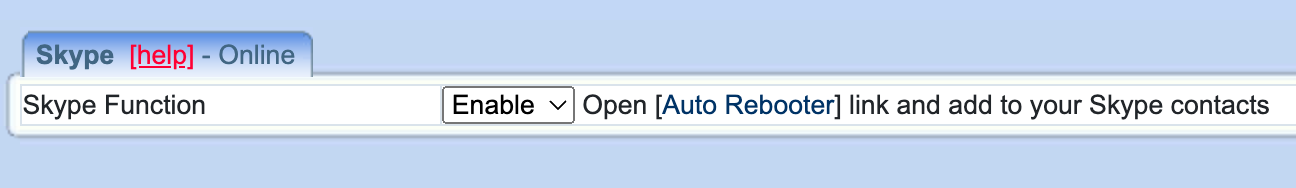
- Add Auto Rebooter to Skype Contacts and configure the device in the Web UI.
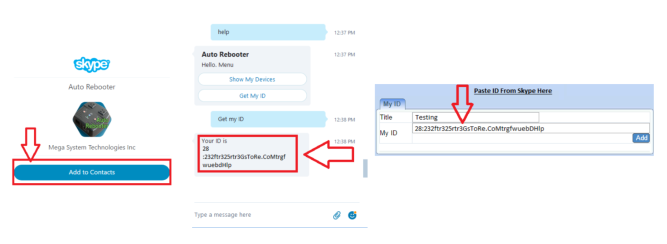
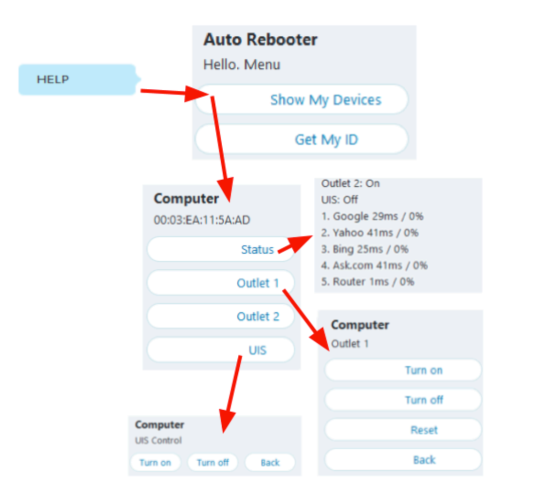
Advantages:
- No Additional Costs beyond a Skype account.
- Simple Control using familiar messaging commands.
Disadvantages:
- Limited Functionality compared to web and cloud interfaces.
- Manual Setup and configuration required.
- Reliance on Skype as a third-party service.
When to Choose Cloud4UIS
If you require robust monitoring and control features, especially for more than 50 devices, Cloud4UIS is a compelling option. The Featured Plan offers significant benefits for $59.99 per year per set of 10 devices, including SMS notifications, detailed logs, and priority support. For larger scale operations, the Business Plan can be tailored to meet your specific needs, ensuring a reliable and scalable solution. Also determine if you’ll be using the auto reset function or manual control for the outlets. If using auto reset mode, Skype is the simplest solution. After all, if your IP Switch does not have an active Internet connection, remote access is going to fail. With Skype, you can easily see if the device is online or offline. If you need manual control over the outlets, then consider using Cloud4UIS. This will provide more visibility and access to settings as well as control over the outlets.
Choosing the right control method for your 5Gstore Remote Power IP Switch depends on your specific requirements and technical comfort level. For those who prefer a cost-effective, straightforward setup, the built-in Web UI with Dynamic DNS or Skype might suffice. However, if you need advanced monitoring, easier management, and scalable solutions, Cloud4UIS provides a comprehensive and reliable platform worth the investment. By offering different account types, Cloud4UIS ensures that all users can find a plan that fits their needs, maintaining a stable and reliable cloud usage experience.
Contact the 5Gstore sales team to discuss your needs further. We’ll help you to determine what management option is right for you.

