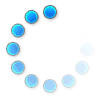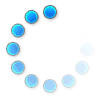Only customers who bought this item from 5Gstore can write a review - these are all
verified 5Gstore purchases
Date Added: 01/20/2022 by Kenneth F. (Harrison, AR)
So far so good. I was purchasing these from Amazon for same price but they were out of stock. I ran across these and exactly same product less the OEM packaging and instructions - not that I needed either so works fine for me.
Date Added: 01/15/2022 by Dave W. (Racine, WI)
Switch works as described and setup was easy.
Date Added: 03/12/2021 by Darryl S. (Montague, TX)
Use it to reset remote devices
Date Added: 02/08/2021 by Tim. (Webster Springs, WV)
This product works as described. We have a second several hundred miles away. This device will reboot our modem if internet is lost. We also have it set to automatically reboot once a week. Now we always have connection to our second home's security cameras etc. It is very easy to set up too. 5 stars!
Date Added: 12/08/2020 by Steven Y. (WINDERMERE, FL)
I'm sure product works OK, but because it apparently was manufactured by a different company than the two outlet version, the management SW for them do not seem to be compatible. I'm working with support to see if I can manage them both via PC or both via the Phone app, but as of now, I can't manage both by the same platform. Hopefully it is my error.
5Gstore Comments:
Both the single and dual outlet switches are made by the same manufacturer and can be managed by the same mobile application or cloud site. I see you have an open support ticket with us now, we will be happy to get you up and running!
Date Added: 12/07/2020 by Frank W. (Ajax, ON)
The EZ-62b IP auto-switch is a great little piece of hardware. It seems to work better than a previous model, the EZ-22b which was a little hit and miss. I've tested the EZ-62b extensively and for the money, I'm really impressed.
Furthermore, I'm in Canada, and it still arrived in less than 24 hours from my time of ordering.
Thanks very much!
Date Added: 11/03/2020 by Ewen C. (Sarasota, FL)
Super, just dont power it off from the app. Glad i was at home as i had a very difficult job getting it working again. I have now chosen to block this option.
Date Added: 08/14/2020 by Doug C. (Truro, NS)
Does exactly what it's supposed to. If only they could help with my kids!
Date Added: 06/05/2020 by Joe R. (Edmonton, AB)
Simple and effective. Works every time. Setting it up without the cloud service was a little more difficult as that process is poorly documented... however, a little perseverance is all you need.
Date Added: 04/07/2020 by ERNEST D. (Birmingham, AL)
I will continue to look at your company to fulfill any orders as I need them
thank you for your great service
If you purchased this item, Login to write a review.