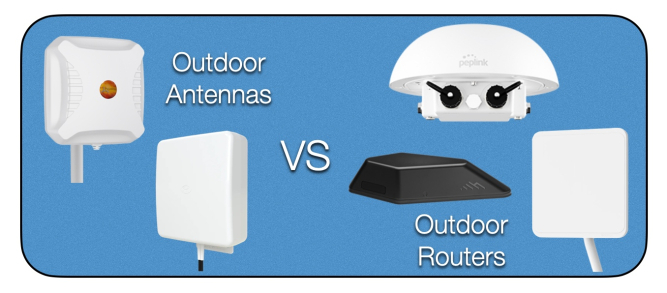
Are you relying on a cellular Internet connection? Is your signal too weak inside? What’s the best approach to solving this problem? Whether you’re setting up a remote office, a security system, or just enhancing your home network coverage, it’s important to know where you’re getting the strongest signal and fastest speeds. The connection is always going to be better outside as there are less obstructions between your cellular router and the cellular tower.
Think about where you will connect your devices inside and determine the distance from where your connection is best outside. Does it make more sense to install an outdoor router or will it be easier to install an outdoor antenna connected to an indoor router? The decision is pivotal to your network success. To make an informed choice, let’s review some factors to consider.
1. Evaluate Your Signal Strength and Speed
Start with performing a site survey at your location. Identify where you receive the best signal and speed from your service provider outdoors. This assessment helps you determine where you would place either an outdoor router or antenna.
2. Calculate Cable Length
Knowing where your connection is best outside will allow you to determine the distance from your indoor setup. If you require more than 100 feet of cable, it’s advisable to lean towards an outdoor router. Longer cables result in signal loss, potentially compromising the connection quality. Just keep in mind that Ethernet also has its limitations. The max length of Ethernet cable you can run is 328 ft (100 m).
3. Consider Your Networking Needs
Think about the devices you need to connect. If you go with an outdoor router, how will you connect to your devices inside? In most cases, an outdoor router will only have a single Ethernet connection. Will you require WiFi access and are there any wired only connections needed? If you opt for an outdoor router and need both WiFi and Ethernet, consider putting an Ethernet switch in place so that you may connect your wired devices along with a WiFi access point for wireless connections.
4. Power Supply
For outdoor routers, be aware that power over Ethernet is the norm. Plan how you’ll route the Ethernet cable and where it fits into your network. You’ll need to see if you can find a device that comes with a PoE injector, otherwise you’ll need a PoE Ethernet switch to plug into for power.
5. SIM Card Management
Evaluate whether you need to switch SIM cards to alternate between different service providers. Make sure you get a device that supports the number of cellular connections required. If you need more reliability and speed, consider a multi-cellular modem solution. This will allow you to utilize those connections at the same time with either load balancing or bonding. Even if you primarily use one provider, having a backup SIM can be a lifesaver during emergencies. Capture its ICCID (Integrated Circuit Card Identifier) before inserting it into the router so that you can easily activate it when required.
6. Device Management and Remote Access
Consider the ease of restarting or resetting your device, especially in remote setups. This is especially important for outdoor router installations. Check if the device offers remote cloud management services for instances where local connectivity is challenging. A robust remote management system ensures you can troubleshoot and maintain your connection effortlessly.
Looking for assistance making a decision? Contact the experts at 5Gstore Monday thru Friday for phone, email, or chat support.

