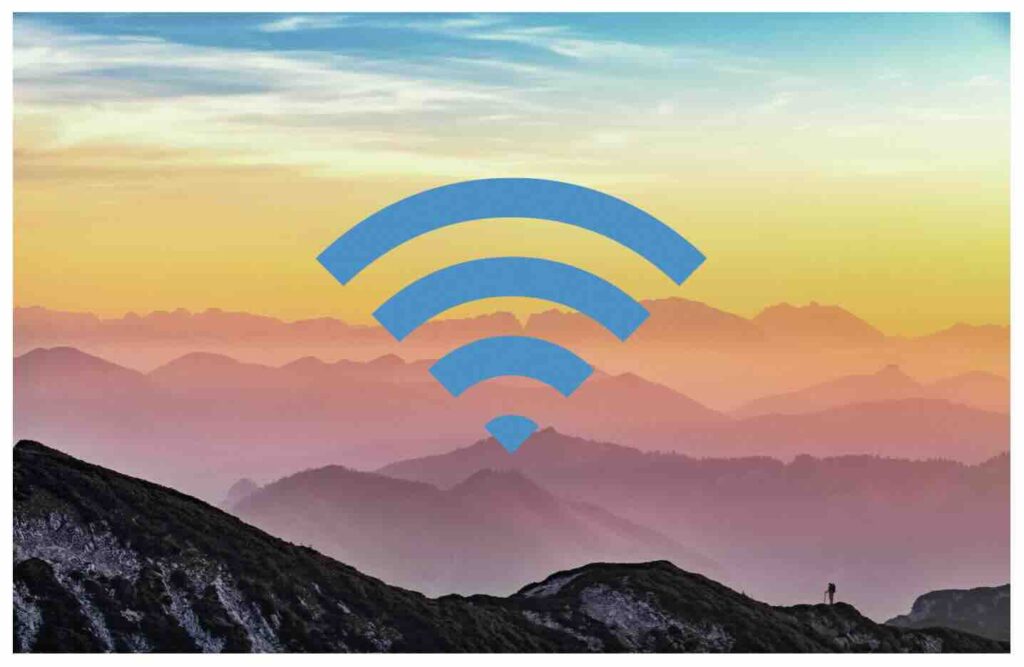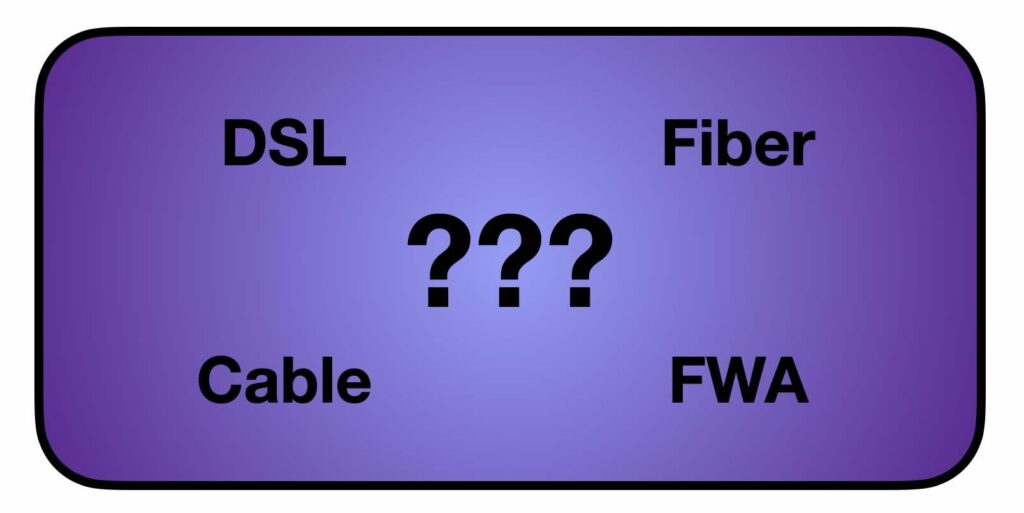As we step into 2025, the importance of uninterrupted connectivity has never been greater. Whether you’re a business striving to maintain productivity or a household looking to stay connected, a reliable backup Internet solution is essential to ensure you’re offline as little as possible. In this article, we’ll explore what failover is, why solutions are […]
Tag: Internet
Remote Internet Access: Powerful Solutions for Staying Connected Anywhere
Finding remote Internet access can be challenging, but modern technology has made it easier than ever to access the Internet in the middle of nowhere. Whether you’re managing operations in a rural location, setting up a campground with Wi-Fi, or ensuring reliable connectivity for outdoor events, rugged and outdoor-rated routers combined with proper antennas and […]
FWA vs Wired Internet: Uncovering the Best Choice for You
In our fast-evolving digital landscape, reliable internet access is essential for homes and businesses alike. With the rise of Fixed Wireless Access (FWA) as an alternative to traditional wired Internet services (e.g. DSL, Cable, etc), many are evaluating whether FWA might be the right solution. How does FWA compare to wired internet? This question is […]
Prevent Data Usage Overage Charges with a Secondary Internet Service
Did you know that cable Internet service providers can limit your data usage or charge you for overages, similar to cellular providers? It’s true! Providers like Xfinity, for example, have plans that allow for up to 1.2 TB of data. When you get close to this limit, they will notify you with an email. This […]
Are You Ready to Switch to Cellular Home Internet?
Take This Quiz to Find Out if You Need 4G or 5G! As the demand for faster and more reliable internet continues to grow, many households are considering cutting the cord on traditional wired internet services like cable and switching to cellular home internet. Whether you’re looking to save money, improve your internet speeds, or […]
Do You Really Need an Unlimited Data Plan?
Switching from a traditional wired Internet service to cellular Internet, also known as Fixed Wireless Access (FWA), can be a big decision. One common concern is whether an unlimited data plan is necessary. While unlimited plans can offer peace of mind, they often come with higher costs and might not be necessary for everyone. Understanding […]
Understanding the Peplink Watchdog Feature
If you’re using Peplink routers and experiencing frequent disconnects, the Watchdog feature can be a lifesaver. This feature is designed to monitor and reset the WAN interface if it detects any issues, ensuring a more stable and reliable connection. In this article, we’ll dive into what the Watchdog feature does and provide a step-by-step guide […]
Should I Use an Outdoor Antenna or Outdoor Cellular Router?
Are you relying on a cellular Internet connection? Is your signal too weak inside? What’s the best approach to solving this problem? Whether you’re setting up a remote office, a security system, or just enhancing your home network coverage, it’s important to know where you’re getting the strongest signal and fastest speeds. The connection is […]
Working Through a Blackout: Powering Up with Smart Solutions
Blackouts can be incredibly disruptive, leaving you in the dark both literally and figuratively. However, in today’s tech-driven world, there are ways to keep working even when the lights go out. By utilizing some smart strategies and investing in the right equipment, you can stay productive during a power outage. In this article, we’ll explore […]
Exploring Fixed Wireless Access Internet Service
In the ever-evolving landscape of communication technology, Fixed Wireless Access (FWA) has emerged as a game-changing solution, providing reliable internet connectivity to homes and businesses. FWA is offered by major telecom giants such as T-Mobile, Verizon, and AT&T, allowing customers to enjoy high-speed internet without traditional wired connections. While FWA presents an exciting opportunity, it’s […]