
T-Mobile continues to lead the charge in 5G innovation, emphasizing its 5G Standalone (SA) network, which promises faster download speeds and lower latency compared to traditional networks that layer 5G over a 4G LTE core. With a vast 5G network that covers over 330 million people across two million square miles, T-Mobile’s 5G SA network represents a significant advancement in connectivity.
What is 5G Standalone (SA)?
5G Standalone (SA) refers to a network that operates with a 5G core rather than relying on a 4G LTE foundation. This setup enhances the potential for faster data speeds and reduced latency. T-Mobile’s recent tests demonstrated impressive results, achieving download speeds exceeding 4.3 Gbps and uplink speeds surpassing 420 Mbps using 5G mmWave technology.
How Does It Work?
T-Mobile’s strategy involves a multi-band spectrum approach, combining low-band, mid-band, and high-band (Ultra Capacity) spectrums to deliver comprehensive coverage and exceptional speeds. The tests of 5G mmWave technology highlight its potential, particularly in densely populated areas such as stadiums, though it faces challenges in maintaining signal strength through obstacles.
Enabling 5G Standalone on Your iPhone
To leverage T-Mobile’s 5G SA network, iPhone users need to ensure their device is configured correctly. Here’s how to enable 5G SA on your iPhone:
- Ensure Compatibility: Your iPhone must be running iOS 16.4 or later.
- Device Requirements: Not all iPhones are compatible with 5G SA. For instance, an iPhone 12 Pro Max with a physical SIM did not show this setting, while an iPhone 14 Pro Max with an eSIM did, despite both running iOS 17.5.1.
- Carrier Support: Carriers operating on T-Mobile’s network, such as Mint, can also adjust this setting for their users.
- Navigate to Settings: Go to Settings > Cellular > Cellular Data Options > Voice & Data.
- Toggle 5G Standalone: At the bottom of the screen, ensure the 5G Standalone toggle is turned on.
Note: This feature may impact battery life and the reliability of voice and data connections.
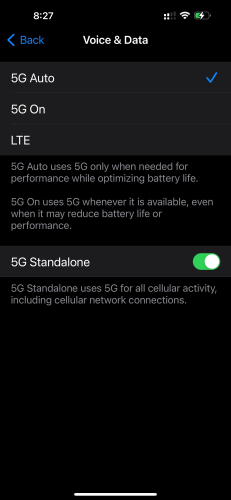
Verifying 5G Standalone Connection
After enabling 5G Standalone, verify your connection by entering Field Test Mode:
- Dial *3001#12345#* from your phone’s dialer.
- Tap on “call” to enter Field Test Mode.
- Look for the connection_type indicator. If it shows SA, you are connected to a 5G Standalone network.
Takeaways
T-Mobile’s 5G Standalone network represents a significant leap forward in mobile connectivity, offering users the potential for unprecedented speeds and lower latency. By enabling 5G SA on compatible iPhones, users can maximize their T-Mobile connection, although they should be mindful of potential impacts on battery life. As the technology continues to evolve, T-Mobile’s commitment to innovation ensures its customers remain at the forefront of mobile connectivity advancements.

