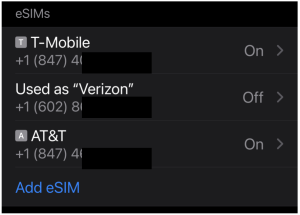
Table of Contents
When it comes to mobile connectivity, not all carriers perform equally in every location. Coverage maps only tell part of the story; real-world performance depends on signal strength, tower load, and even the terrain around you. That’s why professionals—whether they’re IT managers, RV travelers, or field engineers—often perform carrier site surveys before deciding on a network.
In the past, doing a site survey meant lugging around multiple devices, each tied to a specific carrier. But thanks to modern smartphones and the rise of eSIM technology, you can now test all three major U.S. carriers—Verizon, AT&T, and T-Mobile—using just one iPhone or Android device.
In this guide, we’ll walk you through step by step how to transform your phone into the ultimate survey tool, explain which eSIMs you’ll need, and highlight tips from our own hands-on testing (like our recent Alaska Cruise connectivity survey).
Why Test All Three Carriers?
Even if you have a favorite provider, no single carrier is best everywhere. For example:
- Urban areas: Speeds can vary wildly depending on tower congestion. One carrier may dominate downtown, while another shines just a few miles away.
- Rural areas: Some carriers have broader geographic coverage, while others might not even register a signal.
- Travel scenarios: From highways to cruise ships, performance changes constantly.
By testing all three carriers side by side, you can make data-driven decisions about which provider (or combination) is right for your home, business, or travel needs.
The Role of eSIM Technology
An eSIM (embedded SIM) lets you add new carriers to your phone without needing a physical SIM card. With most modern iPhones and Android devices, you can store multiple eSIM profiles and switch between them on the fly.
This means you don’t need three phones to test three carriers. You can:
- Use your primary SIM (your main carrier).
- Add two additional eSIMs from other carriers.
- Switch between them for testing signal strength, download/upload speeds, and latency.
Important note: Most smartphones allow two eSIMs active at one time (or one physical SIM + one eSIM). To test all three carriers, you’ll need to temporarily disable one eSIM and activate the other. While it takes a few taps in Settings, it’s far easier than carrying three phones.
The Simplest Way: US Mobile’s eSIMs
One of the easiest and most flexible ways to test all three carriers is through US Mobile. They provide access to all major networks under unique branding:
- Warp = Verizon
- Dark Star = AT&T
- Light Speed = T-Mobile
With US Mobile, you have two options:
- One SIM, Switchable Carriers – A single eSIM can be switched between Warp, Dark Star, and Light Speed (AT&T, Verizon, T-Mobile). This is convenient if you only want one profile, but it requires logging into US Mobile’s app to change carriers. It takes maybe 5 minutes.
- Multiple eSIMs – You can download two additional eSIM profiles (one for each carrier you don’t currently have). This way, you can keep all three carriers loaded on your phone, and simply toggle which two are active at a time.
At 5Gstore, we recommend the second option—it’s more efficient when doing surveys because you can quickly switch between carriers without needing to reconfigure in an app. There are also some promotions going on where US Mobile gives you 12 months free for a 2nd eSIM. The US Mobile plans are month to month (no contract needed).
Step-by-Step: How to Set Up Your Ultimate Carrier Survey Phone
1. Check Device Compatibility
- On iPhone: iPhone XS and newer models support eSIM. (iPhone 14 and newer in the U.S. are eSIM-only.)
- On Android: Many flagship devices (Samsung Galaxy S20+, Google Pixel 4+, etc.) support eSIM. Check your model’s specs.
2. Get Your eSIMs
- Sign up with US Mobile and request eSIMs for Warp, Dark Star, and Light Speed.
- Alternatively, use other prepaid carriers that offer eSIMs (but US Mobile is simplest for switching between all three).
3. Install the eSIMs
- On iPhone:
- Go to Settings > Cellular > Add eSIM.
- Scan the QR code or use the carrier app.
- On Android (Samsung example):
- Go to Settings > Connections > SIM Manager > Add eSIM.
- Follow the prompts.
4. Name Your Lines Clearly
- Rename them in your settings for easy tracking:
- “Verizon (Warp)”
- “AT&T (Dark Star)”
- “T-Mobile (Light Speed)”
5. Test One Carrier at a Time
- Activate your primary SIM + one eSIM.
- Run speed tests (we recommend Ookla Speedtest, nPerf, or Fast.com).
- Note signal strength (dBm readings can be found under Field Test Mode on iPhone or Service Mode on Android).
6. Switch to the Third Carrier
- Disable one eSIM and enable the other.
- Repeat your testing.
How to Perform a Proper Carrier Site Survey
A true site survey isn’t just about running one speed test. To get useful data, follow these best practices:
- Test at Multiple Times of Day – Network congestion varies. Run tests in the morning, afternoon, and evening.
- Use Multiple Locations – Don’t just test at one spot; move around your home, office, or travel route.
- Measure Consistently – Use the same testing app and server for apples-to-apples results.
- Record Your Data – Keep a simple spreadsheet with date, time, carrier, download/upload speeds, and latency.
By the end, you’ll have a clear picture of which carrier performs best for your specific environment.
Lessons from the Field: Our Alaska Cruise Example
Recently, we used this exact method to test Verizon, AT&T, and T-Mobile during an Alaska Cruise. Using a combination of a Verizon iPhone line, a T-Mobile eSIM, and a US Mobile Dark Star eSIM (AT&T), we measured performance in Ketchikan, Juneau, Skagway, Glacier Bay, and Sitka.
The results showed that no single carrier was best everywhere. Verizon dominated some ports, T-Mobile excelled in others, and AT&T offered surprising consistency in a few rural areas.
You can read our full report here: Alaska Cruise Connectivity 2025.
Practical Uses of This Setup
- Business IT: Evaluate which carrier to use for branch offices, IoT deployments, or backup internet.
- RV/Travel Enthusiasts: Find the best coverage on the road before committing to a data plan.
- Home Users: Compare performance before switching carriers or adding a secondary backup line.
- Enterprises: Conduct multi-site surveys to plan large deployments.
Tips for Power Users
- Field Test Mode on iPhone: Dial
*3001#12345#*and hit call. This gives you detailed signal metrics (like RSRP, SINR). - Service Mode on Android: Codes vary by manufacturer (Samsung uses
*#0011#). This provides raw signal strength and band information. - Consider Hotspots/Routers: While phones are great for quick surveys, for professional deployments you may also want to test with dedicated cellular routers—many of which we carry at 5Gstore.
Conclusion
Thanks to eSIMs and carriers like US Mobile, anyone can now perform a three-carrier site survey from a single smartphone. By loading Warp (Verizon), Dark Star (AT&T), and Light Speed (T-Mobile) onto your device, you can easily test performance across the nation’s top networks.
Whether you’re ensuring reliable business connectivity, planning a cross-country RV adventure, or simply curious about which carrier works best at your home, this method is efficient, affordable, and powerful.
At 5Gstore, we believe that the best network is the one that works where you need it. And now, you have the tools to find out—no extra gear required.

