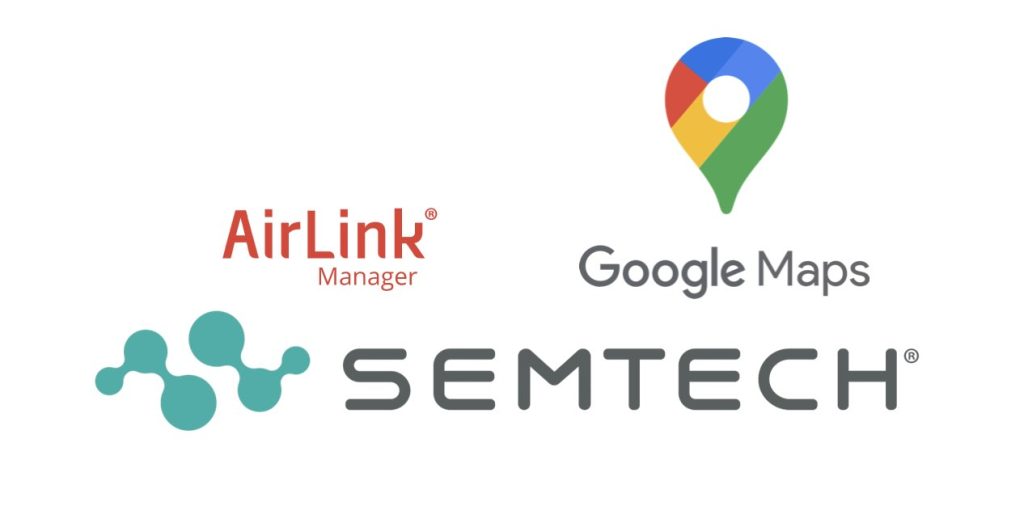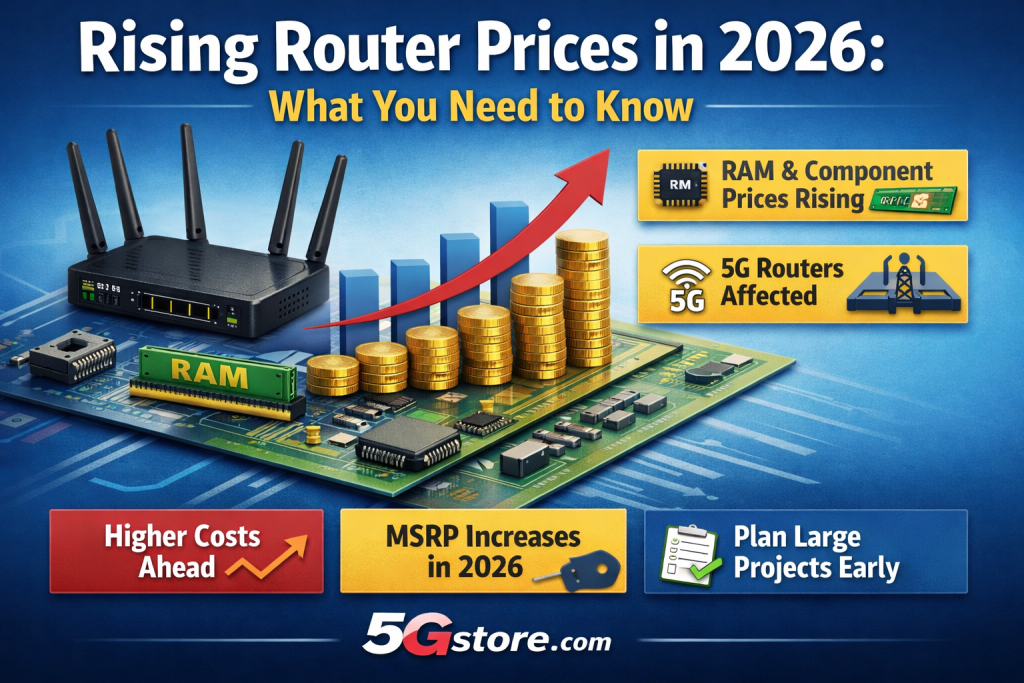Semtech (formerly Sierra Wireless) has issued an important product bulletin that affects customers using AirLink Manager (AM) and AirLink Mobility Manager (AMM). If you are running an on-premise deployment, the AirLink Manager 2.18 upgrade is required before May 31, 2026 to avoid a significant disruption in map-related functionality. Because this change directly impacts tracking, reporting, […]
5Gstore Tech Corner: Fixing Asymmetric Routing with SpeedFusion + FusionHub Using Outbound Policy NAT
Every now and then, we run into a networking issue that isn’t caused by “bad VPN settings” or a broken firewall rule. Instead, it’s caused by something much sneakier: asymmetric routing. In this Tech Corner post, we’re walking through a real scenario involving: We’ll cover why the problem happens, what it looks like in packet captures, […]
American Airlines Eyes Amazon Leo for Faster In-Flight WiFi
Airline onboard internet is in the middle of a major upgrade cycle, and it is being driven by one big shift: moving more aircraft connectivity from traditional satellite systems to LEO (low Earth orbit) satellite networks. A recent report says American Airlines has held discussions with Amazon about using Amazon Leo (Amazon’s LEO satellite internet service, previously known as Project […]
Peplink Balance 580X Rev 2 Next Gen Router: Multi-Gig WAN/LAN and PoE++ Power
Quick spec recap Peplink has refreshed its high-end Balance lineup with the new Balance 580X Next Generation router, and this update is more than just a pricing change. This model is technically Hardware Revision 2 (Rev 2), and it arrives with two upgrades customers have been asking for: more multi-gig ports and higher router throughput. Even better, Rev 2 is […]
FCC Ends Verizon’s 60-Day Auto-Unlock Rule: What It Means for Switching Carriers, eSIMs, and 5G Devices
If you have ever switched carriers, added a travel eSIM, or moved a device from one SIM to another for backup connectivity, you have felt the difference between an unlocked device and a locked one. On January 12, 2026, the FCC approved a waiver that lets Verizon move away from its long-standing requirement to automatically […]
Rising 5G Router Prices in 2026: What RAM and Component Costs Mean for Buyers
If you have been in the networking world long enough, you know router pricing is rarely just about the router. It is about the cost and availability of the components inside it, the cost to build and test it, and the reality that manufacturers adjust pricing when input costs move higher. In 2026, one of […]
FirstNet Reauthorization: What It Means for Public Safety Routers and Antennas
Congress Reviews FirstNet: Performance, Accountability, and What Comes Next Public safety communications were in the spotlight as the House Energy and Commerce Committee’s Subcommittee on Communications and Technology held a hearing focused on evaluating FirstNet’s performance, accountability, and upcoming reauthorization. With FirstNet’s current authorization set to expire in the near future, lawmakers are taking a closer […]
FCC Wants to “Supercharge” 6 GHz WiFi: What New GVP Rules Could Mean for WiFi 6E and WiFi 7
If you have been following WiFi 6E and WiFi 7, you already know the big story: the 6 GHz band unlocked cleaner spectrum, wider channels, and more room for high-performance Wi-Fi. Now the FCC is looking at a new step that could make 6 GHz Wi-Fi even more useful in the real world, especially outdoors […]
AT&T FirstNet Adds Satellite Coverage: How AST “Cell Towers in the Sky” Compare to Starlink and Amazon LEO
When a disaster knocks out towers, or when first responders are operating far beyond the edge of coverage, “no bars” is not just inconvenient. It can be dangerous. With AT&T’s advancements, first responders can rely on a more robust communication infrastructure during emergencies, ensuring reliable connections through AT&T’s network. That is why AT&T’s FirstNet team […]
Ubiquiti and Russia’s Drone War: How U.S. Networking Tech Is Being Used
Ubiquiti has become one of the most widely deployed networking brands in the world. From UniFi access points and switches to long-range wireless bridges, its hardware powers everything from homes and small businesses to large industrial and municipal networks. A recent investigative report published by Hunterbrook Media has brought renewed attention to how Ubiquiti equipment […]