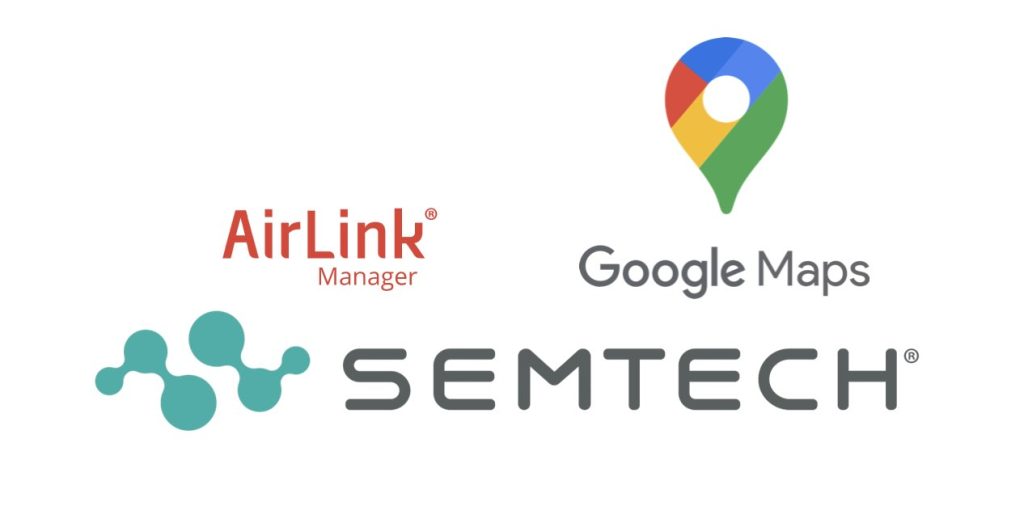Table of Contents SpaceX’s Starlink satellite internet service is making aggressive moves to expand its customer base, and the timing is hard to ignore. The company is now offering free hardware to distribution partners and cutting monthly service rates across multiple markets, a strategy CEO Elon Musk says is entirely about affordability — not competition. […]
AirLink OS 6.0 Now Available: What’s New for Your AirLink Router?
Semtech has released AirLink OS 6.0.0, a major new firmware version built exclusively for the new AirLink EX400 and RX400 5G RedCap routers. This isn’t just a point release — it’s the foundation for Semtech’s next generation of AirLink OS-powered industrial and commercial IoT routers, introducing a redesigned user interface, smarter cellular management, enhanced VPN configuration, and dozens […]
Peplink Is Going to Nasdaq: What the Plover Bay Spinoff Means
If you follow the networking world, and especially if you’re a Peplink user, you probably saw the big news today. Plover Bay Technologies (SEHK: 1523), the Hong Kong-listed parent company behind Peplink, has officially announced plans to spin off Peplink Holdings Ltd. as a separately listed company on the Nasdaq stock exchange. The transaction has […]
Taara Beam: This Shoebox-Sized Device Delivers 25Gbps Internet Using Invisible Beams of Light
What if you could get fiber-speed internet without laying a single cable? That’s the promise behind the Taara Beam, a compact wireless device that transmits data at up to 25Gbps using invisible near-infrared light — the same type of light used inside fiber optic cables, but sent through open air instead. Taara, which spun out of […]
Managed vs Unmanaged Switches: How to Choose the Right Network Switch (and Avoid Overbuying)
Network switches are one of those “silent heroes” of a reliable setup. When everything works, nobody thinks about them. But when a camera drops offline, a VoIP call turns choppy, or a remote site becomes impossible to troubleshoot, the switch suddenly becomes the most important device in the room. If you’re shopping for a switch, […]
AirLink Manager 2.18 Upgrade Required Before Google Maps Authentication Deadline
Semtech (formerly Sierra Wireless) has issued an important product bulletin that affects customers using AirLink Manager (AM) and AirLink Mobility Manager (AMM). If you are running an on-premise deployment, the AirLink Manager 2.18 upgrade is required before May 31, 2026 to avoid a significant disruption in map-related functionality. Because this change directly impacts tracking, reporting, […]
5Gstore Tech Corner: Fixing Asymmetric Routing with SpeedFusion + FusionHub Using Outbound Policy NAT
Every now and then, we run into a networking issue that isn’t caused by “bad VPN settings” or a broken firewall rule. Instead, it’s caused by something much sneakier: asymmetric routing. In this Tech Corner post, we’re walking through a real scenario involving: We’ll cover why the problem happens, what it looks like in packet captures, […]
American Airlines Eyes Amazon Leo for Faster In-Flight WiFi
Airline onboard internet is in the middle of a major upgrade cycle, and it is being driven by one big shift: moving more aircraft connectivity from traditional satellite systems to LEO (low Earth orbit) satellite networks. A recent report says American Airlines has held discussions with Amazon about using Amazon Leo (Amazon’s LEO satellite internet service, previously known as Project […]
Peplink Balance 580X Rev 2 Next Gen Router: Multi-Gig WAN/LAN and PoE++ Power
Quick spec recap Peplink has refreshed its high-end Balance lineup with the new Balance 580X Next Generation router, and this update is more than just a pricing change. This model is technically Hardware Revision 2 (Rev 2), and it arrives with two upgrades customers have been asking for: more multi-gig ports and higher router throughput. Even better, Rev 2 is […]
FCC Ends Verizon’s 60-Day Auto-Unlock Rule: What It Means for Switching Carriers, eSIMs, and 5G Devices
If you have ever switched carriers, added a travel eSIM, or moved a device from one SIM to another for backup connectivity, you have felt the difference between an unlocked device and a locked one. On January 12, 2026, the FCC approved a waiver that lets Verizon move away from its long-standing requirement to automatically […]