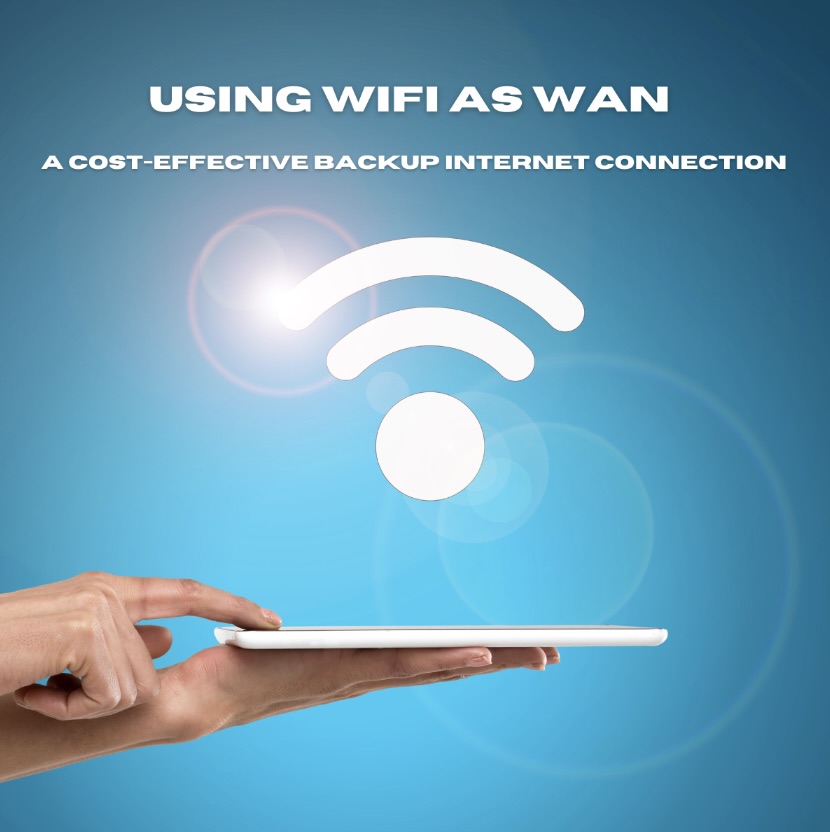
Let’s face it. The internet has become an integral part of our lives. It’s essential for both personal and business purposes. With the increasing demand for internet connectivity, it’s crucial to have a reliable internet connection. So what do you do when your internet connection goes down? Is there a WiFi network available near you that you can connect to? This is where WiFi as WAN can be used as a backup internet connection.
What is WiFi as WAN?
WiFi as WAN is a technology that enables you to use a nearby WiFi network as a Wide Area Network (WAN) or in other words, your Internet connection. This means that you can use a WiFi network to connect to the internet, just like you would with a wired connection. It works much like a WiFi repeater where it takes one WiFi signal and rebroadcasts it using its own WiFi network. However, you also have the ability to connect wired devices too. This is because in most cases, the WiFi as WAN device is just another router.
Benefits of WiFi as WAN
Using WiFi as WAN for a backup internet connection has many benefits. Firstly, it’s cost-effective. WiFi networks are widely available, making it easy to find a connection when your primary connection goes down. If you travel, a lot of locations provide free WiFi to their guests. Should you need this at your home or office, check with your neighbors to see what ISP (Internet Service Provider) they use. If it’s different from your own, suggest sharing your WiFi connections as a backup to your primary connections.
WiFi as WAN is easy to set up. It’s a lot like connecting your laptop or cell phone to a WiFi network. All you need is a WiFi as WAN enabled device, such as the Cradlepoint IBR600C cellular router, or a dedicated WiFi as WAN device, like the Peplink Device Connector IP55. Once you have this device, you’ll log into its administration page to enable the WiFi as WAN connection. After it’s enabled it will start scanning for nearby WiFi networks. Simply pull up the list like you would on any WiFi device, select the network of your choice and enter the password, if required. Want to see how it works for yourself? Check out the Pepwave/Peplink MAX example in our YouTube video below.
There are several WiFi as WAN devices that are portable. You can take your WiFi as WAN enabled device with you wherever you go, making it easy to stay connected even when you’re on the move. This is particularly useful for people and businesses that need to stay connected while traveling.
WiFi as WAN can help to better protect your network devices. When connecting to an unknown WiFi network, especially when there’s no password protection, it can put your devices at risk. By using a WiFi as WAN connection instead, you can protect, or encrypt, your network and keep it private. This prevents any unwanted connections from being established to the same network as your personal devices.
Using WiFi as WAN as a backup internet connection can be more reliable when using multiple WiFi networks. Just like most WiFi devices, they will remember more than one WiFi network so that they may connect whenever they’re available. WiFi as WAN devices can do this also. If one WiFi network fails, another one can connect. Then, if the primary WiFi WAN connection reconnects, it can automatically switch back.
Are There Any Downsides to WiFi as WAN?
There are some considerations to keep in mind when using WiFi as WAN as a backup internet connection. Due to the many ways you can set up your WiFi, not all WiFi networks are created the same, nor are they managed similarly. Some may have settings in place that can prevent your WiFi as WAN device from establishing a connection. That’s even when they do not have a password for connecting. Instead, they use a page to verify who you are before they allow or deny your connection. Unfortunately, WiFi as WAN devices typically cannot work around these management settings.
WiFi networks can be slow and have limited bandwidth. This can be impacted even more with WiFi as WAN because you are repeating another connection. Every time you repeat something, it’s not quite as perfect as the original. This can be a problem if you’re using WiFi as WAN for bandwidth-intensive activities, such as video conferencing or streaming. In this case, you may need to use a wired connection or a dedicated WAN connection.
WiFi networks can be subject to interference. This can cause disruptions to your connection, particularly if you’re in an area with a lot of competing wireless signals. To mitigate this, you may need to look at using a different frequency and channel than other nearby WiFi networks.
Finding a WiFi as WAN Device
Before you purchase any WiFi as WAN hardware, start by determining your requirements. Consider factors such as the number of users, the coverage area, the internet speed, and the types of devices you will be connecting (in case you need any Ethernet ports for wired connections). Research the different WiFi as WAN devices available in the market. Consider factors such as the brand reputation, customer reviews, and the features offered. Look for WiFi as WAN devices that offer security features such as encryption, firewalls, and access control to protect your network from unauthorized access and cyber threats. Ensure that the WiFi as WAN device you choose is compatible with your existing network infrastructure, including your router, modem, and other devices. Of course, also consider the cost and included support and warranty on the device.
In conclusion, using WiFi as WAN as a backup internet connection is a cost-effective, reliable, and easy-to-use solution. It’s particularly useful for businesses that need to stay connected, even when their primary internet connection goes down. However, it’s important to ensure that the WiFi network you’re connecting to is fast enough for your needs, and to be aware of the potential limitations of WiFi networks, such as interference. With the right precautions, WiFi as WAN can be a powerful tool for staying connected in today’s increasingly digital world.
To learn more about WiFi as WAN, ask the experts at 5Gstore.com. You can reach us by phone, email, or chat!

