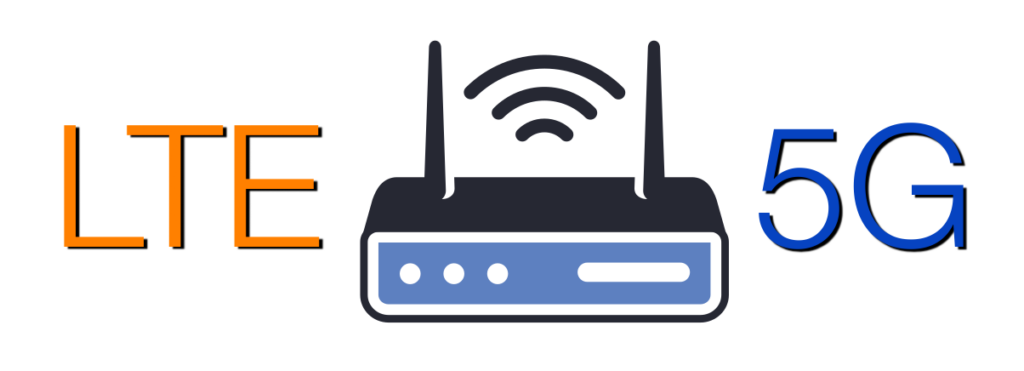With the growing number of professionals working from home, having a reliable Internet connection is paramount. However, even the best setups can experience connectivity issues. At 5Gstore.com, we recently worked with an employee who shared their experience troubleshooting a complex connectivity problem in their home office setup. This case highlights how advanced features from Peplink, […]
Tag: Failover
Failover into 2025 with Reliable Backup Internet Solutions from 5Gstore
As we step into 2025, the importance of uninterrupted connectivity has never been greater. Whether you’re a business striving to maintain productivity or a household looking to stay connected, a reliable backup Internet solution is essential to ensure you’re offline as little as possible. In this article, we’ll explore what failover is, why solutions are […]
Troubleshooting with Peplink: Easily Fix Network Issues
With the growing number of professionals working from home, having a reliable Internet connection is paramount. However, even the best setups can experience connectivity issues. At 5Gstore.com, we recently worked with an employee who shared their experience troubleshooting a complex connectivity problem in their home office setup. This case highlights how troubleshooting with Peplink using […]
Top 7 Tips – Why Cellular Routers Are Essential for Reliable Business Networks
In our fast-paced, connected world, businesses depend on reliable internet access to stay competitive. Downtime, especially due to unreliable or slow networks, can lead to lost revenue, decreased productivity, and poor customer experiences. This is why cellular routers have become increasingly important for businesses, providing secure and continuous connectivity where traditional wired networks may fall […]
A Genuine Guide for Selecting Your First Cellular Router
Selecting your first cellular router can seem complicated, especially with all the new technology and options available. Whether you’re looking to set up a reliable home network, business failover, or need mobile connectivity, this guide will simplify the decision-making process. Understanding the product’s key features can be a great place to start. You’ll also want […]
Introducing the Inseego FX3110 5G Router
We’re excited to announce the arrival of the Inseego FX3110, a cutting-edge 5G router designed to deliver fast, reliable, and flexible internet connectivity. Whether you’re looking to set up a failover solution or boost network reliability in demanding environments, the FX3110 offers several robust features to help meet your needs. Key Features of the Inseego […]
Ensuring Internet Continuity: Creating a Failover Network
Having a reliable Internet connection is critical to our everyday lives, whether for business operations, remote work, or personal use. With so much relying on a single connection, having just one single Internet service provider (ISP) can be risky due to potential outages. One effective solution is to create a failover network that switches to […]
Prevent Data Usage Overage Charges with a Secondary Internet Service
Did you know that cable Internet service providers can limit your data usage or charge you for overages, similar to cellular providers? It’s true! Providers like Xfinity, for example, have plans that allow for up to 1.2 TB of data. When you get close to this limit, they will notify you with an email. This […]
Why Use a Third-Party Router with Your Starlink Setup?
Starlink, SpaceX’s satellite internet service, has revolutionized connectivity, particularly in remote and underserved areas. The Starlink kit, which includes a satellite dish (often referred to as “Dishy McFlatface”) and a WiFi router, provides users with everything needed to get online. However, some users might find that utilizing a third-party router offers several advantages over the […]
Introducing the Peplink B One Plus
We’re excited to announce the release of the Peplink B One Plus, a versatile router designed to meet the diverse connectivity needs of branch offices, retail stores, small businesses, and homes. Packed with advanced features and robust hardware, the B One Plus ensures seamless and powerful network performance, setting a new standard for reliability and […]