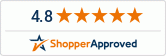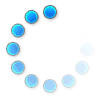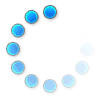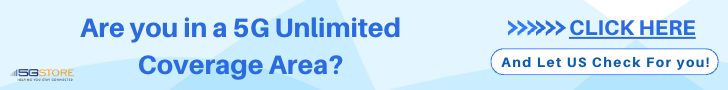In business since 1988. We have had over 250,000 satisfied customers. Maybe you can be our next?
Call Us
1-833-547-8673
Closed
Live Chat
Available Next
Business Day
Subscribe
To Our Newsletter
At 5Gstore, we want to provide you with the best Wi-Fi, networking and cellular technology solutions in a quick and courteous manner. We offer a wide range of products including routers, antennas, signal amplifiers and more from the world's top manufacturers such as Peplink, CradlePoint, Wilson, weBoost, Sierra Wireless, Netcomm, and SureCall.
Adding or upgrading internet connectivity is simple with the right products - and we carry all the hardware for your wired or wireless network. We have mobile options to ensure that you're connected on the go, as well as dedicated solutions like IP switches and routers that minimize downtime and maximize the reach of your internet signal. While cellular signal availability has improved in recent years, there are still places that lack robust coverage both indoors and out. For people that live on the edge of a nationwide network, work in a remote location or run a business in a large building filled with cellular dark spots, we can find the proper products to help you improve your cellular signal.
With a large warehouse full of inventory, we can quickly send out your order. We offer one year of free technical support with any order and can help you pick the product that is best for you. Our experienced team of cellular and wireless internet experts knows our products inside and out, and can help you find the right solution for your business or at-home project.