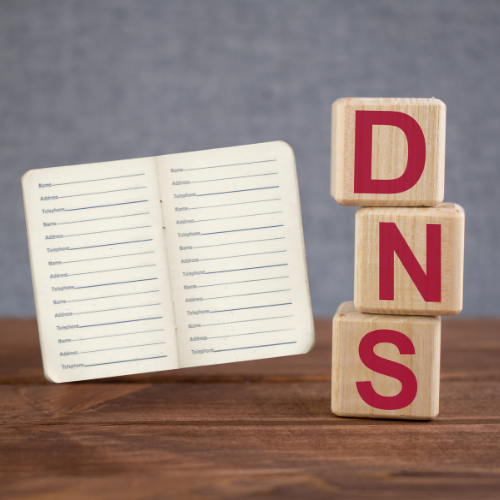
Have you ever wondered how your web browser magically knows where to find the websites you want to visit? How does it manage to locate the exact server that holds the website you’re looking for? What about when you can’t access web pages? Is this due to your Internet being down, or is it really a DNS issue? What is DNS anyway, and what does it do? We’re going to unravel the mystery of DNS and servers, and shed light on how they work hand in hand to bring you the online content you crave.
DNS – The Internet’s Address Book
When you enter a website address (URL) into your web browser, such as “www.example.com,” a remarkable technology called DNS (Domain Name System) comes into play. DNS acts as the internet’s address book, translating human-friendly domain names into the corresponding IP addresses, which servers use to identify each other on the network.
Servers – The Hosts of Online Content
Servers are powerful computers specially designed to store and manage information, serving as the hosts for websites and online content. They are like libraries, holding the website’s files, images, videos, and other data, and delivering them to your web browser upon request.
The Collaboration between DNS and Servers
DNS and servers work together harmoniously to make the internet accessible and user-friendly. DNS acts as the internet’s address translator, converting domain names into IP addresses, while servers store and deliver the website’s content. Let’s follow the journey of your web browser as it navigates the collaboration between DNS and servers to fetch the desired content:
- You enter a website address into your web browser, triggering a DNS lookup request. For example, let’s use “www.cloudflare.com.”
- The DNS resolver, acting as your browser’s librarian, receives the request and checks its cache for the corresponding IP address. If the IP address is found, the resolver provides it to your browser, skipping the need for further DNS lookups.
- If the IP address is not in the cache, the resolver contacts DNS servers to find the answer. The resolver starts by querying a root DNS server, which leads to the discovery of the authoritative DNS server responsible for the requested domain.
- The authoritative DNS server holds the official record of the domain’s IP address. The resolver contacts this server, retrieves the IP address, and shares it with your browser.
- Armed with the IP address, your browser establishes a connection with the server hosting the website. It’s like your browser knocking on the server’s door, requesting the content you desire.
- The server, upon receiving the request, retrieves the website’s files and data, and sends them back to your browser.
- Your web browser receives the content and starts rendering it, displaying the website on your screen.
Internet Connection Issues or DNS?
Have you ever encountered a situation where you couldn’t access websites? Maybe it’s all sites you’ve tried, or just certain ones. In any case, there’s an easy way to determine if the issue is your Internet connection or something to do with the DNS settings.
Part 1: Identifying Internet Connection Problems
When you find yourself unable to access websites, the first step is to determine whether it’s an issue with your internet connection or a DNS-related problem. Here’s a simple method to help you figure it out:
- Open your web browser and try visiting a website you frequently access. If the page doesn’t load or displays an error message, it could indicate an internet connection problem.
- Check other online services like email or messaging apps. If they are also not working, it’s likely an issue with your internet connection.
- Confirm the status of your internet connection by checking if other devices in your home or office are experiencing similar difficulties. If multiple devices are affected, the problem is likely with your internet connection.
Part 2: Testing for DNS Issues
To determine if the problem lies specifically with DNS, you can perform a simple test using the IP address “1.1.1.1” (a popular DNS resolver). Here’s how to do it:
- Open your web browser and type “1.1.1.1” in the address bar.
- Press Enter and wait for the page to load. If it successfully opens, it indicates that the DNS is likely the culprit behind the access issues.
- However, if you encounter an error or the page doesn’t load, it suggests a broader internet connectivity problem rather than a DNS issue.
Part 3: Changing DNS Settings on Your Router
If the test with “1.1.1.1” confirmed a DNS problem, you can resolve it by changing your DNS settings. This is a permanent change, though you can always adjust again later should something change with your network. It’s advisable to make the DNS changes on your router so that all devices connecting through it benefit from the updated settings. Here’s a general guide:
- Access your router’s configuration page by typing its IP address (usually something like “192.168.0.1” or “192.168.1.1”) into your web browser’s address bar.
- Log in to the router using your username and password. If you don’t know the credentials, refer to the router’s manual or contact your internet service provider.
- Locate the DNS settings in the router’s configuration interface. It may be under a section like “Network,” “Internet,” or “DNS.”
- Replace the existing DNS server addresses with the new ones you wish to use. Popular public DNS servers include “1.1.1.1,” “8.8.8.8,” and “9.9.9.9.”
- Save the changes and restart your router. This ensures the new DNS settings take effect.
Understanding DNS
In the vast online world, where websites are just a click away, it’s important to understand the fundamental roles of DNS and servers in making the internet accessible. DNS acts as the internet’s address translator, converting domain names into IP addresses, while servers store and deliver the website’s content to your web browser. However, there are times when you may encounter difficulties accessing websites, and it becomes crucial to identify whether it’s an internet connection problem or a DNS issue. Knowing how to troubleshoot these issues can save you time and prevent further frustration. So, whether you’re exploring new websites, accessing information, or enjoying online experiences, the seamless interaction between DNS, servers, and your internet connection ensures a smooth and enjoyable online journey.

