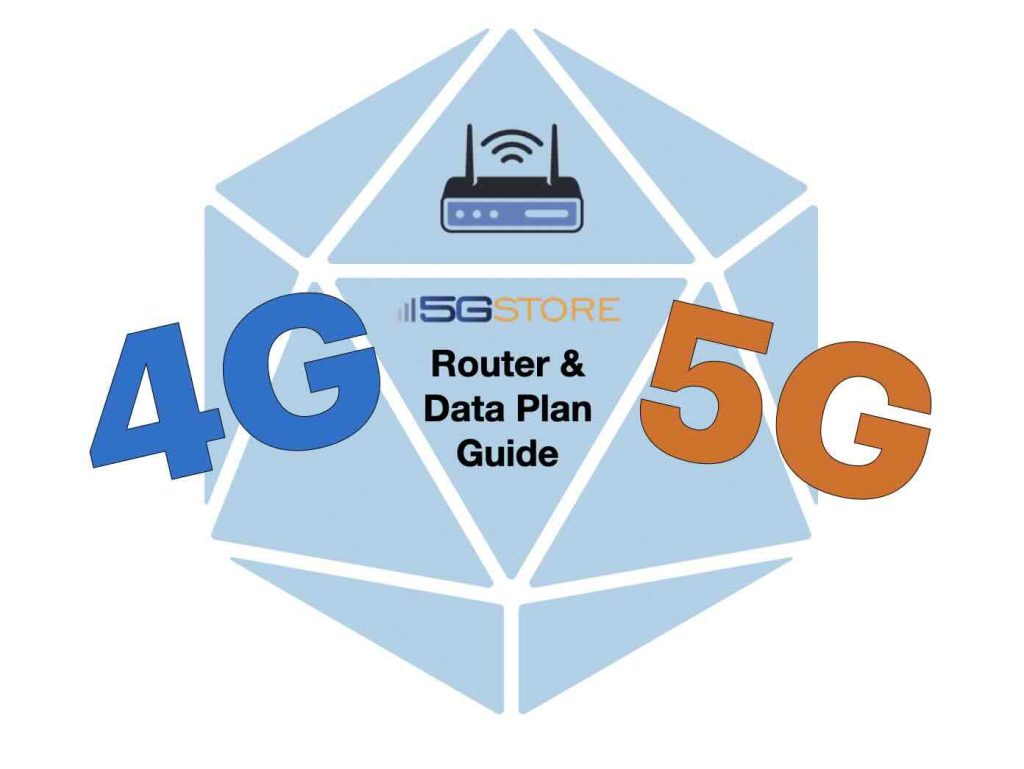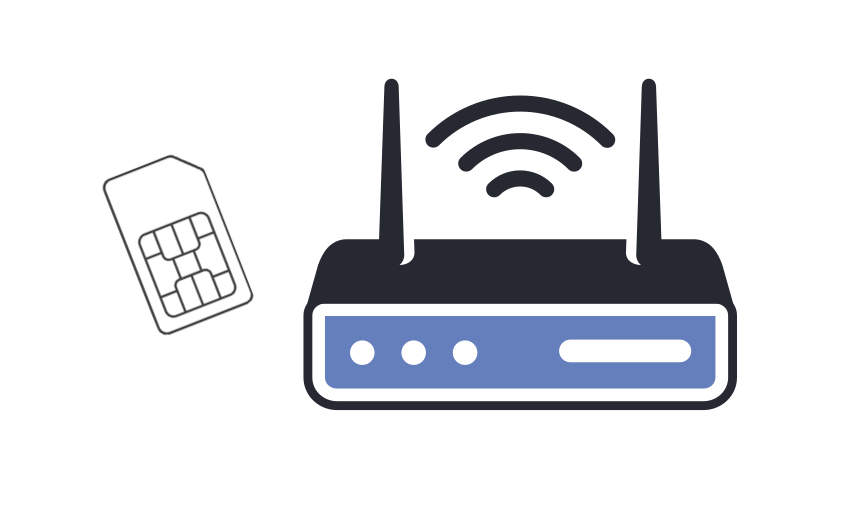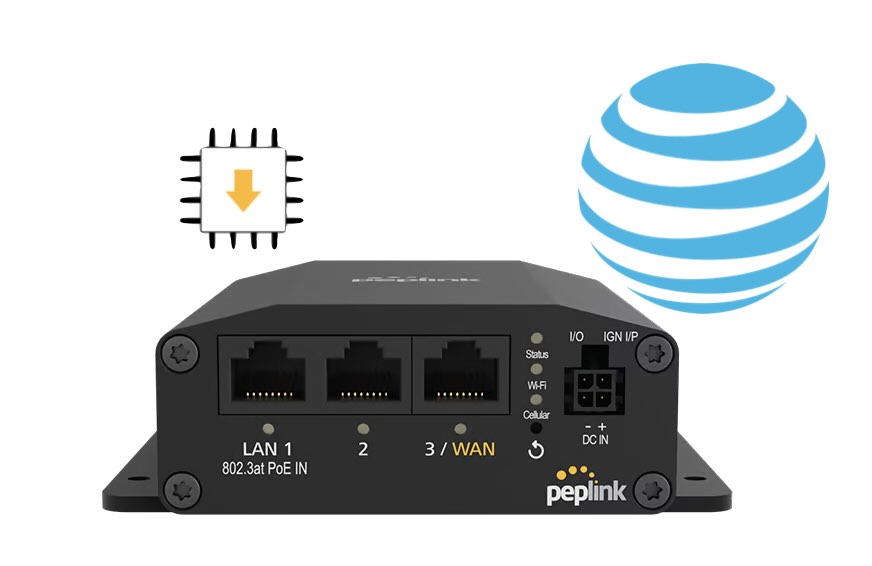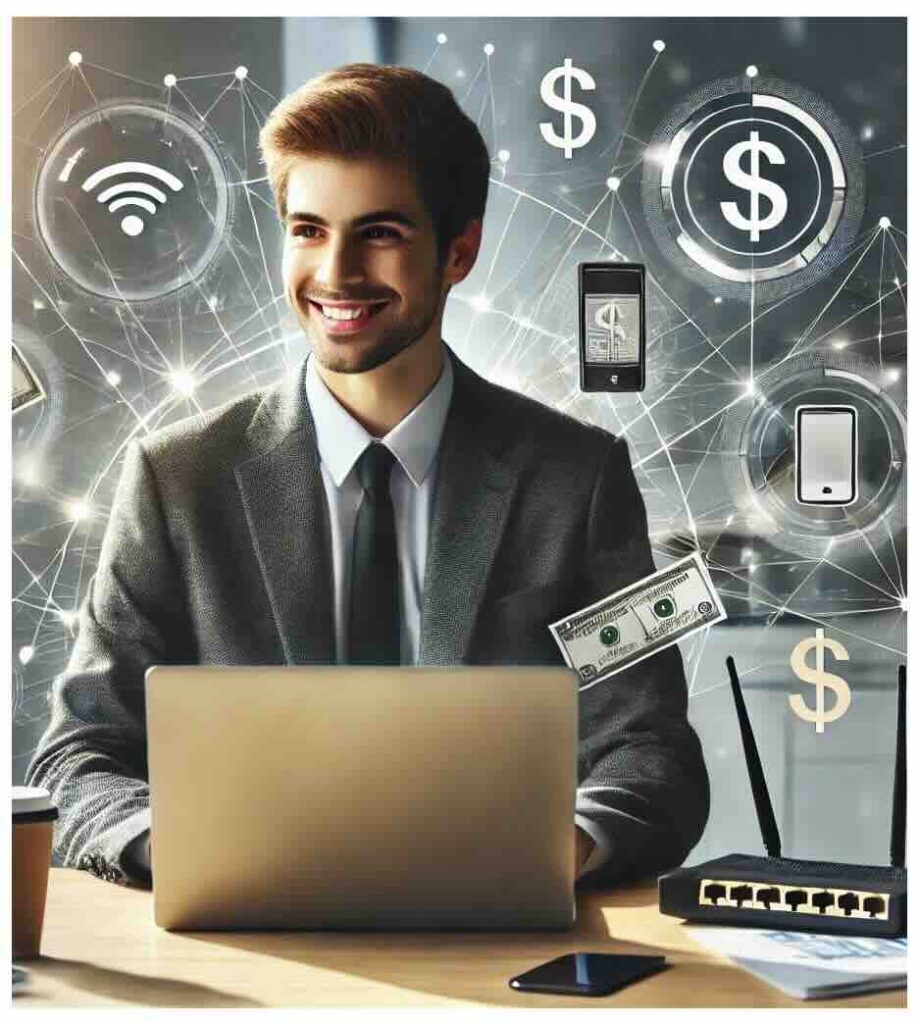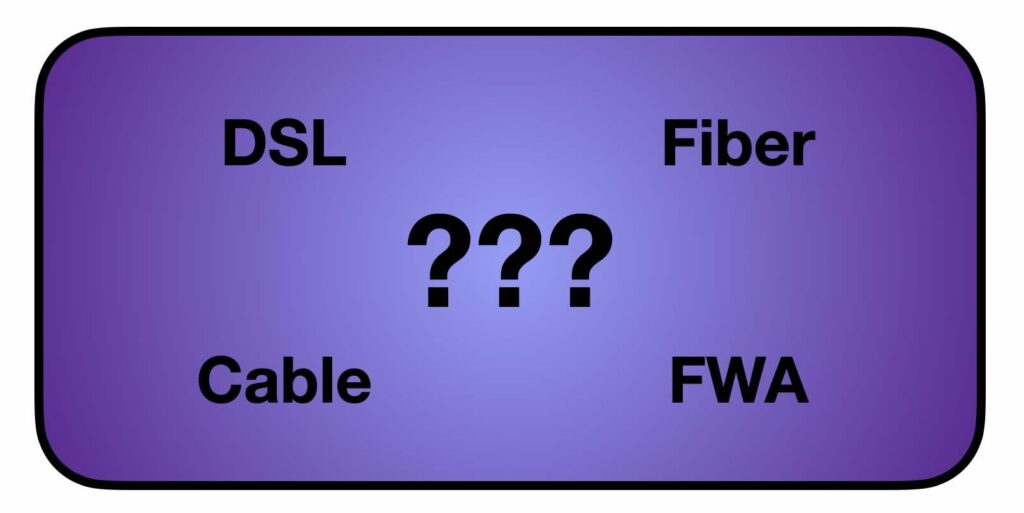FOR IMMEDIATE RELEASEApril 1, 2025 5Gstore Acquires Ericsson and Semtech Routers — Revives Cradlepoint and Sierra Wireless Brands Crystal Lake, IL — In a bold move that has stunned the wireless industry, 5Gstore.com is proud to announce the acquisition of Ericsson’s router division and the simultaneous repurchase of Sierra Wireless from Semtech. In an effort […]
Tag: Modem
Ultimate Guide to 4G and 5G Data Plans and Routers for Seamless Connectivity
There’s no doubt that the demand for fast and reliable internet continues to rise. Many individuals and businesses are turning to 5G data plans and routers as a viable alternative to traditional wired and satellite services. Whether for primary internet access or failover solutions, 4G and 5G routers provide flexibility, mobility, and strong connectivity. In […]
IP Switches: Providing Sustainability and Power Management with Networking Devices
In today’s environmentally conscious world, both business owners and homeowners are increasingly focused on reducing their carbon footprint while also lowering energy costs. Networking hardware, often overlooked in power management strategies, can contribute significantly to energy consumption. However, with the right tools, such as the remote power IP switches available at 5Gstore, you can take […]
Peplink Troubleshooting: 2x Tools to Keep Your Network Alive
For those not already familiar, Peplink, a manufacturer of routers and other networking equipment, offers a cloud solution for managing their hardware. The service, called InControl 2, is free while the device is under warranty. It’s recommended that you give it a try even if you don’t think it will be beneficial to you or […]
Master SIM Card Compatibility: What to Check When You Upgrade Your Cellular Modem/Router
When upgrading your cellular modem or router, ensuring SIM card compatibility is a critical step. Neglecting this can lead to unnecessary frustrations, including non-functioning devices or limited connectivity. Your SIM card is the key to unlocking your device’s potential, as it bridges the connection between your hardware and the cellular network. However, compatibility involves more […]
Quickly Resolve AT&T Connection Issues on Your Peplink MAX BR1 Mini
If you’re experiencing AT&T connection issues with your Peplink MAX BR1 Mini HW3 (hardware version 3), you’re not alone. Despite having correct settings, adequate signal strength, and proper provisioning, your Cellular WAN may still fail to connect to AT&T or FirstNet. This guide will walk you through troubleshooting steps and a proven solution to get […]
Exciting End-of-Year Inseego Sale at 5Gstore.com!
Are you looking for high-performance 5G solutions to elevate your connectivity experience? Look no further! 5Gstore.com is thrilled to announce a special Inseego sale on the router models FX2000e, FX3110, and the S2000e. These 5G routers are available now at unbeatable prices until December 31, 2024 (no special coupon code needed). Now, let’s dive into […]
Why You Should Retire End-of-Life Networking Hardware
As technology evolves, manufacturers inevitably retire older networking hardware that no longer meets modern security and performance standards. End-of-life networking hardware, often referred to as EOL devices, poses significant risks to users, especially when security vulnerabilities emerge and are left unpatched. A recent example comes from D-Link, which issued an urgent advisory for users to […]
Unlock Big Savings Year-Round with 5Gstore’s New Customer Savings Engine (CSE)
Looking for an easy way to save 20-50% on the tech you need? You’re in luck! At 5Gstore, we’re excited to announce the launch of our brand-new Customer Savings Engine (CSE)—a dynamic pricing system designed to help you score unbeatable deals on our inventory. Shopping for the latest 4G/5G products from Peplink, Cradlepoint, or Semtech (previously […]
FWA vs Wired Internet: Uncovering the Best Choice for You
In our fast-evolving digital landscape, reliable internet access is essential for homes and businesses alike. With the rise of Fixed Wireless Access (FWA) as an alternative to traditional wired Internet services (e.g. DSL, Cable, etc), many are evaluating whether FWA might be the right solution. How does FWA compare to wired internet? This question is […]