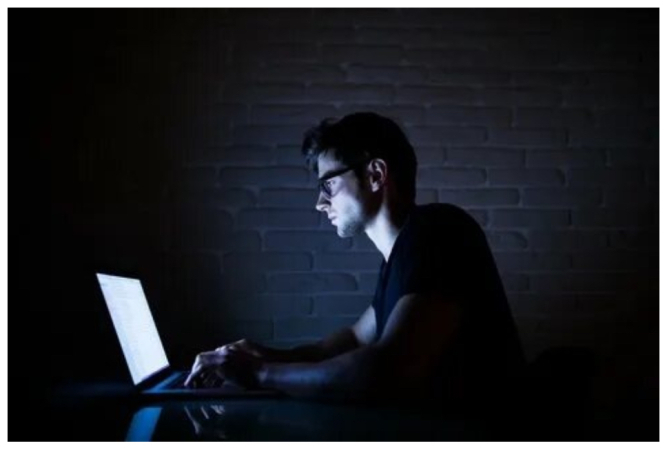
Blackouts can be incredibly disruptive, leaving you in the dark both literally and figuratively. However, in today’s tech-driven world, there are ways to keep working even when the lights go out. By utilizing some smart strategies and investing in the right equipment, you can stay productive during a power outage. In this article, we’ll explore how to work during a blackout, from choosing the right hardware to tapping into alternative power sources.
1. Invest in a Router with a Built-in Battery Backup or External Battery Pack
In an increasingly connected world, a stable internet connection is essential for remote work, even during a blackout. To ensure uninterrupted internet access, consider investing in a router with a built-in battery backup or an external battery pack designed to keep your router running. Some advanced routers come equipped with battery backups that can provide several hours of connectivity, allowing you to stay connected to the web and continue working.
In addition, plan on using a cellular Internet connection in case your primary Internet Service Provider (ISP) also fails during the blackout. You can opt for a router that works with a cellular modem and supports failover. Or, look at using a mobile hotspot. Testing different cellular providers in advance can help determine which service works best in your location.
2. Choose a Laptop with a Reliable Battery
When it comes to your computer, a laptop is your best friend during a blackout. Laptops typically have built-in batteries that can provide several hours of usage. Always make sure your laptop’s battery is fully charged. When a blackout occurs, you can extend its life by reducing screen brightness and closing unnecessary applications. Having an external power bank for your laptop is also a good idea for prolonged blackouts.
3. Identify Other Devices that Require Power
Take a moment to consider all the devices you’ll need to continue working. This might include monitors, printers, and external hard drives. For these devices, having a surge protector with a built-in battery can provide some extra power during an outage. However, for prolonged use, or for high power devices, consider alternative power solutions such as a generator.
4. Utilize Your Vehicle
If you have an electric vehicle with an outlet, you’re in luck. Many electric vehicles (EVs) have power outlets that can be used to charge your laptop or other devices. Keep an adapter on hand to make use of this resource during a blackout. For non-electric vehicles, you can use an inverter to hardwire your car to power essential devices, though this should be done with caution to avoid draining your car’s battery excessively.
5. Explore Solar Power Options
Harnessing the power of the sun is an eco-friendly and reliable way to keep your devices running during a blackout. Consider investing in a solar-powered battery pack. These devices use solar panels to charge an internal battery, which can then be used to power your essential devices. This is an excellent long-term solution that can be used even when there’s no blackout to provide sustainable energy.
6. Test Your Setup Before a Blackout
Before you find yourself in a blackout situation, it’s crucial to test your setup to ensure everything works as expected. Charge your laptop, battery packs, and any other devices you plan to use. Check that your router’s battery backup is functioning correctly, and make sure your vehicle’s power source is accessible and operational. Testing your setup in advance will give you peace of mind and ensure that you’re well-prepared when the lights go out.
Conclusion
Working during a blackout is not only possible but also increasingly feasible thanks to modern technology and alternative power solutions. By investing in the right hardware and planning ahead, you can maintain your productivity even when the power grid fails. Whether you opt for a router with a battery backup, a laptop with a reliable battery, or solar-powered devices, being prepared for a blackout can make all the difference in staying connected and productive during challenging times. Remember, the key is to plan, test, and adapt your setup to your specific needs, ensuring that you can continue working no matter what Mother Nature throws your way.

