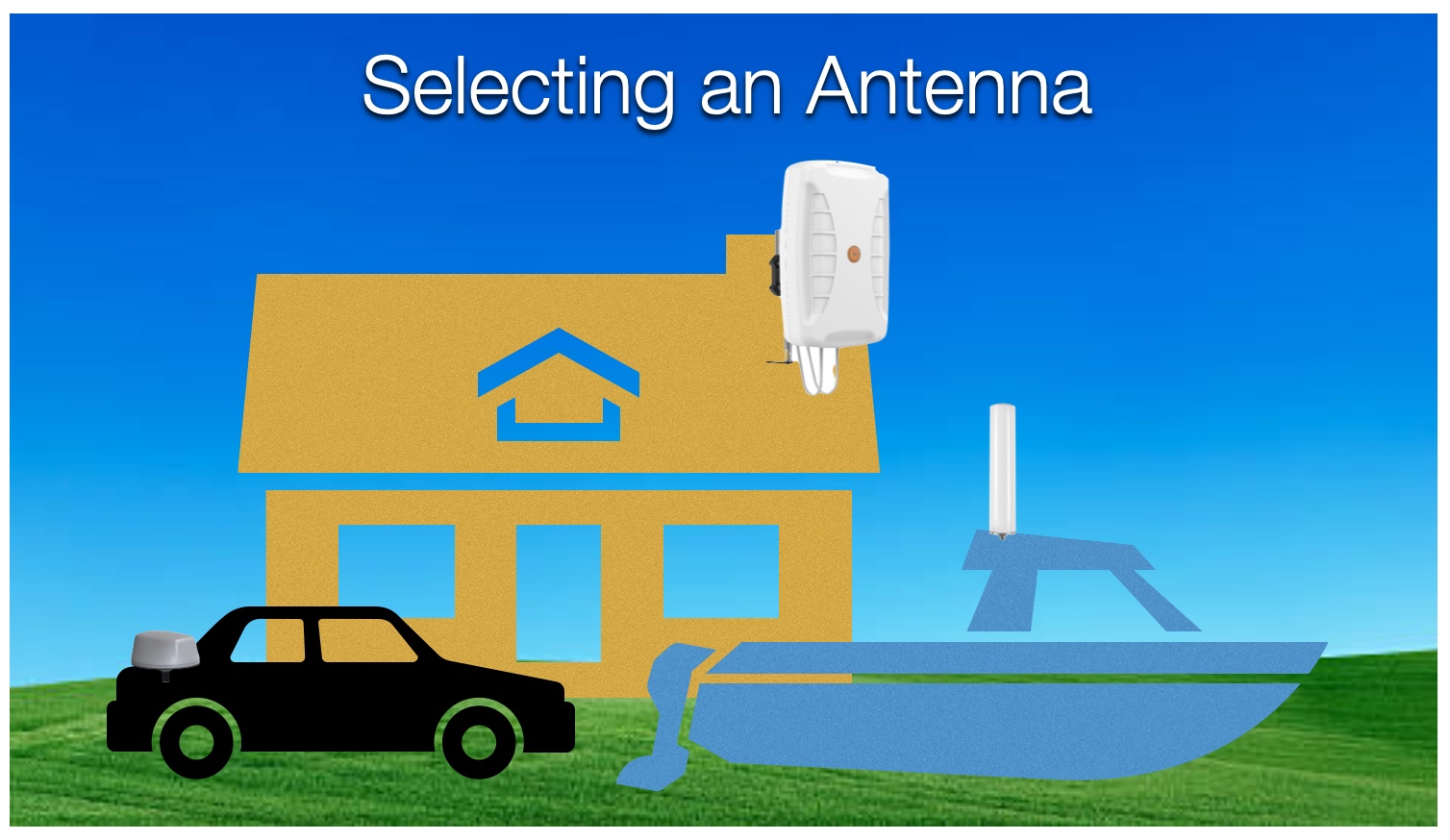
The need for robust and reliable wireless communication has become paramount. Whether you’re trying to enhance your home Wi-Fi network, optimize your cellular signal, or ensure accurate GPS tracking, selecting the right antenna for your router is a crucial decision. To make an informed choice, it’s essential to consider a multitude of factors before diving into the world of antennas.
Before embarking on your antenna quest, pause for a moment and ponder the following questions. Do you require a cellular antenna, a Wi-Fi booster, GPS enhancement, or perhaps a combination of these connections? Where will you be mounting the antenna—indoors, outdoors, or in a marine setting? How far will the antenna be from your router, and does it come with the necessary cable? These questions are just the beginning of a journey to find the perfect antenna solution for your unique needs.
In this comprehensive guide, we will delve deeper into these critical factors, equipping you with the knowledge needed to make an informed decision when selecting the perfect antenna for your router. Whether you’re enhancing your home network or embarking on a mobile adventure, understanding the intricacies of antennas is the key to unlocking seamless and reliable wireless communication.
What Should You Know?
Before you start the search for an antenna for your router, consider the following questions:
- Do you need a cellular antenna, WiFi, GPS, or something that combines these connections?
- Where do you need to mount the antenna?
- If installing at a fixed location, where are you getting the best signal and performance?
- Is it going to be indoors or outdoors, or in a marine type setting?
- Does the antenna need to meet certain size requirements to fit in this location?
- How far is the antenna going to be in relation to your router?
- Does the antenna include cable?
- Is the included cable going to be enough or will you need more?
- If you need more cable, can you use an extension cable or should you select an antenna without cable so you can use the full required length?
- Will your application be traveling or stationary?
- Does the antenna need to be portable or can it be permanently mounted?
- What type of antenna connectors does your router use, and how many are there?
- What cellular frequencies does your router support?
What is MiMO? What is a 2-in-1 or 4-in-1 Antenna?
Most cellular routers these days will have a main and diversity/ auxiliary port for bringing in the cell signal and communicating back to the cell tower. This is called a MiMO connection. MIMO (Multiple Input Multiple Output) is a technology used in wireless communication systems to improve the capacity and performance of the communication link. MIMO systems use multiple antennas at both the transmitter and the receiver to transmit and receive multiple data streams simultaneously over the same frequency band.
In the case of 2×2 or 4×4 MIMO, there are two or four antennas at both the transmitter and the receiver, which allows for the transmission of two or four data streams in parallel. This can significantly increase the capacity and performance of the communication link, especially in environments with high levels of interference or noise.
When an antenna is considered a “2-in-1” or “4-in-1” it means that the antenna has 2 or 4 connections. These can be cellular, WiFi, GPS, or a combination such as 2 cellular, 1 WiFi, and 1 GPS (this would be a 4-in-1). In most cases, the number of antenna ports on your router will determine how many connections you need on your antenna. However, if you don’t need GPS tracking, or to broadcast a WiFi signal outside, you can opt for an antenna with less connections. Simply focus on the signals you require and get an antenna with just those connections.
Selecting an Antenna Type
Most travel applications and locations in more suburban/ urban areas should use an omnidirectional antenna. Use a Directional antenna if there are little to no obstructions between your location and the cell tower, and you are in a weak signal location or there is only one tower in your area. If you’re looking to install an antenna indoors, keep in mind that the more obstructions between your antenna and the signal outside, the weaker and less consistent your signal and bandwidth speeds can be.
If your application will be at a fixed location, doing a site survey first, can help determine whether or not an antenna could be helpful. It also allows you to find the best signal and bandwidth speeds where an antenna can be mounted. This ensures you get the best performance for your router.
Frequency Band support
Ensure you select an antenna that covers the same, or more frequencies than your router. These are listed in the specifications of your router and the antennas. Some service providers may specify a certain frequency band that they utilize. Such as FirstNet’s Band 14 (700Mhz) and T-Mobile’s Band 71 (600Mhz).
Cables
Once you know where the antenna can be mounted to get the best performance, you can measure how much cable is needed. Some antennas will include cabling. For those that do not, note that there are many different types of coax cables so you want to ensure you get one of a compatible impedance. You’ll also want to keep the length to a minimum as more signal loss, or attenuation, is created the longer the cable is. If you plan on using an omnidirectional antenna, try to use a length shorter than 50 feet. If using a directional antenna, you can normally make due with lengths closer to 100 feet.
Checking the Connectors
Common antenna connector types include N, SMA, TNC, TS9, QMA, and FAKRA. Note that these connectors have male and female types, which must match up between the antenna and your router (i.e SMA Male to SMA Female). Not all antennas are created equal so it is important to check this information in the specifications. Use our connector reference guide to compare if you’re unsure.
Gain
Gain is another factor to consider when selecting your antenna. Gain can be thought about like focusing the signal. The higher the gain, the more focused the antenna is on the signal in a particular direction. For an omnidirectional antenna, imagine a ball that flattens, extending outward. For a directional antenna, imagine a cone is made longer but the base of the cone is made smaller. A lower gain antenna might not have as much range as a high gain antenna, but it does allow for a wider degree of sight to the tower. This can be important to note for mobile applications, especially marine as boats will rock on the water at varying degrees.
Let 5Gstore.com Help!
Try out our Antenna Search and Comparison to help guide you to finding the best antenna for your application. You can either select a router from our list, or manually enter specifications and matching antennas will be displayed. Filter options allow you to narrow down the antenna options further.
Is all this information still a little too overwhelming? Are there some outstanding questions you’re unable to answer? Not to worry! Contact our sales team and let us guide you through the process.


