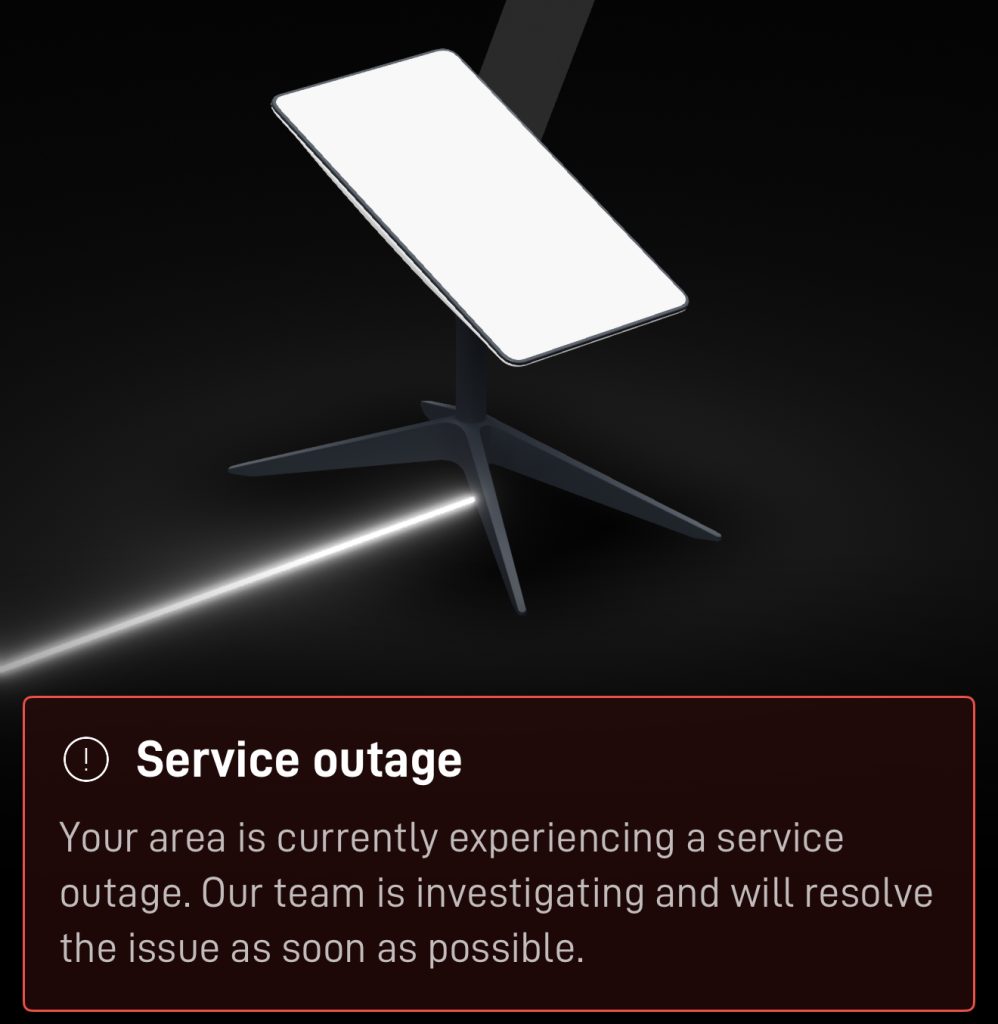
Table of Contents
When One Connection Isn’t Enough: Lessons from Today’s Starlink Outage and How to Stay Online Anyway
On July 24, 2025, Starlink confirmed a significant network outage impacting tens of thousands of users across the United States and beyond, with Downdetector logging nearly 30,000 incident reports in under an hour. The company acknowledged the issue on X and said it was working on a fix
If your home, business, or critical operations relied solely on Starlink (or any single provider), you likely felt the pain—dropped calls, frozen video meetings, offline point-of-sale systems, missed deadlines. But if you had a router configured with a secondary connection—say, a 5G cellular SIM—you might not have even noticed the outage. That’s the power of redundancy.
Why Redundancy Is Non-Negotiable
Every ISP, no matter how advanced, will experience outages. Weather events, satellite maintenance, terrestrial fiber cuts, software glitches—something will go wrong eventually. A redundant setup ensures business continuity, keeps customer-facing systems up, and protects revenue and productivity. Multiple connections also enhance security by reducing the impact of targeted attacks like DDoS, since you can route traffic over alternate paths.
Downtime costs more than a second WAN. A backup cellular data plan often costs far less than a single hour of lost productivity from your team or the revenue from a missed sales window.
Starlink + 5G SIM: A Simple, Powerful Pair
Starlink provides robust bandwidth and broad availability, especially in rural areas. Pairing it with a 5G cellular SIM creates a diversified path to the internet. If Starlink goes dark, traffic instantly shifts to the cellular link—no user intervention, no scrambling to tether phones. From the user perspective, the internet “just works.”
For many small offices, restaurants, retail locations, or remote workers, this dual setup is enough. The key is a router that supports policy-based failover or, better yet, intelligent bonding and traffic management.
For Mission-Critical Uptime: Peplink + SpeedFusion
If your organization depends on real-time voice or video—think VoIP calls, Teams/Zoom meetings, telemedicine sessions, or livestreamed events—you need more than passive failover. Peplink’s SpeedFusion technology creates a VPN tunnel that can bond multiple WANs and apply advanced techniques like WAN Smoothing and Forward Error Correction (FEC) to keep packets flowing cleanly, even if one path gets jittery or fails.
- Session-Persistent Hot Failover: If one connection drops, sessions continue seamlessly on another—no call drops, no VPN reconnects.
- Bonding: Aggregate bandwidth from Starlink + 5G (and even cable or DSL) to increase throughput and resilience.
- WAN Smoothing: Duplicate packets across links to minimize jitter and packet loss, ideal for voice/video.
- FEC: Send additional parity packets to reconstruct lost data without resending everything—perfect for streaming or broadcast scenarios.
The result: even if Starlink has another sudden outage, your critical traffic glides over your cellular link without missing a beat.
Real-World Scenarios
- Retail / POS Systems: A payment terminal that relies on one ISP can’t process cards during an outage. A dual-WAN router with cellular backup keeps sales flowing and customers happy.
- Remote / Hybrid Teams: Video meetings and VoIP calls are unforgiving to packet loss. SpeedFusion bonding ensures your team stays crystal-clear and connected.
- Healthcare & Telemedicine: Patient consultations can’t wait. Redundant links ensure medical staff can access cloud records and video sessions reliably.
- Field Operations & IoT: Sensors, cameras, and remote equipment need persistent connectivity. A cellular backup keeps data flowing when the primary link fails.
How to Get Started
- Assess Your Primary Connection: If Starlink is your main link, identify its known strengths (speed, availability) and weaknesses (weather, satellite network dependencies).
- Add a Cellular 5G SIM: Choose a business-grade data plan that fits your usage profile. Even modest data caps can carry you through short outages.
- Deploy a Peplink Router with SpeedFusion: Select a model sized for your throughput needs and number of WANs. Configure policies for bonding, smoothing, and FEC.
- Monitor and Test: Use built-in monitoring tools to verify failover and bonding behavior. Schedule periodic tests so your team isn’t surprised during a live outage.
Talk to an Expert (Yes, a Human One)
Not sure which router or cellular plan to pick? Want help configuring SpeedFusion or setting up alerts? Reach out to 5Gstore and talk to an expert. We help customers design resilient connectivity every day—because we use this technology ourselves.
Final Thought
Today’s Starlink outage is tomorrow’s fiber cut or cable node failure. Redundancy isn’t a luxury—it’s a necessity. Add a 5G SIM, leverage SpeedFusion, and sleep better knowing your business (or home office) won’t grind to a halt the next time one provider goes dark.When One Connection Isn’t Enough: Lessons from Today’s Starlink Outage and How to Stay Online Anyway

