

As one of the foremost Peplink experts in the industry, 5Gstore receives questions from our customers every day about Peplink’s SpeedFusion technology. These often include questions like:
We’ve put this information all in one place to answer some of the most commonly asked questions about this exciting technology brought to you by Peplink, one of the foremost leaders in router manufacturing.
Do you need to know more or want to discuss if a SpeedFusion deployment is right for you? Contact the experts at 5Gstore. Our certified engineers will take your specific needs into account and will develop a solution for your business that will take your connectivity to the next level and enhance your operations with an always-on solution that will benefit both your employees and your customers.
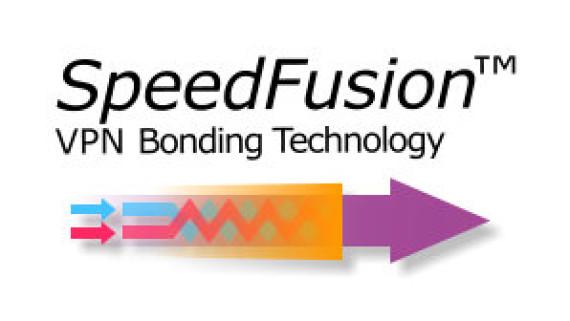
SpeedFusion is Peplink's patented technology that powers enterprise-grade VPNs. By tapping into the bandwidth of up to 13 low-loss cables, DSL, cellular and other links, SpeedFusion turns your multiple connections into a single, bonded connection that will ensure an always-on network.
SpeedFusion has three technologies that are designed to address specific connectivity problems. These include:
We will discuss each of these SpeedFusion technologies below.
In the event of a WAN disconnection, the SpeedFusion’salso Hot Failover technology will transfer your traffic to another connection while maintaining session persistence. For example, if a WAN connection breaks during a video conference, the video conference can continue. Users will not need to hang up and call back.

5Gstore utilizes SpeedFusion Hot Failover in the day-to-day operations at our warehouse. Our primary internet connection is a wired Comcast connection, and we use Verizon LTE as our backup connection. We’ve also implemented a SpeedFusion Hot Failover connection. We run all our traffic through that connection. All data flows over the wired connection first so we don’t use any unnecessary cellular data; however, the instant the wired connection fails, Hot Failover seamlessly switches all our traffic to the LTE connection.
A traditional failover or load-balancing router would lose all network traffic on the failed internet connection. This would result in dropped calls with our customers, interference with our ability to ship products and would prevent us from running our business effectively.
Thanks to SpeedFusion's Hot Failover, if an internet connection fails, no customer or employee is even aware of an outage. 5Gstore holds quarterly "fire drills." During these fire drills, we purposely disconnect our primary connection to ensure our systems all function properly in case of a real outage.
WAN Smoothing utilizes intelligent algorithms to fill in connectivity gaps, trading bandwidth for greater connection resiliency. WAN Smoothing minimizes latency and reduces the impact of packet loss. This is useful when your need for connection reliability and responsiveness is more important than speed.
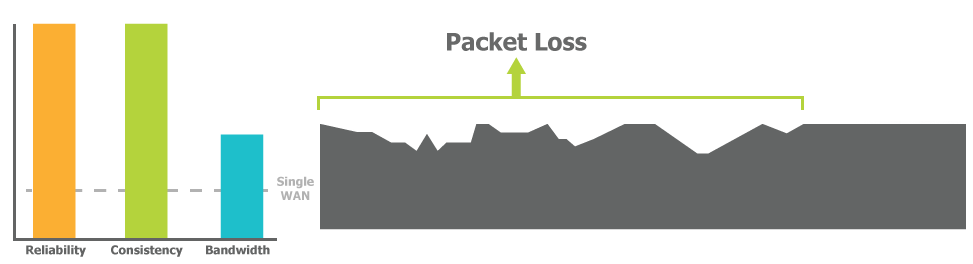
WAN Smoothing uses two or more internet connections simultaneously to increase the reliability and consistency of a connection. If you can’t afford dropped packets or need minimal latency for applications like live-streaming audio and video, WAN Smoothing makes that possible.
Bandwidth Bonding combines data at the packet level, which enables you to combine the speed of up to 13 connections. This is useful in situations where bandwidth is scarce, such as at a remote site or in a moving vehicle. This technology also enables branch offices to connect to the head office at greater connection speeds.
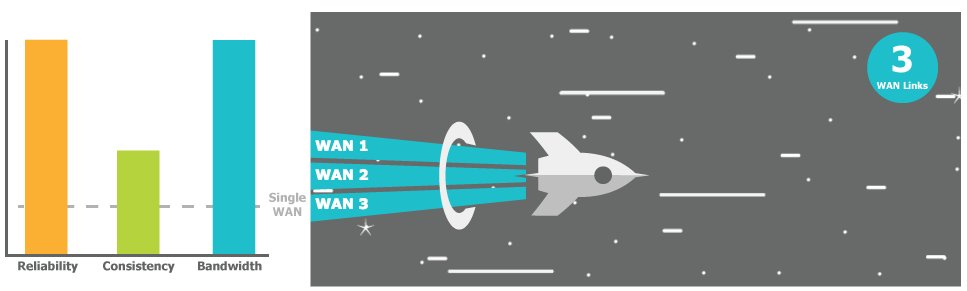
If you are opening a branch office in a location where internet connectivity is slow or unreliable, Bandwidth Bonding can save the day. By bonding the speeds of multiple DSL lines, offices can experience increased reliability by utilizing multiple connections at once, aggregating the bandwidth of multiple connections into one faster pipe.
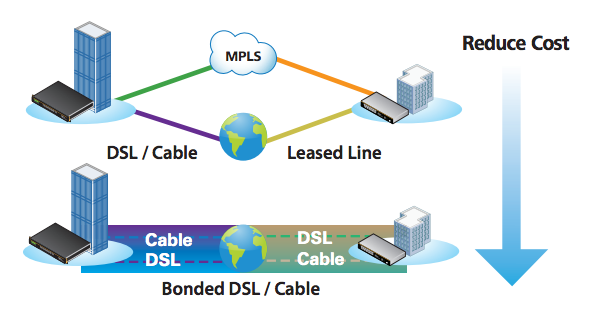
SpeedFusion Bandwidth Bonding is a simple way to save money over high-cost MPLS or fiber lines. Instead of paying for a direct fiber connection that can cost thousands of dollars to install, cost you hundreds of dollars monthly and ultimately deliver slow connections, you can run multiple-commodity DSL or cable connections and bond them. You’ll save money, increase reliability by having multiple connections active and end up with more bandwidth than those lines can provide!
Load balancing allows a single router to have multiple active internet connections. Load balancing has its limitations, however.
First, load balancing doesn’t allow a single user to take advantage of the multiple connection speeds. If you have three 10Mbps DSL lines, a single user will only ever see 10Mbps. If the load-balanced internet connection drops for that user, they would lose connectivity completely as the router "fails" them over to another available connection. VoIP phones would be disconnected, web sessions would sign out and any downloads in progress would be discontinued.
Load balancing provides more bandwidth across an entire network, but it does NOT combine the speeds of multiple connections or allow for session-persistent, unbreakable internet connectivity. Only SpeedFusion can provide these "always-on" benefits, providing a stable, seamless and streamlined connection.
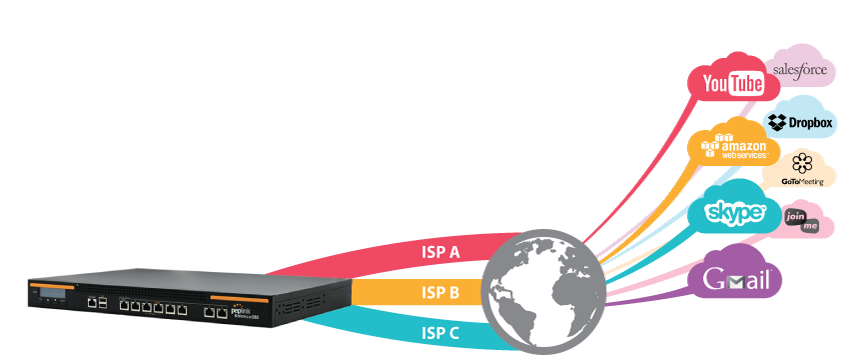
For some users, session persistence is not required and a failover between multiple links of a load-balancing router is enough. Peplink routers include powerful load-balancing algorithms and customizable rules that put you in complete control of network data priorities. Set your traffic priorities (including VoIP and custom application traffic) with a few clicks. Then, let Peplink take care of the load-balancing and optimization details.
Peplink load-balancing routers support PepVPN instead of SpeedFusion. PepVPN allows a simple VPN connection to other Peplink routers, without the benefits of SpeedFusion. Branch offices that don’t require SpeedFusion performance can still connect with a SpeedFusion-capable router at their headquarters and participate in the larger mesh network for remote connectivity.
To create a SpeedFusion connection, you’ll need at least two Peplink devices equipped with SpeedFusion capabilities. These will typically consist of:
A SpeedFusion VPN tunnel is then created between these two locations. Using the powerful outbound policy settings on the Peplink router, all (or specific) traffic is routed over the bonded connection.
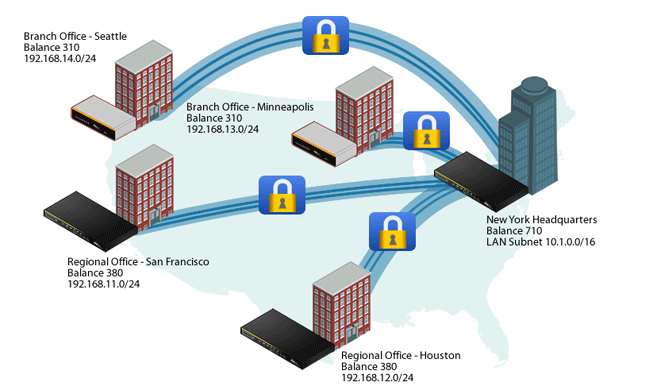
Let's use the diagram above to show how SpeedFusion can make VoIP calls unbreakable for a business.
The headquarters location in the diagram has a Peplink Balance 710 router installed. Each branch office for the business gets a Peplink Balance router with SpeedFusion capability that is specifically tailored for the office's size and throughput requirements.
The remote office routers are easily set up to route all VoIP traffic over the SpeedFusion connection router at the main headquarters. Because each remote office has at least two internet connections, if one connection were to fail, VoIP traffic would seamlessly continue on the second internet connection and service would not be uninterrupted.
Yes! Compared with the time and effort it takes to configure a typical VPN between multiple sites, SpeedFusion setup takes minutes. The Peplink user interface is graphical with easy-to-understand options. Helpful icons provide more information where it is needed, without making SpeedFusion setup and deployment a burden.
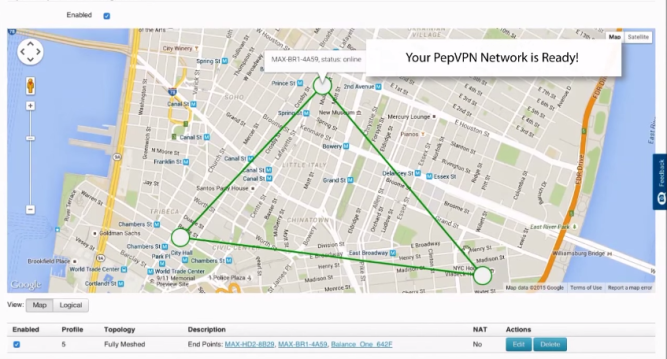
SpeedFusion deployments are even easier when InControl 2 is leveraged.
InControl 2 is Peplink's cloud-based management tool. It can simultaneously automate SpeedFusion deployments for hundreds of sites in just a few minutes. This means that you don't have to configure each router individually. InControl 2 is free for the first year with a Peplink router purchase and also includes an extended warranty. After the first year, InControl 2 is offered at a low yearly cost, per device.
SpeedFusion and InControl 2 are part of a larger concept called SD-WAN (Software-Defined Wide Area Network). SD-WAN is a revolutionary way to approach branch office networking simplification, assuring optimal application performance through centrally controlled and managed WAN virtualization. SD-WAN is WAN virtualization, which allows for centrally managed, intelligent and secure operations and monitored connectivity. Read more about SD-WAN here.
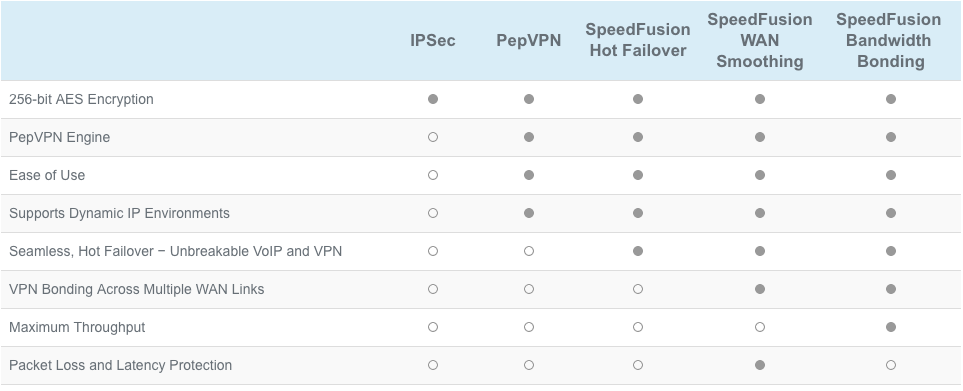
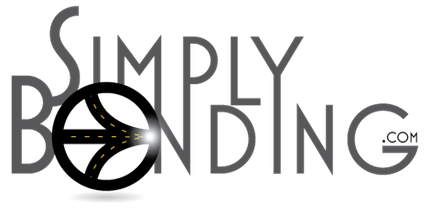
5Gstore has created SimplyBonding for those exact situations. SimplyBonding uses SpeedFusion technology to bond multiple 3G, 4G, 5G, DSL or cable connections into one fast, reliable and unbreakable connection.
Implementing Peplink's SpeedFusion technology typically requires a Peplink router on both ends of the connection — one at the location where you need the bonded connection and another at another location with a high-speed internet connection to "bond" the connections and send the data back to the primary location via VPN.
SimplyBonding eliminates the need for this dual-router setup. SimplyBonding requires just ONE router. Instead of that second location, your router will be configured to connect to our hosted service. This means that 5Gstore will handle the bonding and VPN for you!
SpeedFusion bonding has a few important limitations to understand before considering a deployment. These include:
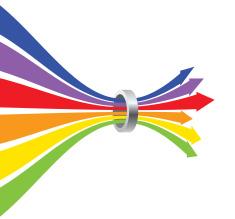
(Consider The Speeds On Both Sides of Your SpeedFusion Connection)
Bandwidth Requirements
You must have enough bandwidth at the headquarters site to support the total bandwidth of the remote site(s).
For example: Your headquarters location has 50Mbps download speeds and 10Mbps upload speeds. Your remote site has three 10/5 connections (5 + 5 + 5 = 15 Mbps - 15% = 12.75 Mbps maximum upload speed). The headquarters only has 10 Mbps of upload speed available, so that is your upload capacity for the remote site if you are sending traffic to the internet. You still benefit from bonding for reliability, session persistence and speed. However, you just can’t use the full capacity of the remote site links due to the bottleneck within the headquarters' router connection.
Flow Control of TCP at the Carrier Level
Cellular users should note that bonded cellular connections may suffer from "flow control" of TCP traffic at the carrier level. 5Gstore cannot guarantee that bonding multiple cellular connections will result in faster speeds. The other benefits of SpeedFusion bonding, however, remain. These benefits include unbreakable VPN, session persistence and 100% uptime — as long as you have one healthy WAN.
Tower Capacity
Cellular users must also consider tower capacity if bonding multiple connections from a single carrier. For the best results, we recommend bonding no more than two of the same carrier connections together. Instead, it's better to bond multiple networks together to ensure the highest bandwidth availability.

When you purchase a Peplink router or launch SpeedFusion capabilities for your business, you can rest assured you won't be on your own. 5Gstore is here to help guide you through your purchase and provide you with our one year of free phone technical support which is included with each Peplink router purchase. We are the largest Peplink reseller in the world, meaning we know the ins and outs of Peplink products and can provide the best support and information about these products. Our certified engineers are uniquely trained and well-versed in Peplink products and SpeedFusion features. They can answer any questions about these products and services. We are proud of our depth of Peplink product, service and accessory knowledge.
In addition to our one year of free Peplink technical support, 5Gstore has an extensive online support portal. This portal includes manufacturers’ user manuals and documentation, 5Gstore-created tip sheets that go over specific features and details as well as troubleshooting for your product or service.
We have multiple Peplink-certified engineers on staff who can help you with every step of your SpeedFusion solution from concept to deployment, and will assist with any questions you may have before and after the sale. If you’re looking for hot failover support or a rugged router that can be added to a transit system, we can help you find the right Peplink router that will ensure always-on connectivity. SpeedFusion cloud plans are available with data limits of up to 10TB and have expiration dates ranging from 180 days to three years. Contact 5Gstore for more information or to answer any questions about Peplink SpeedFusion, its implementation and operation. We’re happy to help!