Only customers who bought this item from 5Gstore can write a review - these are all
verified 5Gstore purchases
Date Added: 09/25/2025 by Andrew C. (Medina, OH)
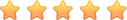
I have had several of these over the years (some eventually failed but mostly for multiple locations). My business partner and I refer to these as a “Wife Switch”. Prior to these, if we were traveling and could not connect back to our home offices or we got a text from the family saying “the Internet is down”, we would have to call our wives and talk them through going to the basement, turning off (or unplugging) the firewall and cable modem (or similar), wait 30 seconds, turn on the cable modem, wait 90 seconds, then turn on firewall. This fixed 90% or more of Internet problems but was not fun on either side. This little switch monitors the Internet and if it ceases for a period to be able to ping various sites, does exactly what we used to talk our wives through automatically and often fixes the problem before anyone knows it happened. Further, in the current versions of this switch there is a cloud-based site where you can check the status of the switch and control it remotely (and if you can’t see it, then that is a good indication you better contact your Internet provider). Excellent, and potentially marriage saving, device.
Date Added: 06/28/2023 by Bjarne B. (JUPITER, FL)
Very easy to set up and use to remotely auto reboot equipment upon lost connection or scheduled reboots.
Date Added: 04/16/2023 by rav. (Bonstetten, ZH)
After some challanges with the configuration it works now.
Note: E-Mail notification does not work wit SMTP with SSL/TLS
Date Added: 08/26/2022 by James C. (Tulsa, OK)
After initial setup, required a full reset to access it through the web browser. Ugh.
5Gstore Comments:
This review is for a previous version of this product - comments about specific features, problems, or functionality may not apply to the current model.
Date Added: 06/27/2022 by FBA I. (Joliet, IL)
great value
5Gstore Comments:
This review is for a previous version of this product - comments about specific features, problems, or functionality may not apply to the current model.
Date Added: 04/26/2022 by DAM b. (WASHINGTON, DC)
Had purchased online from AMZ before, and now purchased 4 more units from 5Gstore direct at a great price. A must have. Works great in combination with the ezDevice app on my phone. Using it to AUTO REBOOT a router every Sun and Wed night. And do a MANUAL REBOOT whenever I want from anywhere in the world. Of course, for the manual reboot to work, your router must be online. Will use the extra units I now received to auto reboot the modem. And to manually reboot some other devices (such as some smart home hubs that occasionally freeze), from anywhere in the world.
Date Added: 03/08/2022 by PIERRE-ANDRE. (GIVISIEZ, FR)
Perfect & fast international delivery and product according our expectation !
Thank you !
Date Added: 12/31/2021 by Steven L. (Portland, OR)
Have 2 in service, and they do the job
5Gstore Comments:
This review is for a previous version of this product - comments about specific features, problems, or functionality may not apply to the current model.
Date Added: 12/19/2021 by J C. (Chicago, IL)
Has a very narrow function, but absolutely essential if you need it. Works perfectly, easy to use.
5Gstore Comments:
This review is for a previous version of this product - comments about specific features, problems, or functionality may not apply to the current model.
Date Added: 12/13/2021 by julio r. (brussels, brussels)
fast delivery service, I got it across half of the world in about 4 days...
If you purchased this item, Login to write a review.

