
If you need to renew your Sierra Wireless AirLink service you are going to need to supply additional information at checkout. This includes the device serial numbers, the account UID and the end user contact information. The account UID may be difficult to find, so we put together step by step instructions to make it easier.
There are two options for locating your account UID in AirVantage.
Option 1: Locate the UID in the AirVantage UI
- Log into your ALMS account.
- Open the menu (three bars at the top right).
Click on My Account > Administration and locate UID under Account details
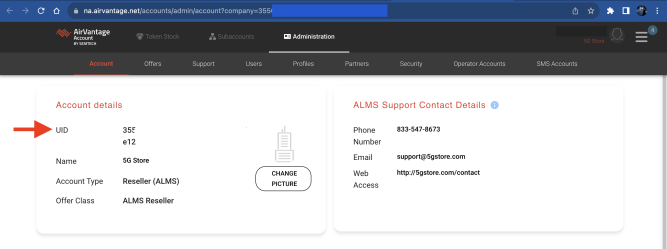
Option 2: Identify the UID from the Browser’s URL
Once you log into AirVantage, your UID is the company listed in the browser’s URL bar.
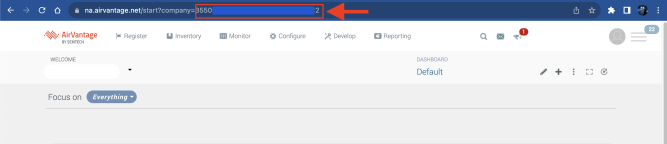
If you need further assistance finding this information, reach out to the 5Gstore team Monday thru Friday, 9am to 6pm CT.

