
Table of Contents
As we step into 2025, the importance of uninterrupted connectivity has never been greater. Whether you’re a business striving to maintain productivity or a household looking to stay connected, a reliable backup Internet solution is essential to ensure you’re offline as little as possible.
In this article, we’ll explore what failover is, why solutions are crucial, and how you can implement them effectively using resources like the data plans and products available at 5Gstore.com.
Why Are Failover Solutions Important?
The modern world relies heavily on internet connectivity. From remote work and online education to smart home systems and critical business operations, even brief interruptions can have significant consequences. What makes failover solutions indispensable?
- Minimize Downtime: Internet outages can disrupt workflows, meetings, and critical applications. Having an automatic backup in place keeps your network running without you having to intervene.
- Protect Revenue Streams: For businesses, downtime can mean lost sales and customer dissatisfaction. Keep everyone happy by having a backup in place.
- Ensure Security: Outages can expose networks to vulnerabilities. Reliable failover keeps systems secure by maintaining continuous access to critical updates and monitoring systems.
- Support Critical Services: Hospitals, financial institutions, and emergency services require uninterrupted connectivity to function effectively.
How Failover Solutions Work
Failover solutions involve having a backup Internet connection that activates automatically when the primary connection fails. Most routers support several different WAN connection sources so you can realistically use any service as your primary and backup connections. Here’s how failover solutions typically work:
- Primary and Secondary Connections: Your network is connected to both a primary Internet service (e.g., fiber or cable) and a secondary connection (e.g., cellular or satellite).
- Automatic Switching: When the primary connection goes down, a failover router automatically switches to the backup connection. There will however be some down time between connections switching. For a truly seamless switch, check out Peplink SpeedFusion as a solution.
- Load Balancing: Advanced failover systems can also distribute network traffic between multiple connections for enhanced performance. Rather than having different priorities for your WAN connections, you can have them both connected simultaneously. This allows you to send some network traffic over one WAN while sending other traffic over a secondary WAN.
Routers like the Peplink B One 5G or Cradlepoint E300 offer multi-WAN capabilities, making them ideal for setting up a robust network. With support for 5G, Ethernet or WiFi WAN connectivity, they ensure high-speed backup service when needed.
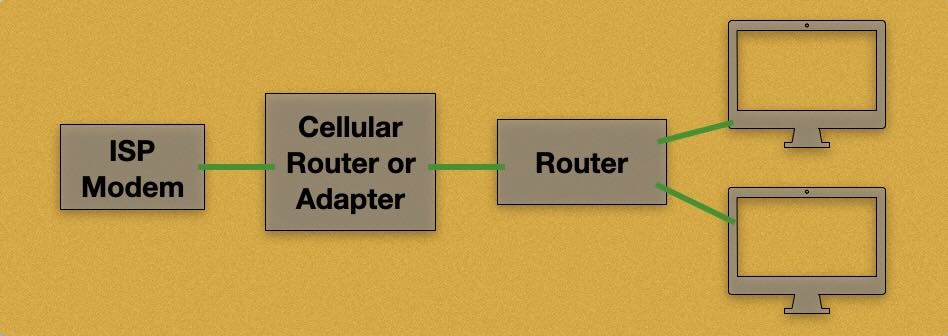
Choosing the Right Failover Internet Solution
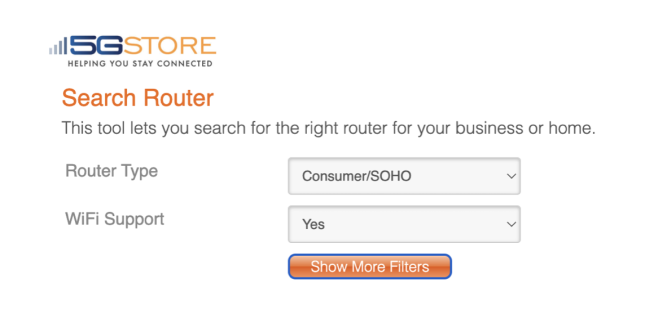
When setting up a failover solution, think about how much data you will require for your applications. Consider how many devices you will be connecting to the network and if Ethernet and WiFi will be necessary. Also go over your typical usage and note what configurations may be needed. The 5Gstore team can help to ask you questions about your usage requirements and help narrow down the many options you have to choose. You may also want to check out our Router Search and Router Comparison tools for additional assistance finding your perfect solution.
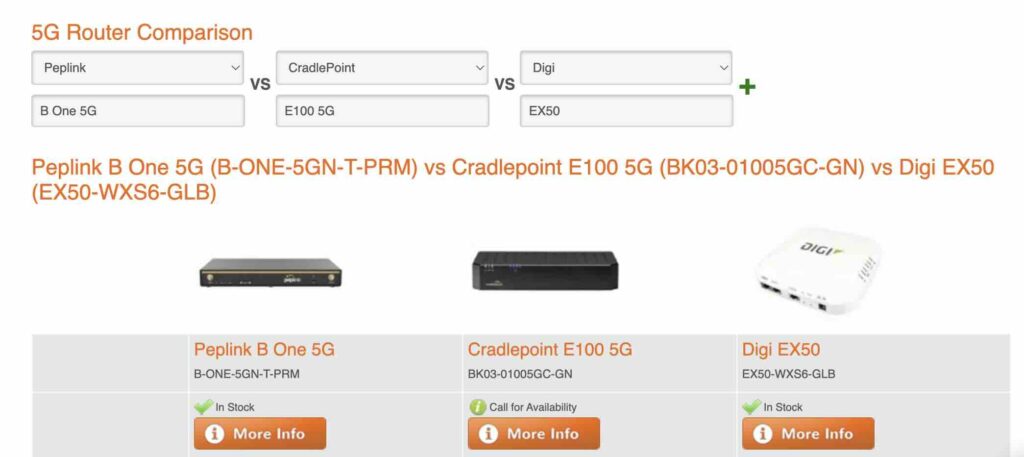
Breakdown of 5Gstore Data Plans
At 5Gstore.com, our data plans are designed with flexibility and reliability in mind. Whether you work from home or run a large office, if you’re looking for a backup Internet connection, we have a few plans that can fit your needs!
- 4G LTE Failover plan – $10/mo (includes 1GB)
- Available with AT&T or Verizon 4G LTE service
- $10 Per Additional GB
- For fixed or mobile use
- Ideal for light usage, such as maintaining email access or basic web browsing during outages.
- Affordable pricing to ensure a cost-effective solution for homeowners and small offices.
- 4G LTE Failover plan with Static IP address = $12/mo (includes 1GB)
- Available with Verizon 4G LTE service only
- $10 Per Additional GB
- For fixed or mobile use
- Like our regular failover plan, but with a remote access requirement – this is where the static IP address becomes handy as it allows for easier remote access to your network.
- 5G Unlimited with Static IP address = $84.99/mo
- Available with Verizon 4G/5G service only
- No overage fees
- No throttling
- Fixed Access ONLY – Requires Confirmation of Address Before Ordering
- Perfect for larger businesses or households with heavy internet usage.
- Handles data-intensive activities, including streaming, large file transfers, and advanced IoT applications.
- 4G LTE Standard plan with Static IP = $84.99/mo (includes 300GB)
- Available with Verizon 4G LTE service only
- $10 Per Additional 5GB
- For fixed or mobile use
- Upload and Download bandwidth speeds are capped at 10Mbps
- Designed for home offices and small businesses with moderate internet needs.
- Supports tasks like video conferencing, cloud access, and point-of-sale systems.
All our plans come with reliable customer support and straightforward activation processes to get you up and running quickly.
Implementing Your Failover Solution for 2025
Setting up a failover network is straightforward with the right tools and knowledge. When you purchase your hardware and service from 5Gstore.com, our team of experts can assist with this process. Here’s how to get started:
- Connect your Internet Services: Connect your Ethernet or WiFi WAN services and insert any SIM cards for your cellular connection. Be sure to attach any required cellular and/or WiFi antennas.
- Configure your Network: Prioritize your WAN connections as needed. Enable any rules needed to establish load balancing, otherwise ensure your WAN health checks are enabled. These checks monitor your Internet connection and confirm when a WAN has failed so that the network knows when to switch connections.
- Test Your System: Regularly test the failover process to ensure smooth switching between connections.
Stay Connected in 2025
As we move into 2025, the ability to maintain uninterrupted internet access is essential. Failover solutions provide peace of mind by ensuring that you’re always online, no matter what challenges arise. With the right hardware and data plans from 5Gstore.com, you can ring in the new year with confidence in your connectivity.Explore 5Gstore’s range of routers and data plans today to find the perfect solution for your needs.

