
Wired Internet services are becoming outdated. Instead, many people now prefer using 4G and 5G cellular connections for their internet needs. These cellular connections are popular because they are widely available, have similar speeds to wired connections, and are often cheaper. People often use their cell phones to check the internet speed and connectivity at their location. But here’s the problem: not all cell phones or cellular modems support the same frequencies and speeds.
When you’re looking to buy a cellular modem or router, there are a few things to think about. First, which cellular provider will you use? It’s important to know because different providers have different coverage areas. You also need to consider where you get the best cellular signal at your location. This will help you decide if you need an indoor router or an outdoor solution. Do you need 5G, or will a 4G LTE modem be enough? There are different types of LTE modems, and they vary in the frequencies they support and the speeds they can handle. The higher the “Cat” (category) number, the more frequencies it supports, and the better it performs.
Now, let’s say you’ve got a modem that’s just as good as, or even better than, your cell phone or other device. But when you test the new modem, you find that it’s actually worse than what you had before. What do you do then?
First, check if your existing device can tell you the frequency bands it’s connecting to. Different frequencies travel at different speeds and distances, which affects the signal and speed you get. If your device has a Cat 6 modem or higher (including 5G modems), it can connect to multiple frequency bands at once. This means it gets more bandwidth from the cell tower compared to connecting to just one band.
Luckily, there’s a solution to improve your modem’s performance. Some routers, like those made by Peplink and Cradlepoint, not only show you the signal and band details but also let you control the frequency bands. This means you can manually disable certain bands and force the modem to connect to different ones (example below).
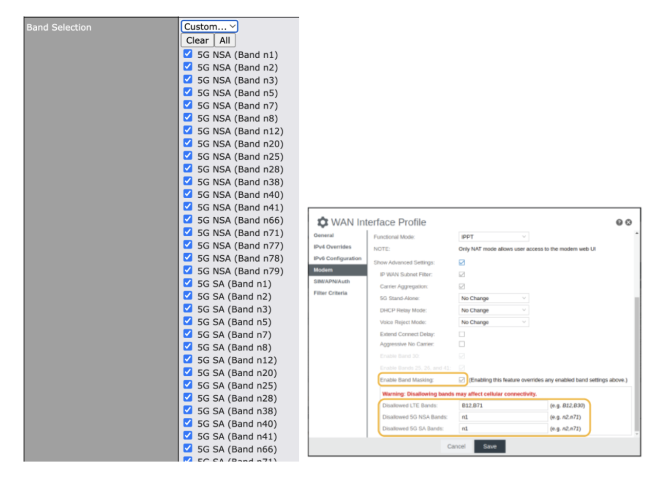
It might take some time, especially if your current device doesn’t provide band details, but it can be worth it. Sometimes, the signal on these other bands is weaker than what the modem selects automatically. However, even with a weaker signal, you can usually achieve download speeds of 30 Mbps or higher. This is typically more than enough to do most activities on the Internet.
So, when you’re looking for a cellular modem or router that’s similar to your current device, keep these things in mind. Even if you don’t have anything to compare it to, consider getting a Peplink or Cradlepoint router if you’re willing to do some band testing to get the best performance. These routers can help you optimize your internet experience and get a reliable connection wherever you are.
Looking for more detailed information on this subject, including instructions? Check out our article, Adjust the 4G/5G Band Selection to Increase Performance on Your Cradlepoint or Peplink.

