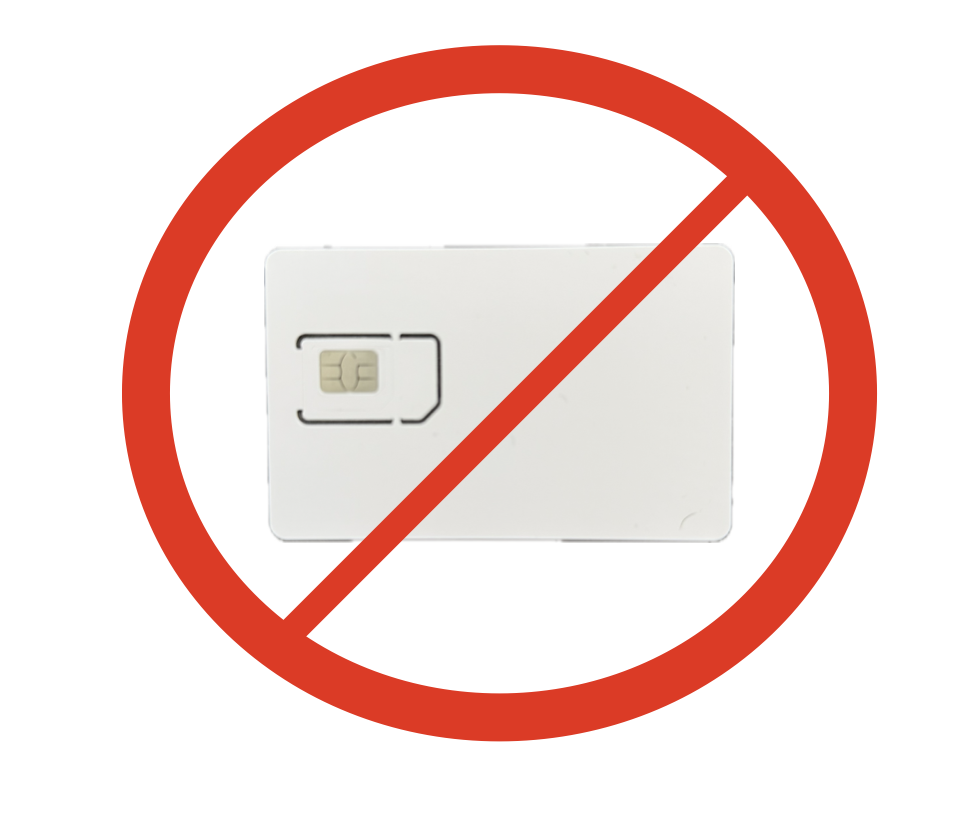If you’re planning a purchase for a business, school district, government agency, or enterprise project—there’s a pricing advantage you may not know about: Deal Registration. Deal Registration (or “DR”) is how manufacturers reward resellers like 5Gstore for identifying and supporting new opportunities. The best part? You benefit from it—often saving 5% to 15% off MSRP simply by allowing us […]
Tag: cradlepoint
What is eSIM? How Peplink, Cradlepoint & Teltonika Routers Are Leading the Way
eSIM technology is revolutionizing how we connect our devices, offering flexibility and efficiency in managing mobile data plans. While smartphones and wearables have embraced eSIMs for years, this innovation is now making significant strides in the realm of 4G/5G routers. Leading manufacturers like Peplink, Cradlepoint, and Teltonika are integrating eSIM capabilities into their routers, simplifying connectivity and […]
FBI: Malware Infecting Outdated / EOL Routers, Is Yours on the List?
In a recent cybersecurity advisory, the FBI sounded the alarm on a growing threat that’s targeting one of the most overlooked parts of your home or small business network: your router. Specifically, the FBI is warning that EOL routers (end-of-life), devices that are no longer receiving security updates, are actively being exploited to create large-scale […]
Verizon Frontline and Cradlepoint by Ericsson: Powering the Future of Public Safety Communications
In an era where reliable communication is paramount for first responders, the collaboration between Verizon Frontline and Cradlepoint by Ericsson stands as a beacon of innovation and dependability. This partnership is reshaping the landscape of public safety communications, ensuring that emergency services are equipped with cutting-edge technology to respond effectively in critical situations. Verizon Frontline: A […]
Introducing the CradlePoint 24 Port LAN Switch: SW2400P – Enterprise-Class Power and Simplicity
As enterprise networking demands evolve, businesses require smarter, more scalable, and highly integrated solutions that keep up with high-performance applications and increasingly complex connectivity needs. That’s where CradlePoint steps in with their latest innovation: the CradlePoint 24 port LAN Switch (SW2400P) (Signup to be notified when available). This intelligent switch is built from the ground up […]
How CradlePoint Routers Simplify 5G Network Management
In today’s fast-paced digital world, businesses require reliable, secure, and scalable connectivity solutions to stay competitive. As 5G adoption accelerates and IoT devices become more embedded in business operations, network management grows increasingly complex. Fortunately, CradlePoint routers are built to meet this challenge head-on. In this article, we’ll explore how CradlePoint routers are designed specifically for 5G and […]
Wireless News: 5Gstore Acquires Ericsson and Semtech Routers — Revives Iconic Cradlepoint & Sierra Wireless Brands
FOR IMMEDIATE RELEASEApril 1, 2025 5Gstore Acquires Ericsson and Semtech Routers — Revives Cradlepoint and Sierra Wireless Brands Crystal Lake, IL — In a bold move that has stunned the wireless industry, 5Gstore.com is proud to announce the acquisition of Ericsson’s router division and the simultaneous repurchase of Sierra Wireless from Semtech. In an effort […]
4G/5G Routers and Antennas: Will 2025 Tariffs Drive Up Prices?
UPDATED as of June 16, 2025 Due to recent changes caused by tariffs and unknowns, 5Gstore has decided to temporarily stop selling PCtel antennas and cables. We will continue to update customers as more information is gathered. Thank you for your understanding! After a chat with our friends at Mobile Mark, they have confirmed they […]
Ericsson Uses AI to Transform NetCloud Management
As we settle into 2025, it’s easy to see that artificial intelligence (AI) is going to redefine how enterprises operate. For organizations seeking to enhance efficiency, streamline costs, and gain a competitive edge, leveraging AI effectively is paramount. Ericsson Enterprise Wireless Solutions (previously Cradlepoint) leads this charge with innovative integrations of AI technology into their […]
5Gstore 20 Top Products of 2024
The ranking of 5Gstore’s premier products is determined by a blend of their popularity, the quantity of customer reviews received, and the average rating bestowed by customers. Several perennial favorites from this year’s winners, such as the Peplink BR1 Mini and IP Switch, have consistently made appearances on our “Top Products” lists in previous years. […]