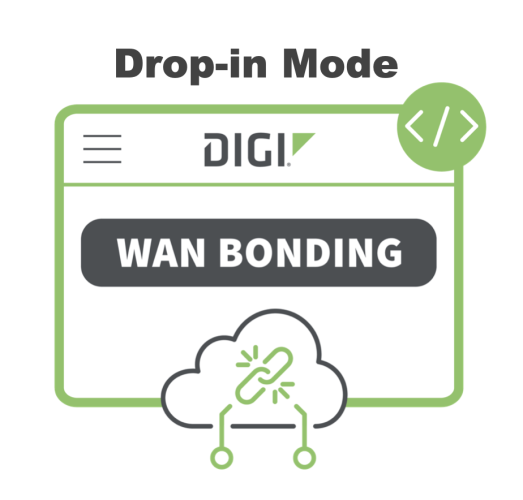
Digi International is always looking for ways to help evolve networking solutions. The Digi Accelerated Linux operating system (DAL OS) enables “Drop-in Mode,” which reshapes the way we perceive network connectivity. This feature offers customers the flexibility to harness the power of Digi routers while retaining their existing firewall or router. It simplifies the complex process of integrating multiple Internet connections without the hassle of reconfiguration.
Understanding the Vision
Digi’s goal with “Drop-in Mode” is crystal clear: to empower sites with multiple Internet connections without necessitating any alterations to the existing router/firewall configuration. Typically, businesses operate on a single Internet connection through a wired WAN with a static IP address. The challenge arises when they need to integrate additional Internet sources seamlessly.
Digi’s solution involves inserting their advanced router between the existing infrastructure and the ISP gateway. This strategic placement enables the Digi router to manage the WAN connectivity of the existing router/firewall effectively. The traffic is then intelligently routed through various WAN Internet connections, including primary wired Ethernet WAN, cellular backup connection, or a WAN bonded tunnel, as per the requirements.
Creating a Seamless Bridge
“Drop-in Mode” operates similarly to a passthrough mode, but with an innovative twist – it acts as a transparent bridge between the client device/firewall and the ISP gateway while providing a failover connection. This transparent bridge is a testament to Digi’s commitment to delivering a seamless user experience. By employing this mode, Digi ensures that the client device’s traffic, along with the data behind it, is channeled effortlessly to the appropriate WAN Internet connection. This process is facilitated through Digi’s sophisticated networking functionality, allowing the traffic to be routed based on metrics, default routes, policy-based routes, or static routing entries.
Sample setup
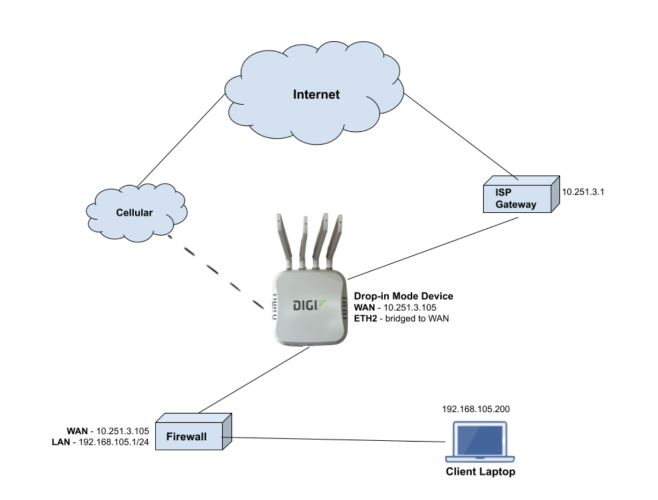
The Impact of Digi’s Innovation
Digi’s “Drop-in Mode” has far-reaching implications for businesses. First and foremost, it eradicates the complexities associated with integrating multiple Internet connections. This simplicity translates into significant time and cost savings for businesses, as there is no need for extensive reconfiguration or downtime during the installation process. Furthermore, the flexibility offered by “Drop-in Mode” means that businesses can adapt to changing connectivity needs swiftly and seamlessly, ensuring that they stay ahead in an ever-evolving digital landscape.
Empowering Connectivity for All
The versatility of “Drop-in Mode” extends its benefits far and wide, catering to the diverse needs of individuals and businesses, regardless of their scale. Whether you’re managing a home office or steering a large enterprise, this innovative feature proves to be a game-changer in ensuring seamless network connectivity with all the benefits of the Digi hardware and software.
Home Offices
In the era of remote work, home offices have become the backbone of productivity for countless professionals. For individuals working from home, a stable Internet connection is not just a convenience; it’s a necessity. It ensures that home office setups remain robust and uninterrupted. “Drop-in Mode” also makes it easy for individuals to get themselves set up rather than relying on an IT professional. This allows remote workers to focus on their tasks without worrying about network or Internet connectivity issues.
Small and Medium Businesses
Small and medium-sized businesses often operate with limited resources, making efficiency crucial for their success. “Drop-in Mode” comes to the rescue by offering a hassle-free solution. Whether it’s processing online transactions, managing customer interactions, or conducting virtual meetings, businesses can rely on this feature to maintain a consistent and reliable Internet connection. The simplicity of implementation also means that business owners can save valuable time and resources, enabling them to focus on growing their ventures.
Large Enterprises
In the complex landscape of large enterprises, where numerous departments and teams rely on interconnected networks, uninterrupted Internet connectivity is paramount. “Drop-in Mode” provides a streamlined approach to managing multiple Internet connections without the need for extensive reconfiguration. This is particularly valuable in mission-critical operations where any downtime could result in significant losses. Large enterprises can optimize their Internet usage, ensuring that each department’s specific requirements are met efficiently. This adaptability enables them to stay competitive, innovate, and respond swiftly to market demands without being hindered by connectivity issues.
Educational Institutions and Public Sector
Educational institutions and government agencies often have diverse Internet requirements due to the multitude of tasks they handle, from online learning platforms to administrative services. “Drop-in Mode” allows these entities to consolidate their Internet sources with nominal effort. By ensuring reliable connectivity, educational institutions can enhance their online learning experiences, while government agencies can streamline their services to the public. This approach not only improves efficiency but also contributes to providing better services to the community.
Is Drop-in Mode Right for You?
In essence, “Drop-in Mode” emerges as a universal solution, bridging the connectivity gap for individuals and organizations of all sizes. Its ability to adapt to various settings, from home offices to large enterprises, highlights its significance in the modern digital landscape. By offering a seamless and user-friendly approach to integrating multiple Internet connections, Digi International’s “Drop-in Mode” allows you to save time and focus on your business.
To determine if this innovative feature is the right fit for your specific needs, consider your requirements for multiple Internet connections and the seamless integration of existing setups. Evaluating your Internet usage patterns, the complexity of your network, and your need for uninterrupted connectivity will guide your decision.
Contact a 5Gstore representative to learn more about Digi products and services, including “Drop-in Mode.”

