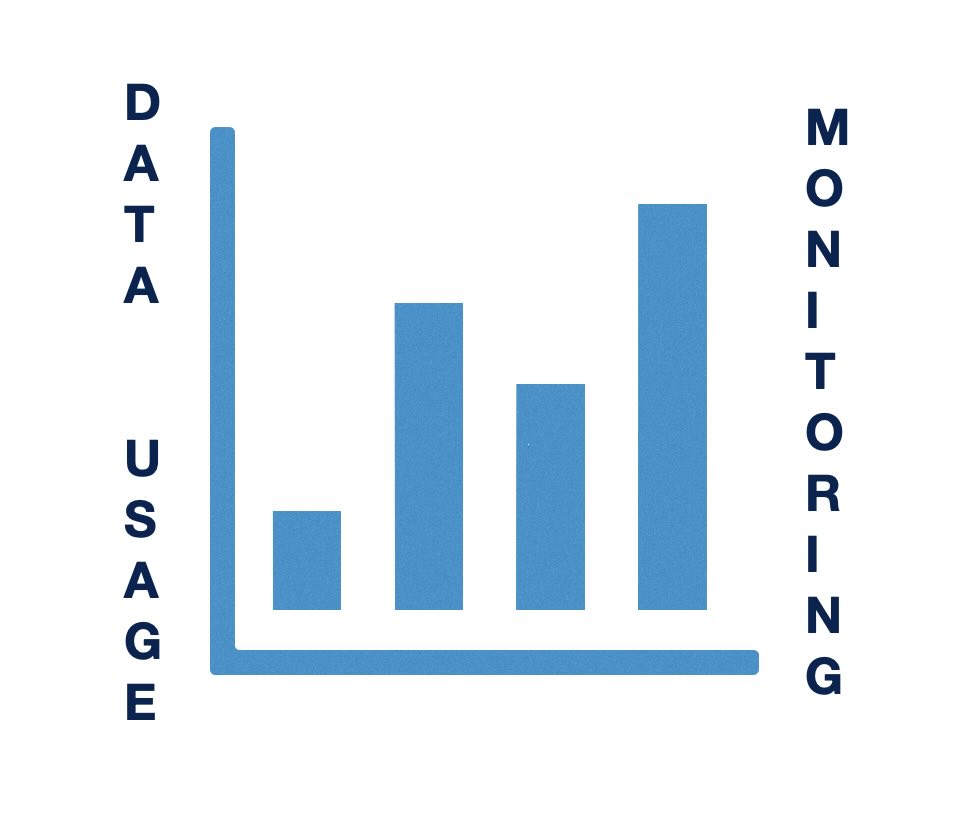Digi International has released firmware version 25.5.52.21 for a broad range of their industrial routers and cellular gateways, expanding support across the Digi IX, EX, and TX series. This recommended (non-LTS) release introduces powerful new features like Enhanced Location Services and 5G Network Slicing, alongside system optimizations and critical bug fixes that improve performance and […]
Tag: digi
Digi International Unveils Comprehensive Industrial Infrastructure Solution
On June 3, 2025, Digi International, a global leader in Internet of Things (IoT) connectivity solutions, announced the launch of a comprehensive industrial infrastructure management solution. This new offering combines the Digi Axess mobile app with the Digi Axess VPN Service, providing 24/7 secure access to industrial infrastructure. “With these launches, Digi Axess delivers the full […]
How to Unlock the Best Pricing on Your 4G/5G Networking Project
If you’re planning a purchase for a business, school district, government agency, or enterprise project—there’s a pricing advantage you may not know about: Deal Registration. Deal Registration (or “DR”) is how manufacturers reward resellers like 5Gstore for identifying and supporting new opportunities. The best part? You benefit from it—often saving 5% to 15% off MSRP simply by allowing us […]
Important Firmware Update for Digi Enterprise Cellular Products
If you’re using one of the Digi Enterprise Cellular routers—specifically the EX12, EX15, or EX50— as well as any Digi Industrial (IX) routers and some Digi Transportation (TX) routers, there’s an important update you should be aware of. Digi has announced the immediate availability of a new firmware version: 25.2.54.212/213. This update is classified as […]
4G/5G Routers and Antennas: Will 2025 Tariffs Drive Up Prices?
UPDATED as of June 16, 2025 Due to recent changes caused by tariffs and unknowns, 5Gstore has decided to temporarily stop selling PCtel antennas and cables. We will continue to update customers as more information is gathered. Thank you for your understanding! After a chat with our friends at Mobile Mark, they have confirmed they […]
5Gstore 20 Top Products of 2024
The ranking of 5Gstore’s premier products is determined by a blend of their popularity, the quantity of customer reviews received, and the average rating bestowed by customers. Several perennial favorites from this year’s winners, such as the Peplink BR1 Mini and IP Switch, have consistently made appearances on our “Top Products” lists in previous years. […]
Digi IX40 Joins the 5Gstore Customer Savings Engine – Save Today!
Digi IX40, a cutting-edge industrial IoT router, is now available through the 5Gstore Customer Savings Engine (CSE)! This exclusive offer provides customers with significant savings, but act fast—these prices are only available until our current stock sells out. Log into your 5Gstore account today to take advantage of this unbeatable deal! Why Digi IX40 Stands […]
Ditch TP-Link: Secure Your Network with Trusted Brands
As technology advances, the integrity of your home or business internet router is more critical than ever. Recently, TP-Link, a Chinese company that dominates 65% of the U.S. home internet router market, has come under intense scrutiny for alleged national security threats. Investigations by the U.S. Commerce, Defense, and Justice departments suggest potential security vulnerabilities […]
Introducing 5Gstore’s 4G/5G Router Comparison Tool: Find Your Perfect Router!
We are excited to announce the launch of 5Gstore.com’s new 4G/5G Router Comparison Tool—a game-changing service designed to simplify your search for the best 4G and 5G routers. Whether you’re a business owner, IT professional, or simply someone looking for reliable connectivity, this tool enables you to compare up to four different routers side-by-side, all in one place. […]
Cellular Router Data Usage Monitoring on Popular Brands
As internet usage becomes more integral to everyday activities, tracking cellular data consumption has become essential for both individuals and businesses. Excessive data usage can lead to overage charges, disrupted connections, and additional costs, making it critical to have real-time insights into your data usage. This is particularly relevant for those using routers with cellular […]