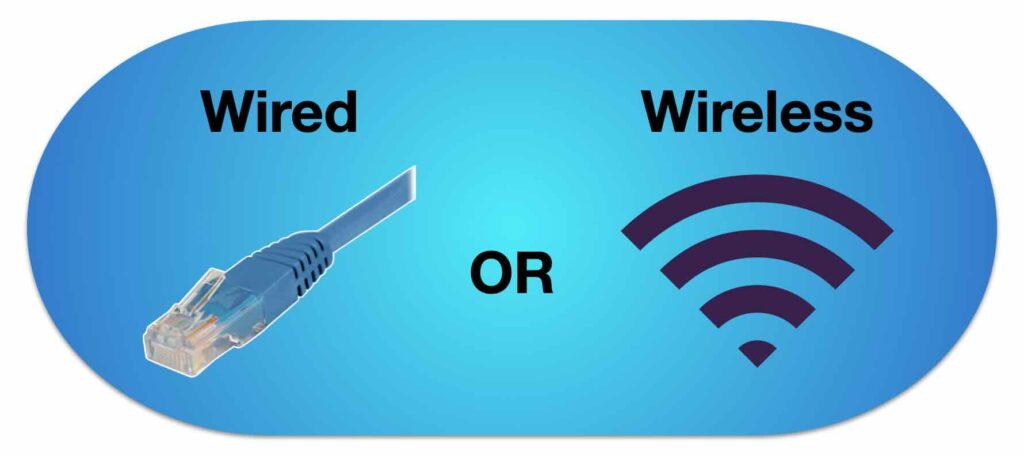
Table of Contents
When setting up a local network, choosing between a wired or wireless network setup can significantly impact connectivity, security, performance, and flexibility. Understanding the pros and cons of each network setup option is essential to ensure you’re making the best choice for your needs. Here, we’ll dive into the advantages and disadvantages of both wired and wireless networks, helping you determine which option aligns best with your priorities. Whether you decide on a wired or wireless network setup, we’ve got all the information you need.
Wired or Wireless Network Setups: Gaining an Understanding
In a wired network setup, devices are connected via Ethernet cables, which provide a direct line from the device to the network. On the other hand, a wireless network setup allows devices to connect over Wi-Fi, using radio signals to transmit data between devices and the network without the need for physical cables.
Whether you’re setting up a home office, a business network, or a network for multiple users, wired or wireless network setups come with unique benefits and drawbacks. Let’s explore these in detail.
Advantages of a Wired Network Setup

1. Enhanced Speed and Reliability
A wired network setup typically provides faster, more stable speeds than a wireless network. Because Ethernet connections deliver data directly to the device, they experience fewer fluctuations, congestion, or interference. This can be crucial for bandwidth-intensive tasks like video conferencing, online gaming, and large file transfers.
2. Superior Security
With a wired network setup, you inherently reduce some security risks associated with wireless networks. Wired connections are more difficult for unauthorized users to access since they require physical access to the network’s cabling. This makes them a popular choice for business environments where data security is a top priority.
3. Minimal Interference
Wired networks are generally less prone to interference from physical barriers like walls or other electronic devices. This advantage of wired setups translates to more consistent performance and higher data integrity, especially in environments with numerous devices and electronic equipment.
4. Low Latency
For applications where minimal latency is essential—such as VoIP, gaming, or real-time data analysis—a wired network setup can deliver much lower latency compared to Wi-Fi. The reduced lag time ensures more immediate responses between devices, improving performance in time-sensitive tasks.
Disadvantages of a Wired Network Setup
1. Limited Mobility
One major downside of a wired network setup is its lack of flexibility. Devices must remain physically connected to a network cable, which limits mobility. In environments where users or devices need to be mobile, such as in a warehouse, this can be highly restrictive.
2. Complex Installation and Cabling
Setting up a wired network often requires more planning and resources. Running Ethernet cables throughout a building can be cumbersome, especially in larger spaces or places where aesthetic appeal is a priority. Structured cabling may also require specialized installation, raising setup costs.
3. Higher Maintenance Costs
Over time, maintaining a wired network setup may involve higher costs, particularly if cables or hardware need replacement. Additionally, as the network scales or changes, adding new devices or upgrading infrastructure can become labor-intensive.
Advantages of a Wireless Network Setup
1. Greater Flexibility and Mobility
The most notable advantage of a wireless network setup is mobility. Users can move freely within the network’s range, making it ideal for offices, homes, or public spaces where flexibility is essential. This freedom to connect without physical constraints makes wireless setups popular for environments that prioritize accessibility.
2. Easy to Expand and Modify
Expanding a wireless network setup with access points is relatively straightforward, as it doesn’t always require running new cables. Adding new devices can often be as simple as logging in to the network, making wireless setups more scalable for growing environments.
3. Cost-Effective for Small Spaces
In small environments, wireless networks can be more cost-effective. There is no need for extensive cabling or labor-intensive installation, which can be a significant saving, especially for home offices or small businesses with limited budgets.
4. Supports a Wide Range of Devices
Many modern devices, especially IoT and mobile devices, rely on Wi-Fi rather than Ethernet connections. A wireless network setup ensures compatibility with various device types, allowing seamless connectivity across smartphones, tablets, laptops, and smart home or office equipment.

Disadvantages of a Wireless Network Setup
1. Potential for Interference and Reduced Speeds
Wireless networks are more prone to interference from physical barriers and other electronic devices. Walls, floors, and even furniture can impact signal strength, while devices like microwaves and Bluetooth equipment can cause disruptions. This can lead to slower speeds and inconsistent performance, particularly in crowded environments.
2. Increased Security Risks
With a wireless network setup, data is transmitted via radio waves, which makes it more vulnerable to unauthorized access or eavesdropping. While security protocols like WPA3 can help secure wireless connections, they may still be less secure than a wired network in high-risk settings.
3. Higher Latency
Wireless connections often experience higher latency than wired connections, which can affect applications requiring real-time data transfer, like gaming or VoIP. Although this lag may be minor, it can still impact performance in applications where every millisecond counts.
4. Inconsistent Signal Strength
Wireless networks may suffer from inconsistent signal strength, especially in large buildings or areas with multiple access points. Users may experience “dead zones” where Wi-Fi signals are weak or absent. This can be managed with range extenders, but these additions may complicate the setup.
Making a Choice: Wired or Wireless Network
When deciding between a wired or wireless network setup, consider your specific needs:
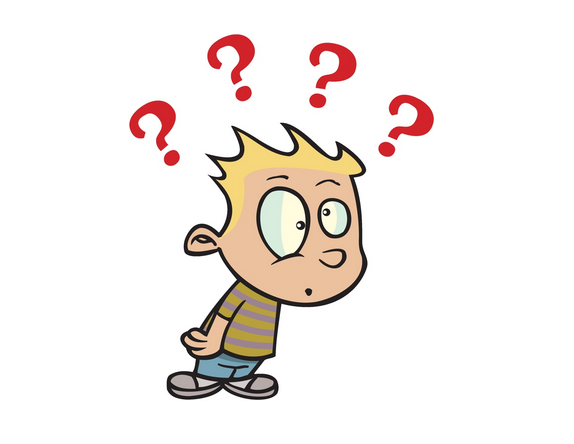
- Environment: Do you need a mobile setup, or will devices remain stationary?
- Security: Is data security a top priority in your network?
- Performance: Are you performing high-bandwidth activities or sensitive tasks?
- Scalability: Will the network need frequent adjustments or expansions?
If stability, speed, and security are priorities, a wired network setup may be ideal. Conversely, if mobility, ease of setup, and cost savings are more important, a wireless setup might be the better option.
In conclusion, wired or wireless network setups offer unique advantages and disadvantages, making each suitable for different situations. For the highest speed and security, a wired network setup is often preferred. For mobility and flexibility, a wireless setup is beneficial. By assessing your specific needs and environment, you can choose a network setup that best meets your connectivity requirements.
Key Takeaways
- Wired Network Setups offer high speeds, low latency, and enhanced security, ideal for high-performance and security-conscious environments. However, they limit mobility and often require a more complex installation.
- Wireless Network Setups provide flexibility, easy expansion, and cost savings in small spaces. However, they are susceptible to interference, security vulnerabilities, and higher latency.
- Hybrid Solutions combining both wired and wireless networks can offer the best of both worlds, with wired connections for stationary devices and wireless for mobile ones.
FAQ: Wired or Wireless Network Setup
What is the main advantage of a wired network setup over a wireless one?
A wired network setup typically offers faster speeds, more stable connections, and enhanced security compared to wireless networks. It’s ideal for environments where high performance and security are required.
Why might someone choose a wireless network setup?
Wireless networks provide greater flexibility, allowing users to move freely within the network’s range. They’re easy to expand, cost-effective for small spaces, and compatible with a wide range of devices, making them ideal for settings that prioritize accessibility and mobility.
Is a wired network setup more secure than a wireless setup?
Yes, wired networks are generally more secure since they require physical access to the network to connect, reducing risks associated with unauthorized access. Wireless networks, however, are more susceptible to security vulnerabilities unless secured with strong protocols like WPA3.
Can I use both wired and wireless network setups together?
Absolutely. Many networks use a hybrid setup, where stationary devices like desktops use Ethernet connections for stability, and mobile devices connect over Wi-Fi for flexibility. This approach combines the advantages of both network types.
What type of network setup is better for gaming or video streaming?
For gaming or video streaming, a wired network setup is generally better due to lower latency and higher reliability. Wired connections help avoid the lag and interference common with wireless networks, providing a more stable experience.

