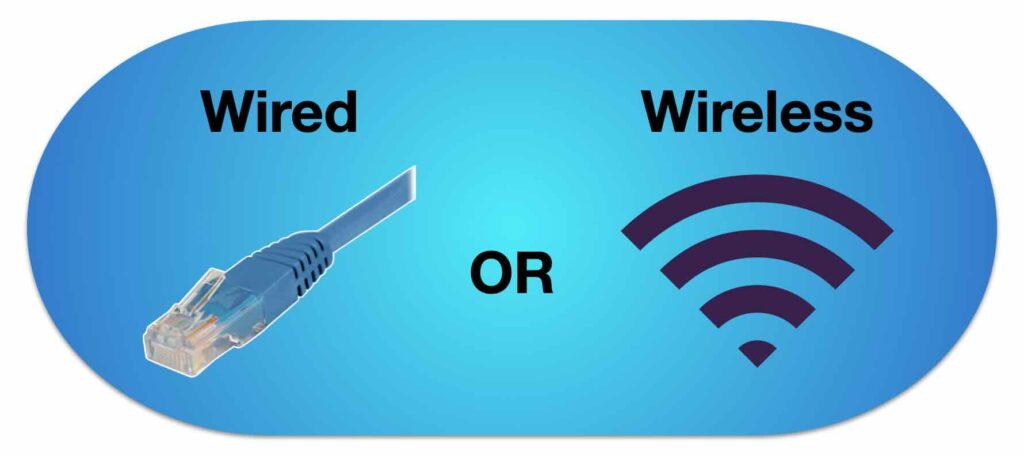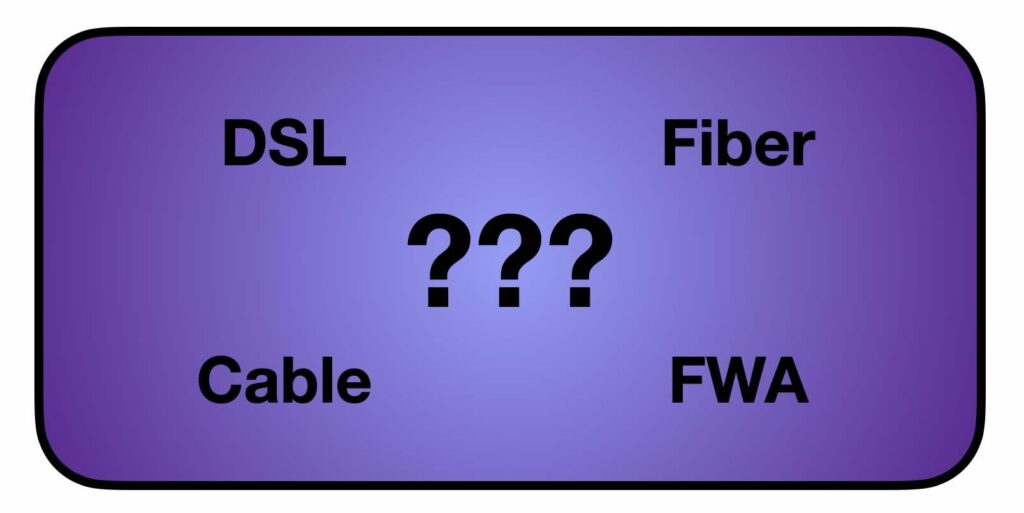When it comes to enhancing cellular connectivity, choosing the right antenna is crucial. Two of the most common options are omnidirectional antennas and directional antennas. Each type has its strengths and use cases, and understanding these can help you optimize your cellular setup for performance, reliability, and cost-effectiveness. What Are Omnidirectional Antennas? Omnidirectional antennas are […]
Tag: compare
Wired or Wireless Network: Which is Best?
When setting up a local network, choosing between a wired or wireless network setup can significantly impact connectivity, security, performance, and flexibility. Understanding the pros and cons of each network setup option is essential to ensure you’re making the best choice for your needs. Here, we’ll dive into the advantages and disadvantages of both wired […]
FWA vs Wired Internet: Uncovering the Best Choice for You
In our fast-evolving digital landscape, reliable internet access is essential for homes and businesses alike. With the rise of Fixed Wireless Access (FWA) as an alternative to traditional wired Internet services (e.g. DSL, Cable, etc), many are evaluating whether FWA might be the right solution. How does FWA compare to wired internet? This question is […]
WiFi 5 vs. WiFi 6 vs. WiFi 6E vs. WiFi 7: Compare the Differences
WiFi has come a long way since its inception, and with the rise of connected devices, its evolution continues to be a critical component of modern networking. Each new version of WiFi has brought better performance, faster speeds, and improved connectivity. In this blog post, we’ll dive into the differences between WiFi 5, WiFi 6, […]
Understanding GPS and GNSS: Exploring Differences and Features
With all our connectivity options, the ability to pinpoint precise locations on the globe has become integral to numerous industries and everyday applications. This capability is powered by sophisticated satellite systems, primarily known as GPS and GNSS. While these acronyms are often used interchangeably, they refer to distinct technologies with unique features and applications. This […]
WiFi vs Cellular: Comparing Connectivity
Today, the need for continuous, reliable, and secure connections is greater than ever. With advancements in technology, we now have options like WiFi and cellular signals to meet these demands. WiFi has evolved from WiFi 5 to WiFi 6, 6E, and the emerging WiFi 7. On the cellular side, we’ve seen the progression from 4G […]
Comparing the Cradlepoint IBR600C Series and the S700 Series Routers
With the discontinuation of the Cradlepoint IBR600C series, the new Cradlepoint S700 series routers have stepped in as their replacements. Both are very similar IoT focused routers that use a Cat 4 LTE modem. So what sets them apart from each other? This article provides a detailed comparison of the specifications and features of both […]
The Power of Antennas: A Taoglas Tale
The demand for faster and more reliable internet speeds has reached unprecedented heights. With the advent of 5G technology promising lightning-fast data transfer rates and minimal latency, businesses and consumers alike are fervently adopting the latest hardware to stay ahead of the curve. However, achieving optimal performance isn’t solely reliant on possessing the latest gadgets; […]
Comparing Peplink WiFi Access Points: Which AP is Right for Your Network?
Wireless access points are essential for providing reliable and high-speed internet connectivity in a wide range of environments, from small offices to large buildings and campuses. Peplink is a popular brand that offers several WiFi Access Points (APs) with varying features and capabilities. We’re going to compare some of Peplink’s popular AP models to help […]
SIM vs. eSIM vs. iSIM – What is the Difference?
SIM stands for Subscriber Identity Module or Subscriber Identification Module. It is known as an integrated circuit (IC) and it’s meant to store the international mobile subscriber identity (IMSI) number and its related key. This data is used to identify and authenticate subscribers on cellular devices. In other words, without this information, you cannot make […]