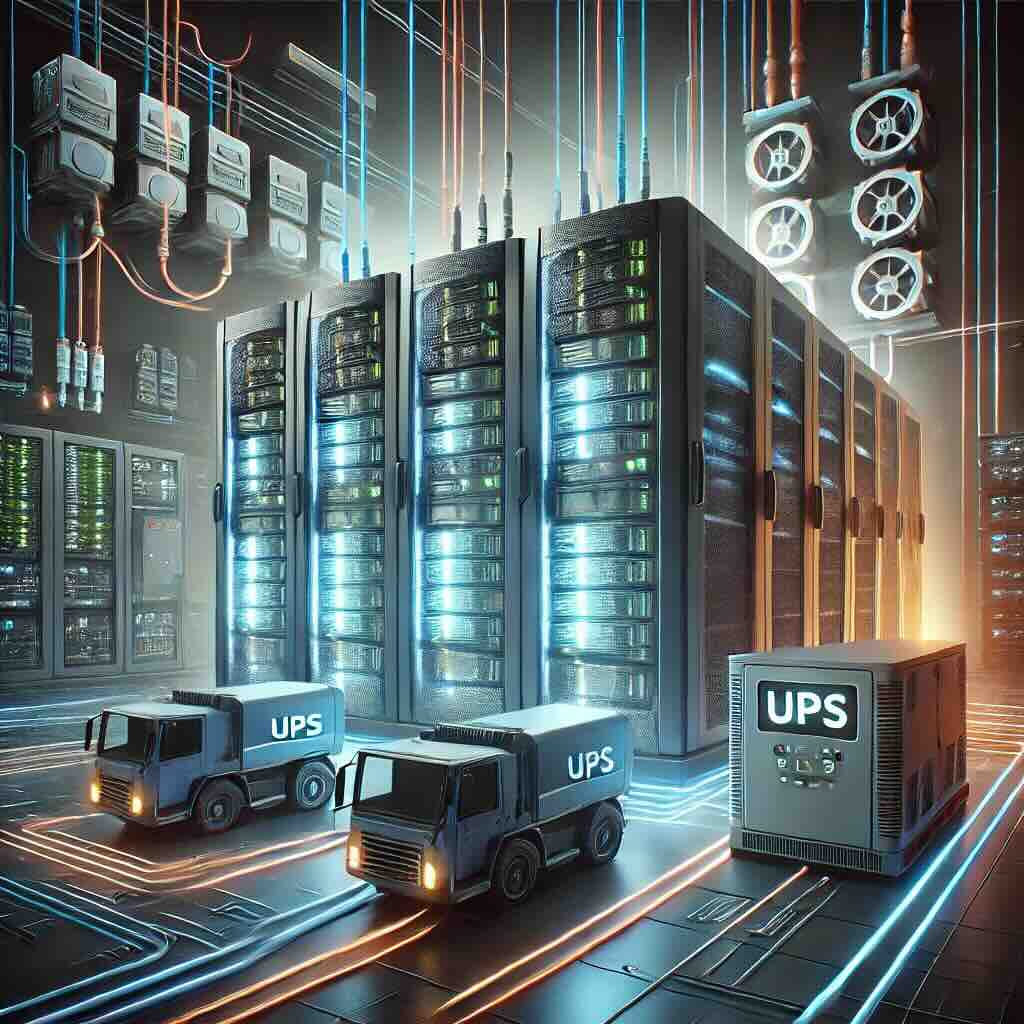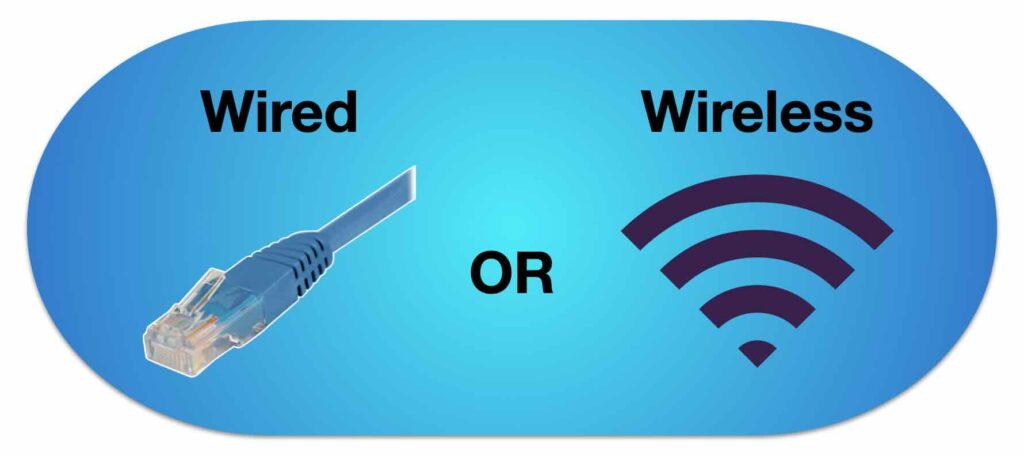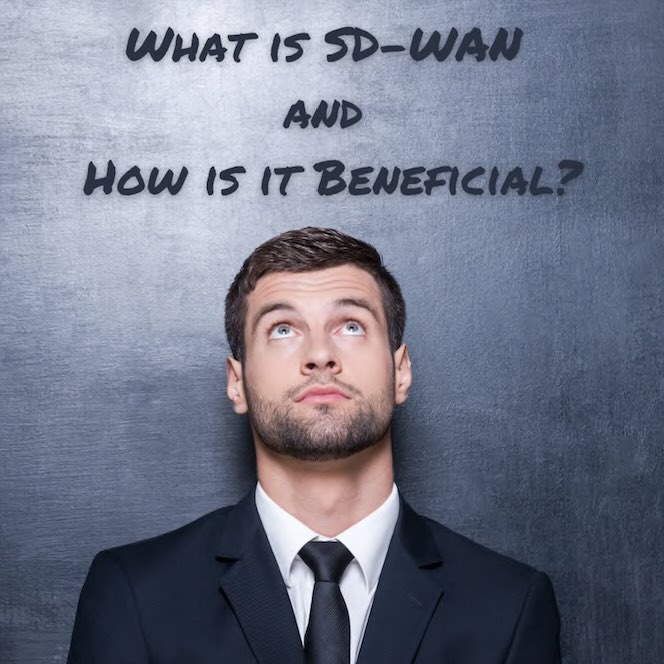At 5Gstore.com, we are excited to introduce Teltonika Networks, a globally recognized leader in IoT technology and industrial networking solutions. With over 25 years of experience, Teltonika has deployed more than 30 million devices across 26 countries, earning the trust of 10,000 partners worldwide. Their commitment to innovation and reliability makes them a perfect addition […]
Tag: networking
Redundant Power for Mission-Critical Internet: 5 Important Lessons from 5Gstore
At 5Gstore, we take pride in offering reliable solutions to keep our customers connected around the clock. But even we face challenges that remind us of the importance of having redundant power. A recent power-related incident served as a wake-up call, reinforcing the need to safeguard mission-critical operations with robust power redundancy and proactive maintenance. […]
Wired or Wireless Network: Which is Best?
When setting up a local network, choosing between a wired or wireless network setup can significantly impact connectivity, security, performance, and flexibility. Understanding the pros and cons of each network setup option is essential to ensure you’re making the best choice for your needs. Here, we’ll dive into the advantages and disadvantages of both wired […]
Digi IntelliFlow: Mastering Data Usage Monitoring
In our interconnected world, the efficient management of data usage is paramount for the seamless operation of Internet of Things (IoT) networks. Unforeseen spikes in cellular data or unexpected surges in non-cellular internet connections can lead to financial disruptions and hinder the ability of sites to deliver essential services. Recognizing this challenge, Digi has introduced […]
A Guide to Planning Your SD-WAN Setup
Traditional wide-area networks (WANs) have long relied on connectivity methods such as multiprotocol label switching (MPLS) to facilitate data movement across networks. However, these methods are often costly and may not deliver the desired performance. The rise of cloud computing has spurred interest in software-defined wide-area networks (SD-WAN), offering enterprises a more flexible and efficient […]
What Are Containers and How Are They Used?
If you’ve had anything to do with IT the past decade, chances are you’ve heard of containers. These lightweight, portable, and scalable units have revolutionized the way software is developed, deployed, and managed. However, not many understand what a container is or how it can be used. This blog is not meant to be a […]
What You Should Know About Private 4G LTE and 5G Networks
Connectivity has become the lifeblood of modern enterprises. With the exponential growth of data-driven technologies, businesses are seeking reliable and high-performing networking solutions that can meet their evolving demands. Enter private cellular networking – a game-changing innovation that promises to revolutionize enterprise connectivity. In private cellular networking, one common requirement across all enterprise deployments is […]
What is SD-WAN and How is it Beneficial?
These days organizations rely heavily on their network infrastructure to communicate with customers, partners, and employees. However, managing a network can be a complex and time-consuming process, especially when dealing with multiple branch locations, data centers, and cloud services. This is where SD-WAN (Software-Defined Wide Area Network) can be helpful. SD-WAN is a networking technology […]