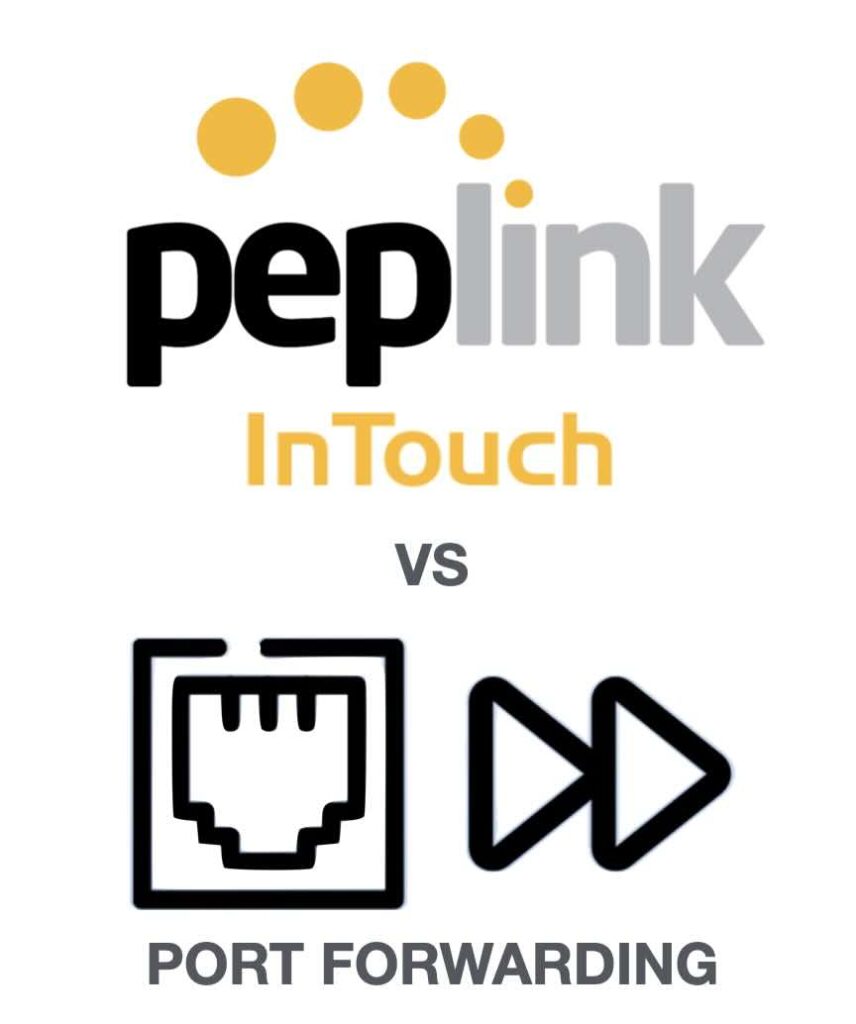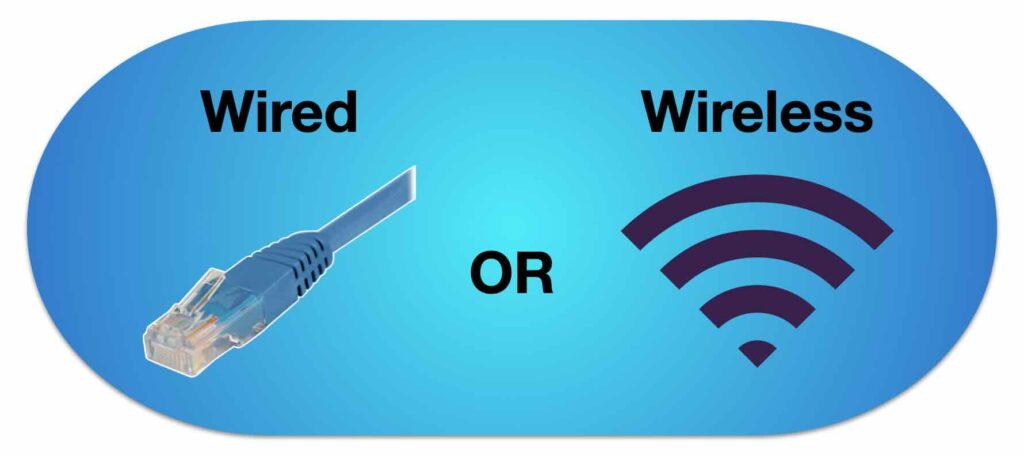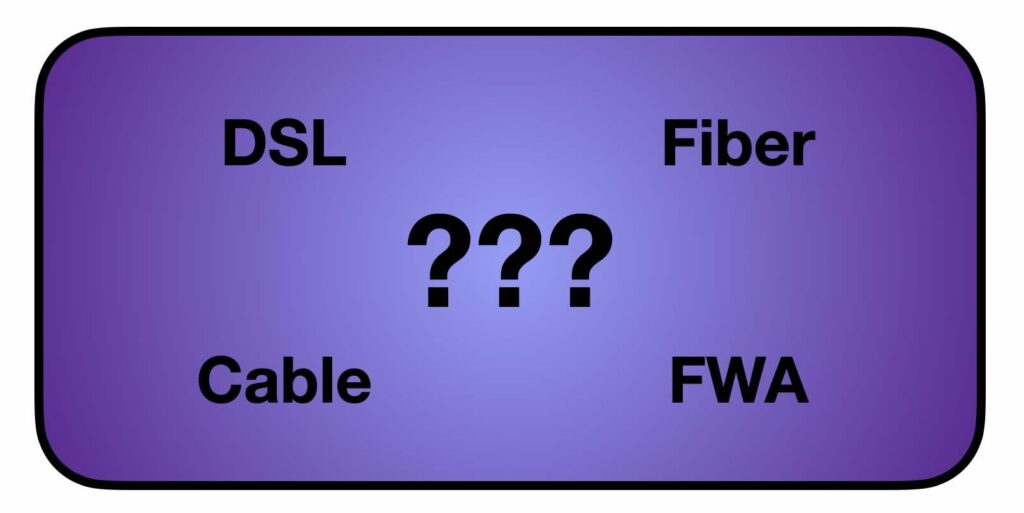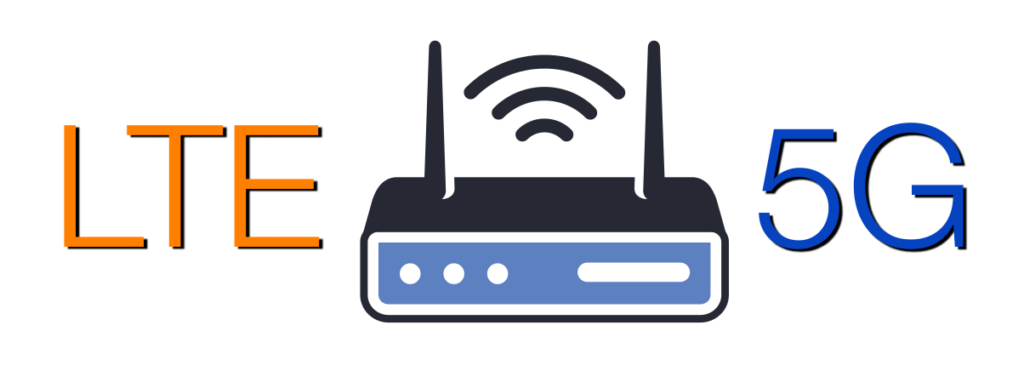As technology rapidly evolves, the leap from 5G to 6G wireless is not just a natural progression but a revolutionary shift that promises to redefine how we communicate, work, and live. 6G vs 5G isn’t merely a comparison of speeds—it’s a vision of what connectivity can become. Let’s explore how 5G is currently reshaping industries, […]
Tag: comparison
Peplink InTouch or Port Forwarding: The Best Guide for Remote Access
Remote device management is essential for businesses offering managed services or managing multiple networks and devices across various locations. Two popular methods for enabling remote access are Peplink InTouch or port forwarding, each catering to different needs and setups. In this post, we’ll explore how Peplink InTouch works, break down the mechanics of port forwarding, […]
Wired or Wireless Network: Which is Best?
When setting up a local network, choosing between a wired or wireless network setup can significantly impact connectivity, security, performance, and flexibility. Understanding the pros and cons of each network setup option is essential to ensure you’re making the best choice for your needs. Here, we’ll dive into the advantages and disadvantages of both wired […]
FWA vs Wired Internet: Uncovering the Best Choice for You
In our fast-evolving digital landscape, reliable internet access is essential for homes and businesses alike. With the rise of Fixed Wireless Access (FWA) as an alternative to traditional wired Internet services (e.g. DSL, Cable, etc), many are evaluating whether FWA might be the right solution. How does FWA compare to wired internet? This question is […]
Simply Verify Router and Antenna Compatibility
Finding the right antenna for your cellular router can be a challenging task, given the myriad of options available. At 5Gstore.com, we are committed to simplifying this process and enhancing your shopping experience. Building on our existing Enhanced Antenna Search and Enhanced Router Search, we are thrilled to introduce a new feature that takes the […]
WiFi vs Cellular: Comparing Connectivity
Today, the need for continuous, reliable, and secure connections is greater than ever. With advancements in technology, we now have options like WiFi and cellular signals to meet these demands. WiFi has evolved from WiFi 5 to WiFi 6, 6E, and the emerging WiFi 7. On the cellular side, we’ve seen the progression from 4G […]
Comparing LTE Routers with 5G Routers
UPDATE – 11/4/2024 – To help make your decision between LTE and 5G routers easier, 5Gstore recently launched a powerful new tool—the 4G/5G Router Comparison Tool. This tool is designed to simplify your search for the perfect router by allowing you to compare up to four devices side-by-side. With detailed insights into specifications like LTE/5G […]
Compare the Peplink B One Router Series
The Peplink B One series routers combine the best features from the Peplink Surf SOHO and the Peplink Balance 20, delivering robust performance and flexibility for various networking needs. The Peplink B One series is designed to offer enhanced network performance with a range of features suitable for small to medium-sized businesses, remote workers, and […]
Comparing the Cradlepoint IBR600C Series and the S700 Series Routers
With the discontinuation of the Cradlepoint IBR600C series, the new Cradlepoint S700 series routers have stepped in as their replacements. Both are very similar IoT focused routers that use a Cat 4 LTE modem. So what sets them apart from each other? This article provides a detailed comparison of the specifications and features of both […]
Understanding AC and DC Power, and the Advantages of Power over Ethernet
Power sources play a crucial role in anything involved with electronics. Understanding the differences between Alternating Current (AC) and Direct Current (DC) can be essential. Additionally, the evolution of technology has introduced innovative solutions like Power over Ethernet (PoE), changing the way devices receive power and data. In this article we’ll explore details about different […]