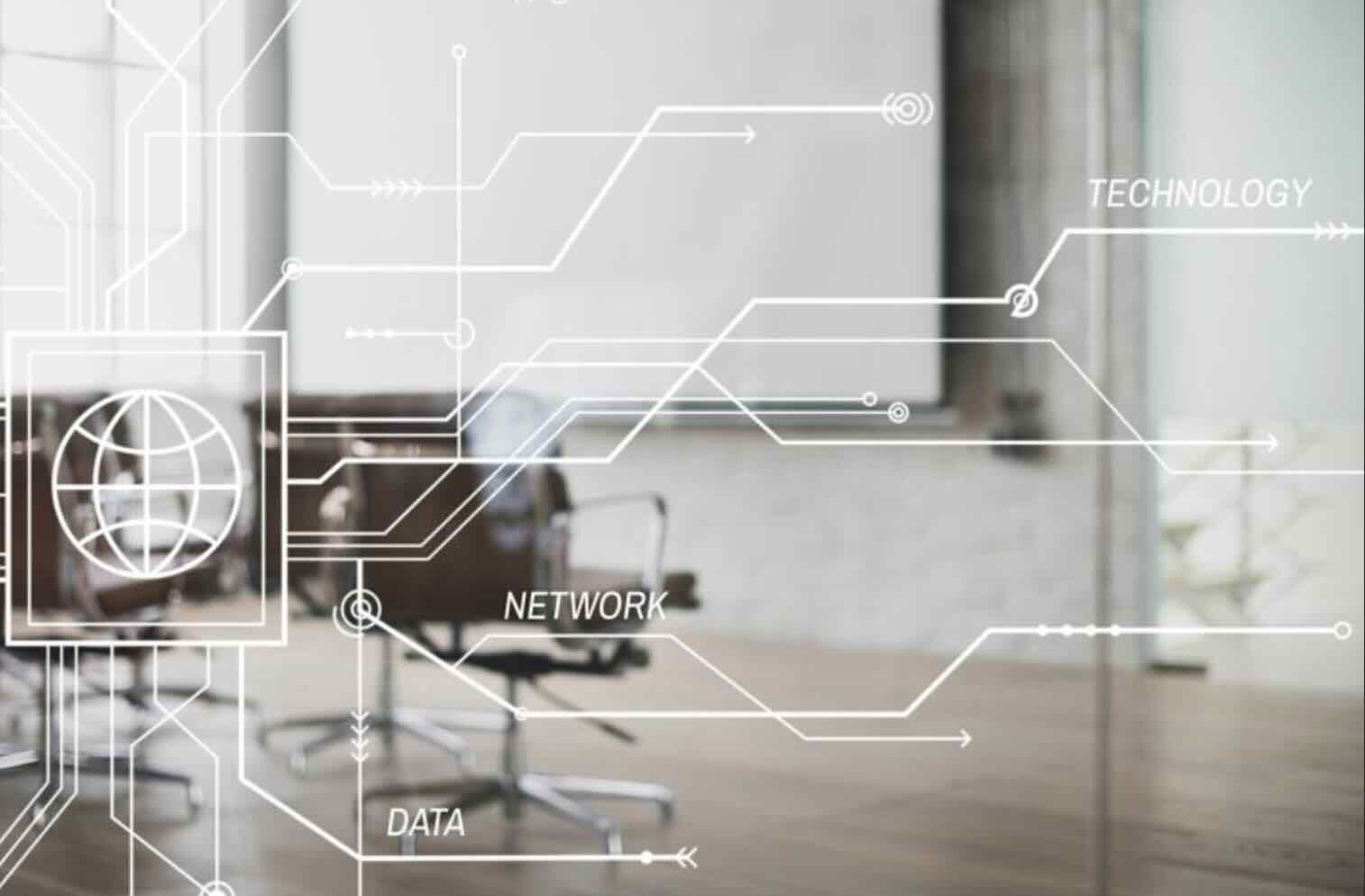
Having a reliable Internet connection is critical to our everyday lives, whether for business operations, remote work, or personal use. With so much relying on a single connection, having just one single Internet service provider (ISP) can be risky due to potential outages. One effective solution is to create a failover network that switches to an alternative Internet service if your primary connection fails, ensuring uninterrupted connectivity. However, if you must use hardware supplied by your ISP, how does one go about accomplishing this?
Understanding Failover Networks
A failover network automatically switches to a secondary Internet connection when the primary one experiences downtime. This setup can be particularly beneficial for businesses that require constant Internet access to avoid operational disruptions. Here’s a step-by-step guide on how you can set up a failover network using another Internet service.
1. Assess Your Current Setup
First, evaluate your existing Internet setup to determine the best approach for integrating a failover network. Consider the following:
- Standalone Modem and Separate Router: If you have a standalone modem and a separate router, you have more flexibility. This setup allows you to replace your existing router with one that supports failover capabilities or add a secondary router specifically for failover purposes.
- Combination Modem and Router Unit: If you have a combination modem and router unit (often referred to as a gateway), you need to check if it supports bridge or passthrough mode. This mode allows the device to act solely as a modem, bypassing its router functionality and preventing issues such as double NAT (Network Address Translation). Double NAT occurs when multiple routers are connected in series, leading to potential connection problems and complications with network configuration. Applications such as online gaming, VPN connections and port forwarding access can all be affected.
- Bridge/Passthrough Mode: Enabling this mode on your combination unit will disable its routing features, allowing you to connect a dedicated failover router without interference.
- Double NAT Issues: If your combination unit does not support bridge or passthrough mode, you might experience connection issues. In this case, consider contacting your ISP for a standalone modem or replacing the combination unit with separate devices.
Having a modular set up with separate modem and router hardware allows you to strengthen you network and connect easier. This configuration gives you the freedom to choose any router that meets your needs, simplifying the integration process.
2. Choose Your Secondary Internet Service
Select a secondary Internet service that complements your primary one. Options include:
- Cellular Data (4G/5G): Cellular routers can provide a reliable backup connection, especially if your primary service is a wired connection.
- Alternative Wired Service: Consider another ISP that offers a different type of wired connection, such as fiber or cable.
- Satellite Internet: Though it’s often subject to high latency and packet loss, satellite Internet can be a viable option in areas where other services are unavailable.
3. Select the Right Hardware
You’ll need hardware capable of managing multiple Internet connections. Some popular options include:
- Dual-WAN Routers: These routers can handle two separate Internet connections, automatically switching between them as needed.
- Cellular Routers: Devices like the Peplink MAX BR2 or HD2 routers offer dual SIM slots and advanced failover capabilities, perfect for integrating a cellular backup with your primary wired service.
- Multi-WAN Load Balancers: These devices can distribute traffic across multiple connections, providing not only failover but also load balancing to optimize performance.
4. Configure Your Failover Setup
Once you have the necessary hardware and secondary Internet service, follow these steps to configure your failover network:
- Connect Both Internet Services: Attach your primary and secondary Internet connections to the appropriate ports on your dual-WAN router or load balancer.
- Set Up Failover Rules: Access your router’s settings and configure failover rules. Specify the conditions under which the device should switch to the backup connection. Typically, this involves setting a threshold for downtime on the primary connection and a signal strength threshold for when a cellular connection is under a certain throughput/speed requirement.
- Test the Setup: Simulate a primary connection failure to ensure your failover system works correctly. Make adjustments as needed to improve responsiveness and reliability.
5. Monitor and Maintain Your Network
Regularly monitor your failover network to ensure it functions correctly. Keep your hardware’s firmware up to date and periodically test the failover mechanism to address any potential issues before they affect your Internet connectivity.
Additional Considerations
- Cost: While having a failover network adds costs (additional ISP fees, hardware), the investment can be justified by the uninterrupted service it provides.
- Data Plans: If using cellular data as a backup, consider the data limits and costs associated with your plan. Many cellular providers offer affordable data plans suitable for failover purposes, like those available at 5Gstore.com. For detailed guidance on managing data usage and avoiding overage charges, refer to our article on Preventing Data Overage Charges.
Ensuring Continuous Connectivity
Setting up a failover network ensures that you remain connected even when your primary Internet service experiences outages. By choosing the right secondary Internet service and hardware, and along with configuring them properly, you can maintain seamless Internet access for all your needs. Investing in a failover network can provide peace of mind, knowing that your Internet connection is resilient and reliable.

