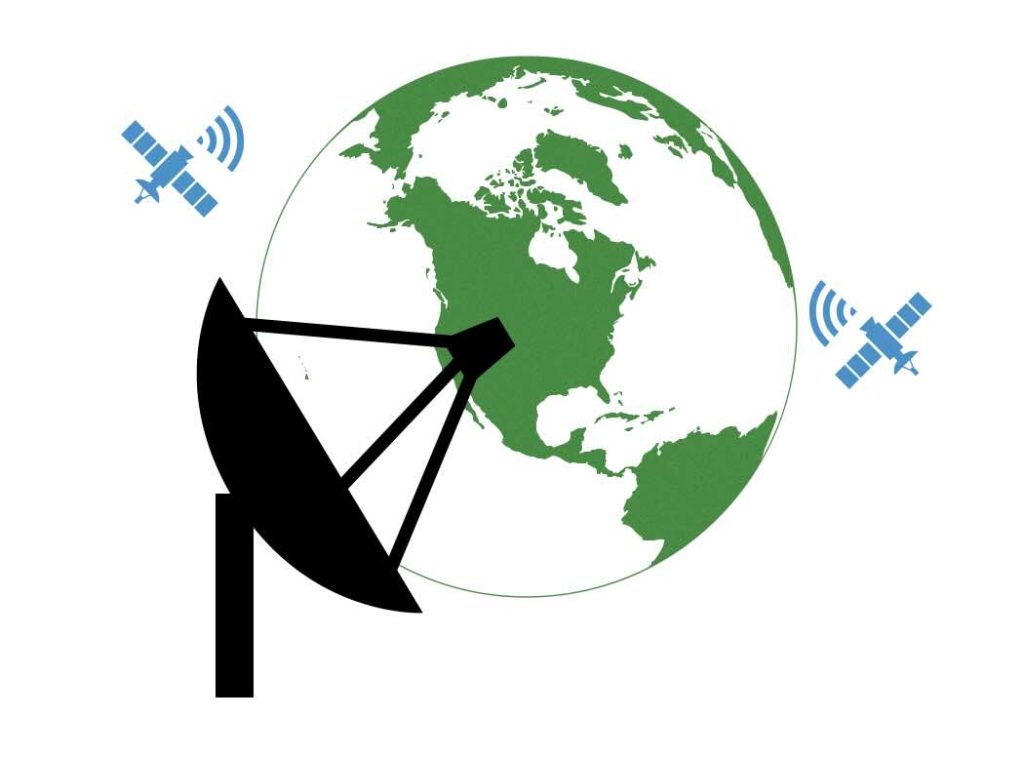At 5Gstore, we team up with the best in the biz to bring you top-notch connectivity solutions that you can count on. One of our standout partners is Taoglas, a powerhouse in RF components and antenna design. As their exclusive e-commerce partner, we’re thrilled to offer their state-of-the-art antennas directly to you, and guess what? […]
Tag: GPS
Selecting the Perfect GPS Antenna for Your Application
In our current world, the need for accurate and reliable GPS and GNSS (Global Navigation Satellite System) services has become indispensable. Whether you’re developing a device for navigation, geofencing, or fleet management, selecting the right GPS antenna is a critical decision that can significantly affect your system’s performance. This guide will walk you through essential […]
Peplink Firmware 8.5.0: Now Available – Unlock Next-Level Control and Connectivity
Peplink has just launched its highly anticipated firmware version 8.5.0, bringing a wave of powerful new features and essential fixes to redefine network management. This release promises to deliver smarter, more efficient network control, enhanced security measures, and an overall boost in performance for Peplink devices. If you’re looking to optimize your network infrastructure, firmware […]
Understanding GPS and GNSS: Exploring Differences and Features
With all our connectivity options, the ability to pinpoint precise locations on the globe has become integral to numerous industries and everyday applications. This capability is powered by sophisticated satellite systems, primarily known as GPS and GNSS. While these acronyms are often used interchangeably, they refer to distinct technologies with unique features and applications. This […]
Understanding Cellular Antennas
Antennas play a crucial role in facilitating communication across vast distances. From WiFi routers to cellular modems, antennas come in various shapes and sizes, each designed to perform specific functions efficiently. Beyond their technical intricacies lies a world of innovation and evolution, where antennas have continually adapted to meet the ever-expanding demands of modern communication […]
Exploring the World of FAKRA Connectors
There are so many different connector types when it comes to antenna connections for cellular, satellite, WiFi, GPS/ GNSS, etc. Most of these connectors take time to attach due to their screw on nature, and are sometimes mismatched. In the world of automotive connectivity, FAKRA connectors have been a vital component, mainly because of their […]
How to Determine the Antenna Connector Type of Your Router
In the world of networking, choosing the right antenna for your router is crucial for optimizing signal strength and performance. From the type of antenna, to the type and length of cable, and the plethora of antenna connector types available – from SMA to TNC and FAKRA – determining compatibility can be a daunting task. […]
Selecting an Antenna: A Comprehensive Guide
The need for robust and reliable wireless communication has become paramount. Whether you’re trying to enhance your home Wi-Fi network, optimize your cellular signal, or ensure accurate GPS tracking, selecting the right antenna for your router is a crucial decision. To make an informed choice, it’s essential to consider a multitude of factors before diving […]
What Do I Need to Know About the 3G Shutdown?
As 5G becomes available in more areas, and on more frequencies, the 3G networks are getting closer to their shutdown dates. This could be a serious problem for some companies as some services still operate over the 3G frequencies. On February 22nd, AT&T is scheduled to be the first carrier to shut down its 3G […]
How to select an outdoor antenna for a 4G/5G Router
Before you start the search for an outdoor antenna for your router, consider the following questions: Do you need a cellular antenna, WiFi, GPS, or something that combines these connections? How/ where do you need to mount and how far is it in relation to your cellular router? This will help determine the amount of […]