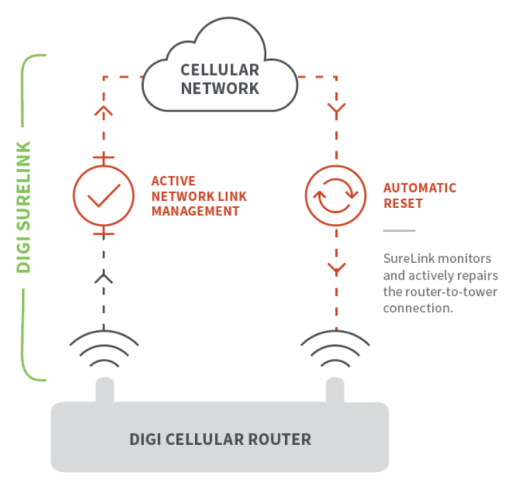
Whether you’re an individual running a home network or a business managing multiple networks, connectivity is the key to survival. Digi International, a leader in IoT connectivity solutions, offers a range of cellular routers designed to maintain persistent and reliable connections. Digi SureLink®, a standout feature of Digi routers, ensures “always-on” connections by continuously monitoring and managing network integrity. This article explores how Digi SureLink works and its benefits for users seeking uninterrupted internet access.
Challenges with Wireless Connectivity
Wireless connections, particularly those reliant on cellular networks, often face issues such as RF signal loss, interference, and network changes. These factors can cause connections to drop unexpectedly, leaving users without internet access. In many cases, the device is not notified of the disconnection, leading to communication failures and significant inconvenience. Traditional solutions like manually restarting devices are unreliable and insufficient in ensuring constant connectivity.
What Is Digi SureLink?
SureLink is a sophisticated feature embedded in Digi’s cellular products, designed to maintain reliable and persistent IP connectivity. It proactively monitors network conditions and automatically takes corrective actions to restore connectivity when issues are detected.
How SureLink Works
SureLink operates through a combination of network connectivity tests and programmable settings that help detect and rectify connection issues. Here are the key technical aspects of SureLink:
- Network Connectivity Tests: SureLink performs various tests to check the status of network connections. These tests can include ping tests, DNS queries, HTTP/HTTPS requests, and TCP connection tests. Based on the results, SureLink determines the health of the connection.
- Inactivity Timer: SureLink features a programmable inactivity timer that triggers actions if there is a prolonged period of inactivity, ensuring that connections remain active.
- Keep-Alive Packets: Digi routers can send keep-alive packets to the network, ensuring the connection stays open. These packets can be initiated either by the device or via Digi Remote Manager®.
- Link Integrity Monitoring: SureLink monitors link integrity through three test options: Ping, TCP Connection, and DNS Lookup. These tests ensure two-way communication over the WAN is functioning correctly.
- Automated Recovery Actions: SureLink can automatically restart interfaces or reboot devices when certain conditions indicative of potential issues are met. This includes switching SIM slots or resetting the cellular modem if no other SIM is available, ensuring continuous connectivity.
SureLink Settings and Customization
The default SureLink settings are designed to provide optimal performance and have been thoroughly tested by Digi. However, users can customize these settings to better suit their specific needs. For example, users can navigate to the device’s web UI to review and modify SureLink settings:
- System -> Device Configuration -> Network Interfaces -> Modem -> SureLink
The setting will be enabled on each WAN interface. The connectivity tests include interface status and DNS server tests. Users can opt for alternative tests like HTTP or TCP connection tests based on their network setup.
Configuration Example
The configuration for SureLink offers the following optional settings:
- Test Interval: Change the interval between connectivity tests.
Allowed values are any number of weeks, days, hours, minutes, or seconds, and take the format number{w|d|h|m|s}.- For example, to set Interval to ten minutes, enter 10m or 600s. The default is 15 minutes.
- Success Condition: If more than one test target is configured, select either:
- One test passes: Only one test needs to pass for Surelink to consider an interface to be up.
- All test pass: All tests need to pass for SureLink to consider the interface to be up.
- Pass threshold: The number of times the test must pass after failure, before the interface is determined to be working and is reinstated.
- Response timeout: The amount of time the device should wait for a response to a test failure before considering it to have failed. Allowed values are any number of weeks, days, hours, minutes, or seconds, and take the format number{w|d|h|m|s}.
- For example, to set Response timeout to ten minutes, enter 10m or 600s. The default is 15 seconds.
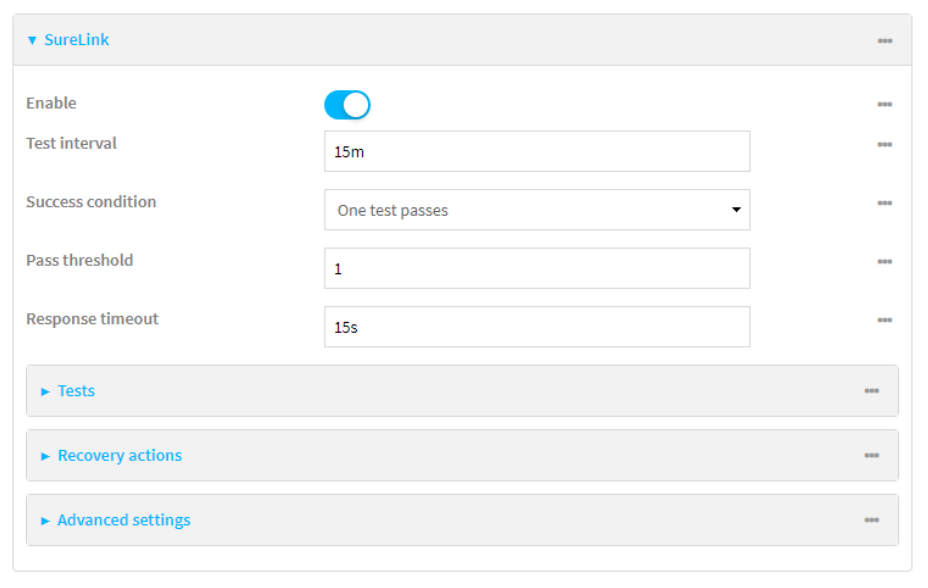
- Refer to the Tests section under SureLink next.
- By default, the Test DNS servers configured for this interface option is automatically configured and enabled. This test communicates with DNS servers that are either provided by DHCP, or statically configured for this interface.
- Click the plus button to add additional recovery options.
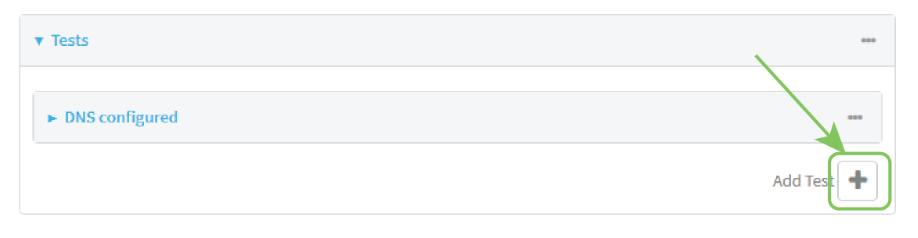
If the cellular modem is connected but without an IP address, the SIM failover option attempts to recover connectivity by rebooting the device, switching SIM slots, or resetting the modem. Click to expand Recovery actions to see the options available. By default, there are two preconfigured recovery actions:
- Update routing: Uses the Change default gateway action, which increases the interface’s metric by 100 to change the default gateway.
- Restart interface: Restarts the interface in order to refresh the connection and hopefully clear out any errors.
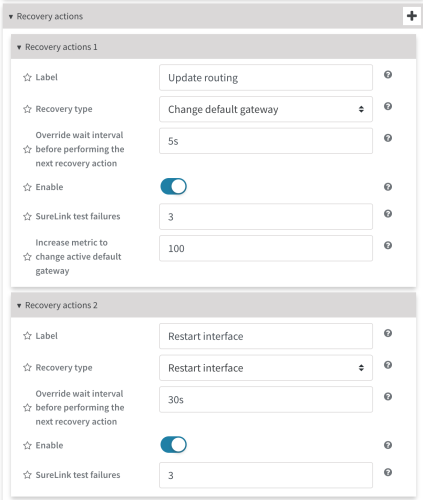
Click the plus sign to add additional recovery actions, which will be performed in the order in which they are listed here. Drag and drop them in a different order if needed.
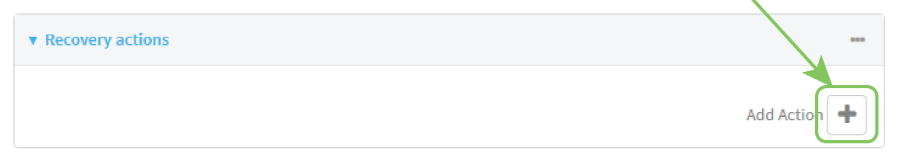
Note that this feature is dependent on variables such as carrier network, router model, and firmware version. Failover time could vary. However, as an example, during a Digi SureLink demonstration, the process took approximately 90 seconds.
Benefits of SureLink
Digi SureLink offers several key benefits that make it an essential feature for maintaining reliable internet connectivity. It ensures that connections are maintained continuously, significantly reducing downtime and facilitating rapid on-demand communications crucial for critical applications. By maximizing uptime across cellular networks, SureLink enhances productivity and reliability. Additionally, it provides user-configurable controls, allowing users to optimize performance based on specific needs and network conditions. SureLink maintains persistent connections without incurring additional charges on most wireless networks, making it a cost-efficient solution for users.

