
If you’re using Peplink routers and experiencing frequent disconnects, the Watchdog feature can be a lifesaver. This feature is designed to monitor and reset the WAN interface if it detects any issues, ensuring a more stable and reliable connection. In this article, we’ll dive into what the Watchdog feature does and provide a step-by-step guide on how to enable it.
What is the Watchdog Feature?
The Watchdog feature in Peplink routers is a monitoring tool that keeps an eye on a CPU process related to the cellular or any WAN interface. If this process hangs or becomes unresponsive, the Watchdog will reset the interface. This is similar to manually disabling and re-enabling the interface, forcing it to restart the initialization process and re-establish a connection with your ISP. This automated reset can help maintain a consistent and reliable internet connection, reducing downtime and improving overall network performance.
Step-by-Step Guide to Enable the Watchdog Feature
Follow these steps to activate the Watchdog feature on your Peplink router:
- Log into the Router’s Administration Page
- Open your web browser and enter either http://192.168.50.1 or http://192.168.1.1 in the address bar.
- Press Enter to navigate to the login page.
- Enter Admin Credentials
- Enter the admin username and password to access the router’s administration page.
- Modify the URL
- In the URL field of your browser, remove everything after MANGA/.
- After MANGA, enter support.cgi. Your URL should look something like this:
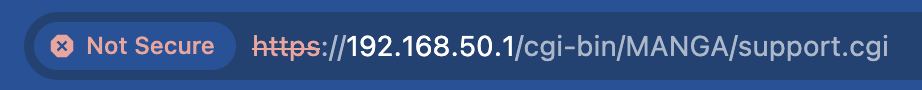
- Enable Watchdog Support
- Scroll down to Watchdog Support and click Enable

- Return to Admin page
- Change the support.cgi back to index.cgi and this will return you to the Peplink web admin Dashboard.
Once enabled, the Watchdog feature will start monitoring the WAN interface, ready to reset it if any issues are detected. This proactive approach helps in maintaining a stable internet connection, which is especially beneficial for businesses and users who rely heavily on uninterrupted connectivity.
If you’re experiencing frequent disconnects, enabling the Watchdog feature could be the solution you need. Follow the steps outlined in this guide to activate this feature and enjoy a more stable connection with your Peplink router.

