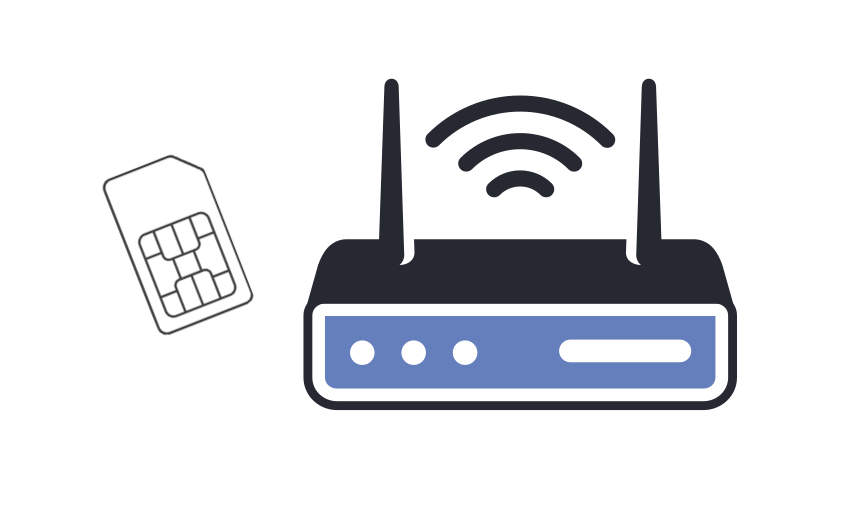When upgrading your cellular modem or router, ensuring SIM card compatibility is a critical step. Neglecting this can lead to unnecessary frustrations, including non-functioning devices or limited connectivity. Your SIM card is the key to unlocking your device’s potential, as it bridges the connection between your hardware and the cellular network. However, compatibility involves more […]
Tag: 4G LTE
The Evolution of 5G: From Spectrum Scarcity to Spectrum Sharing
As the demand for mobile wireless services continues to rise, the telecom industry faces a significant challenge: spectrum scarcity. The spectrum, a limited and finite resource, is becoming increasingly crowded, making the transition from 4G to 5G particularly tricky. A pragmatic and sensible solution to this pressing problem is dynamic spectrum sharing (DSS). What is […]
Digi IX40
With its cutting-edge technology and robust design, the forthcoming Digi IX40 cellular router stands out as a groundbreaking solution in the world of Industrial IoT (IIoT). It’s been designed to meet the demands of Industry 4.0 and allows for numerous use cases from predictive maintenance and asset monitoring to machine learning and advanced robotics. Digi […]
What’s Better on a Cellular 4G/5G Router: Ethernet or WiFi?
When it comes to connecting to a cellular router, choosing the right method can significantly impact the performance and reliability of your internet connection. Ethernet and WiFi are two options to consider, each with its own strengths and considerations. In this article, we will compare Ethernet and WiFi connections specifically in the context of cellular […]