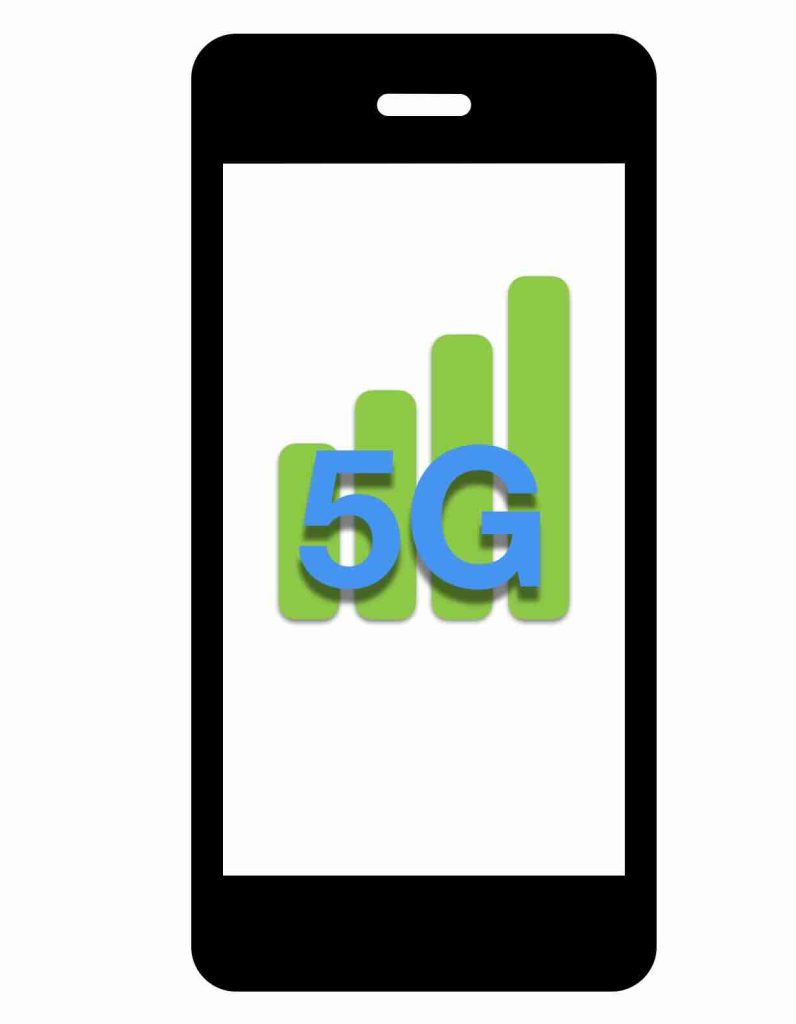5G has proven to be a reliable Internet service, offering faster internet speeds, lower latency, and a more reliable connection. However, as many users experience, 5G signal strength can vary greatly depending on the location, network conditions, and the device being used. If you’ve ever wondered what those signal bars on your phone really mean […]
Tag: RSSI
Best Apps for Testing Signal and Locating Cell Towers
If you’re struggling with weak cellular signals or considering installing a signal booster, pinpointing your signal strength and finding nearby cell towers is crucial. Thankfully, several apps can help you measure your signal strength and locate cell towers, ensuring you get the best possible reception. Here’s a few apps we recommend for this purpose and […]
Enhancing the Performance of Your Inseego 5G Indoor Router
Having a robust and reliable internet connection in this day and age is essential for anyone. The Inseego 5G indoor router series, featuring models like the FG2000e, FX2000e, and S2000e, promises lightning-fast internet speeds for your home or office. However, ensuring optimal signal strength, especially indoors or in areas with poor network coverage, can be […]
Boosting Your Connectivity: A Comprehensive Guide to Signal Boosters
A weak cellular signal can be a major hindrance to both personal and professional activities. If you’ve ever experienced frustrating dropped calls or sluggish data speeds, it might be time to consider installing a signal booster, also known as a wireless repeater. These ingenious devices can take an existing signal, amplify it, and rebroadcast it […]