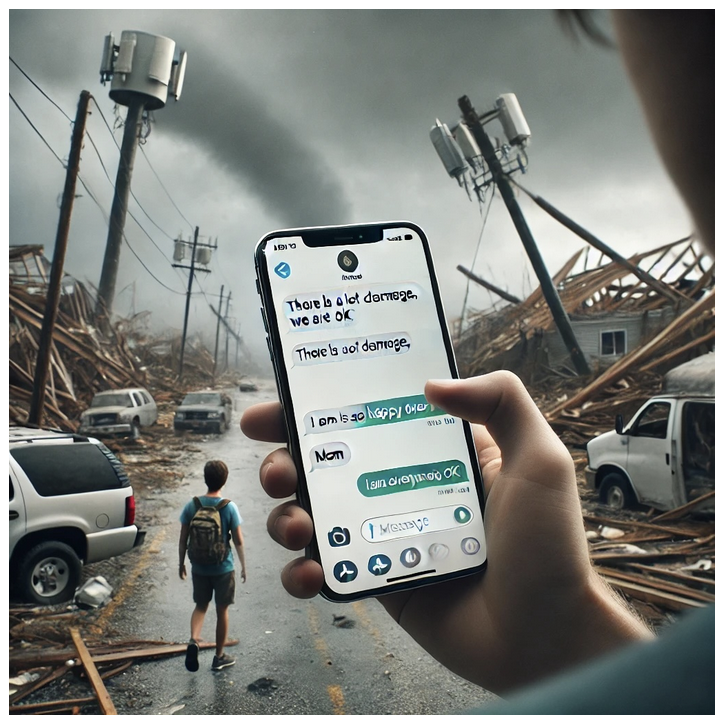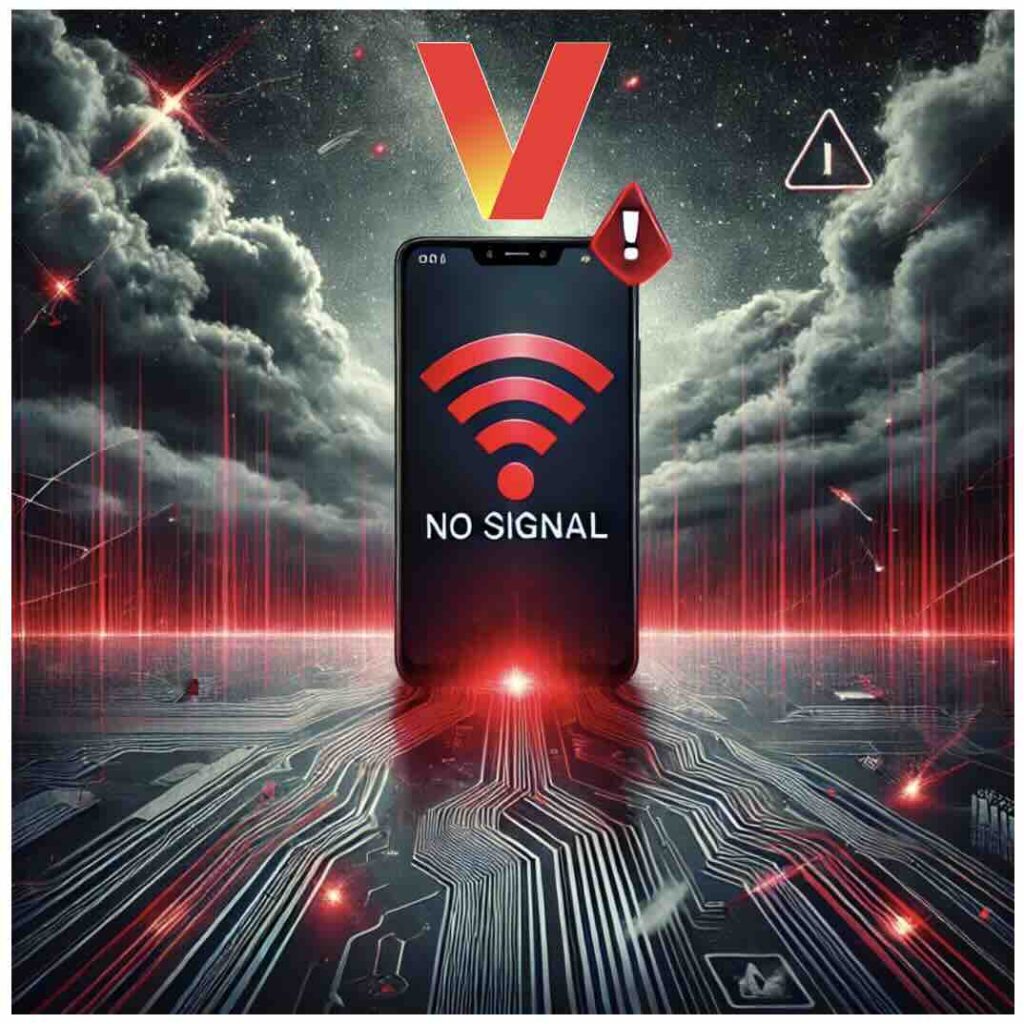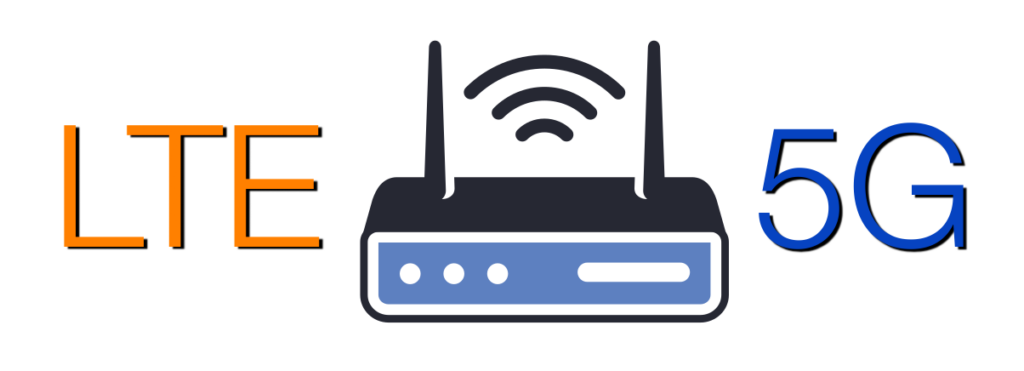At 5Gstore, we are proud to introduce our latest offering—custom coax cables designed to meet the highest standards of quality, durability, and performance. Whether you’re working on a small home installation or a large-scale professional project, our custom coax cables are built to exceed expectations and deliver reliable connectivity in any environment. Why We Launched Custom Coax […]
Category: 5G
The Positive Impact of Cellular Technology for Rural Connectivity
As our society becomes more interconnected, reliable internet access is increasingly essential for both urban and rural populations. For rural and remote areas, traditional wired infrastructure is often unavailable or impractical. This has left many communities without reliable online access, which impacts daily life, education, healthcare, and business. Fortunately, cellular tech for rural connectivity has […]
Verizon One Talk Simplified Pricing
Introducing Verizon’s Simplified One Talk Pricing with New Tiered Discounts As of November 14, 2024, Verizon is set to unveil a revamped pricing structure for its One Talk service, offering businesses a more streamlined and competitive approach to their communication needs. This new pricing system features a simplified model and attractive tiered discounts based on […]
Network Down? 6 Tips for When You Fail to Connect
This morning, Monday September 30, 2024, Verizon customers across the U.S. experienced widespread network outages, leaving many without access to their wireless service. By 10:15 a.m. ET, more than 70,000 reports of the “Verizon network down” were logged on DownDetector, a platform that tracks service disruptions. What Happens When the Network is Down? When Verizon […]
POTS Line Adapter – 5 Powerful Benefits for Choosing Peplink
As technology evolves, many businesses are transitioning from traditional POTS (Plain Old Telephone Service) lines to modern alternatives like cellular and VoIP systems. For those managing critical services like emergency communication or alarm systems, having reliable, cost-effective connectivity solutions is essential. This is where Peplink POTS Line Adapters come into play. In this article, we […]
Inseego MiFi X Pro – The Ultimate 5G Hotspot
Inseego Corp., a leader in 5G edge cloud solutions, has released a groundbreaking development in mobile connectivity—the industry’s first FIPS 140-2 certified 5G mobile hotspot. The Inseego MiFi X Pro 5G hotspot combines unparalleled portability with high-speed 5G connectivity and top-tier security, making it an essential tool for government agencies, businesses, and individuals who prioritize […]
The Race for eSIM and Fixed Wireless Access (FWA): How Verizon, AT&T, and T-Mobile Could Conquer Future Data
The rise of eSIM technology is transforming industries and reshaping how we think about connectivity. When combined with Fixed Wireless Access (FWA), eSIM offers significant opportunities for both businesses and consumers to enjoy high-speed internet without the need for physical SIM cards. The competition between major carriers—Verizon, AT&T, and T-Mobile—is intensifying as they race to […]
A Genuine Guide for Selecting Your First Cellular Router
Selecting your first cellular router can seem complicated, especially with all the new technology and options available. Whether you’re looking to set up a reliable home network, business failover, or need mobile connectivity, this guide will simplify the decision-making process. Understanding the product’s key features can be a great place to start. You’ll also want […]
What Will It Take to Make 6G Cellular Service a Possibility?
The development of 6G cellular service is already sparking conversations and research, even as 5G continues its global rollout. To bring 6G to life, major advancements will be needed across multiple areas—from infrastructure to policy and technology. Below, we’ll explore the key factors that will determine how and when 6G can become a reality. 1. […]