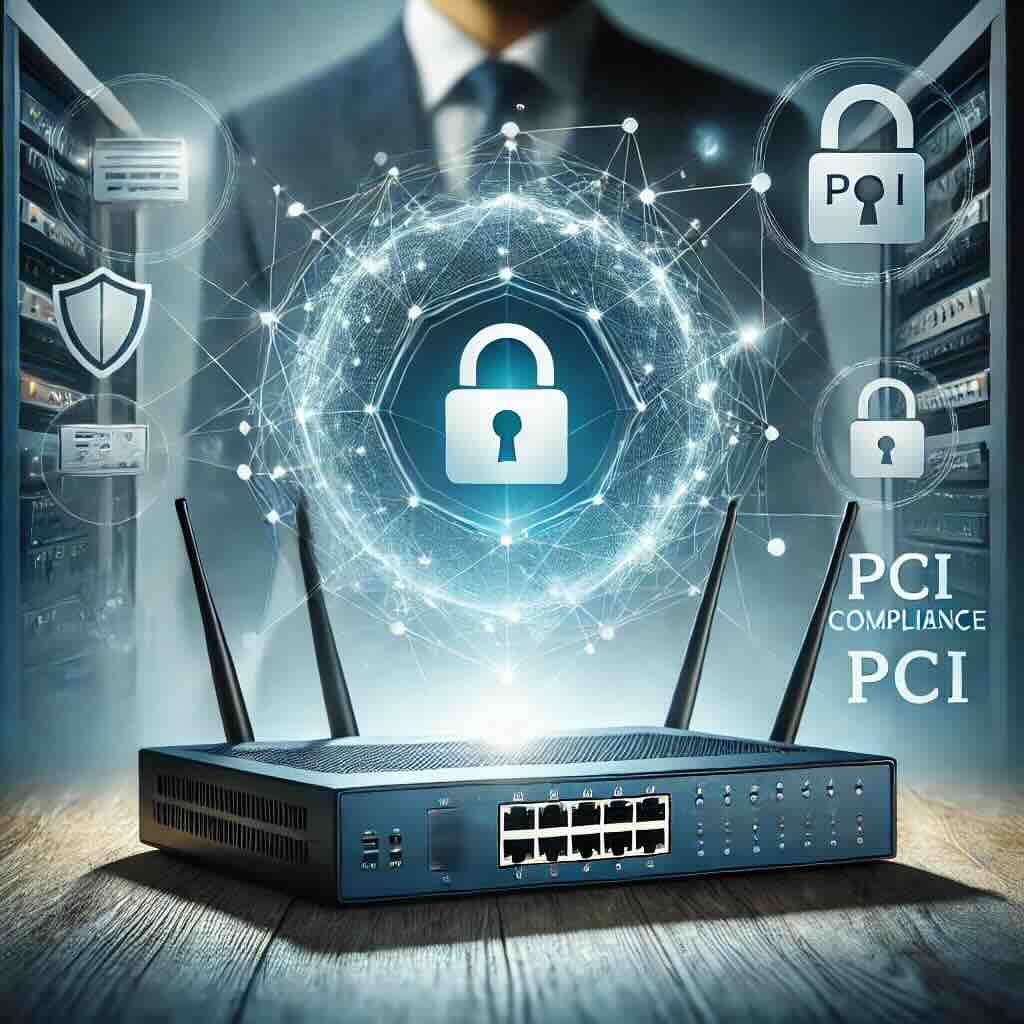As technology evolves, manufacturers inevitably retire older networking hardware that no longer meets modern security and performance standards. End-of-life networking hardware, often referred to as EOL devices, poses significant risks to users, especially when security vulnerabilities emerge and are left unpatched. A recent example comes from D-Link, which issued an urgent advisory for users to […]
Tag: security
Master PCI Compliance: Strengthening Your Business Network
As businesses increasingly rely on digital transactions, meeting PCI (Payment Card Industry) compliance requirements is critical to protecting customer data and reducing the risk of cyber threats. Compliance checks ensure that businesses handling cardholder data adhere to strict security standards, which help prevent breaches and other security incidents. While these checks often seem straightforward, incorrect […]
Top 7 Tips – Why Cellular Routers Are Essential for Reliable Business Networks
In our fast-paced, connected world, businesses depend on reliable internet access to stay competitive. Downtime, especially due to unreliable or slow networks, can lead to lost revenue, decreased productivity, and poor customer experiences. This is why cellular routers have become increasingly important for businesses, providing secure and continuous connectivity where traditional wired networks may fall […]
What Will It Take to Make 6G Cellular Service a Possibility?
The development of 6G cellular service is already sparking conversations and research, even as 5G continues its global rollout. To bring 6G to life, major advancements will be needed across multiple areas—from infrastructure to policy and technology. Below, we’ll explore the key factors that will determine how and when 6G can become a reality. 1. […]
The Importance of Zero Trust Security in a Complex, Connected World
In today’s digital age, cybersecurity is more important than ever. The frequency and sophistication of cyberattacks continue to rise, while business networks grow more complex, distributed, and essential for daily operations. A single security breach can have far-reaching consequences—financial loss, operational downtime, and even legal issues. Traditional network security approaches, which prioritized external protection while […]
New Updates for Digi International Products
Digi International has released a new stable firmware version, 24.6.17.54, for their TX, IX, and EX cellular products. This update brings new features, enhancements, bug fixes, and security improvements. Additionally, significant updates have been made to Digi Remote Manager, their cloud management service, to enhance usability and insights. Affected Models The following models are affected […]
Tips for Protecting Your Cell Phone from Security Threats
Smartphones have become integral to our daily lives, functioning as powerful mini-computers that store vast amounts of personal information. This increased reliance on mobile devices has made them a prime target for cyber-criminals. Protecting your smartphone is just as crucial as securing your computer. Here’s a detailed guide on essential smartphone security tips we’ve gathered […]
Digi TrustFence® – Powerful Security for Your Connected Devices
As the world of Internet of Things (IoT) continues to expand, so does the concern for the security of connected devices. According to HP Security Research, a staggering 70% of IoT devices are vulnerable to attacks. This statistic underscores the urgent need for robust security solutions in the IoT landscape. Digi TrustFence® stands out as […]
Why Use a Third-Party Router with Your Starlink Setup?
Starlink, SpaceX’s satellite internet service, has revolutionized connectivity, particularly in remote and underserved areas. The Starlink kit, which includes a satellite dish (often referred to as “Dishy McFlatface”) and a WiFi router, provides users with everything needed to get online. However, some users might find that utilizing a third-party router offers several advantages over the […]
Comparing the Cradlepoint IBR600C Series and the S700 Series Routers
With the discontinuation of the Cradlepoint IBR600C series, the new Cradlepoint S700 series routers have stepped in as their replacements. Both are very similar IoT focused routers that use a Cat 4 LTE modem. So what sets them apart from each other? This article provides a detailed comparison of the specifications and features of both […]