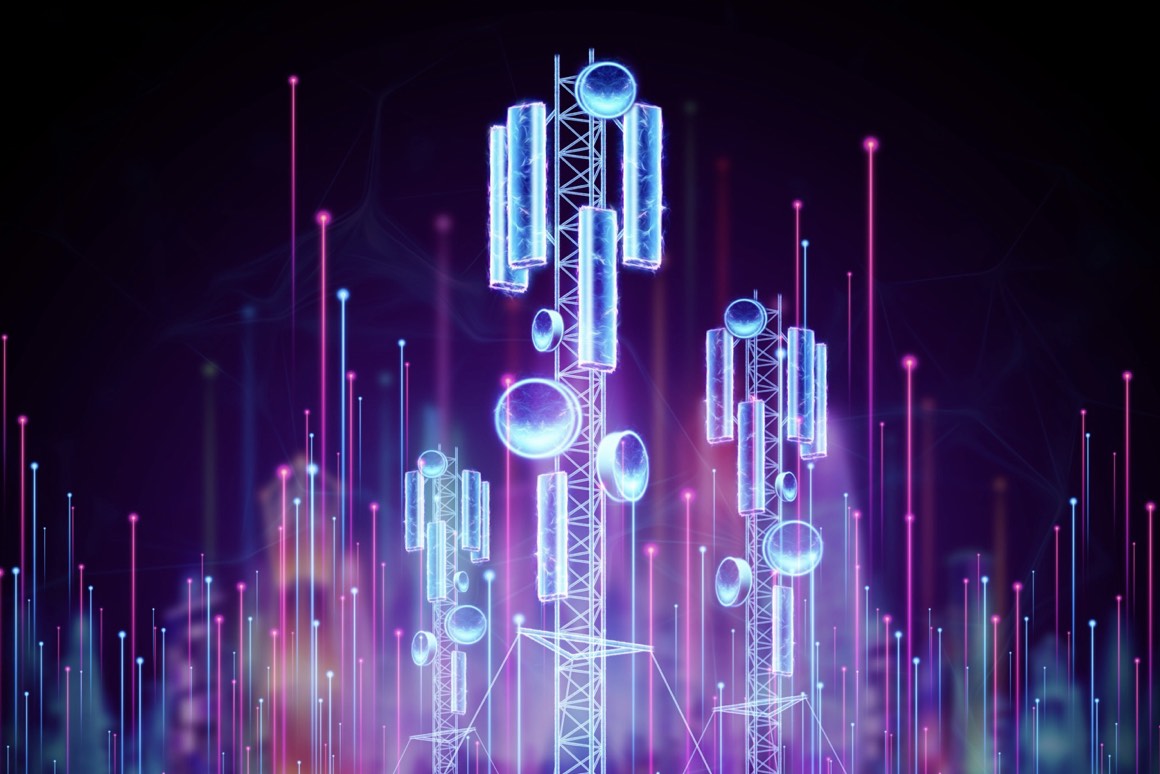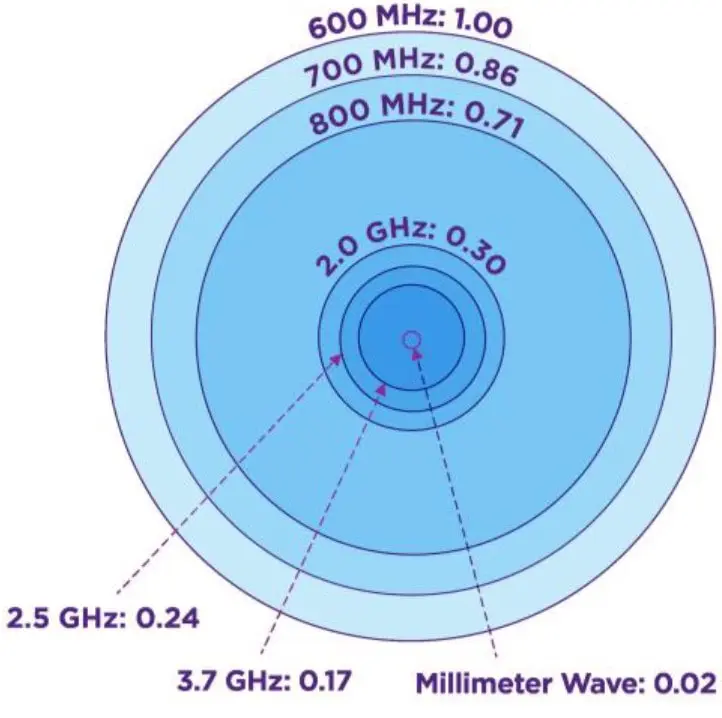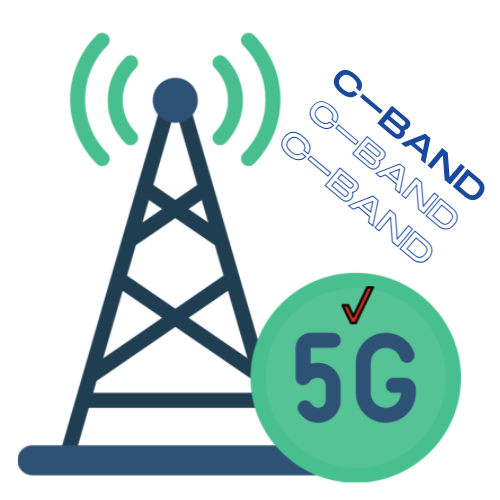WiFi has become the backbone of our digital lives. From streaming movies to conducting business meetings, we rely heavily on the stability and range of our WiFi networks. However, have you ever wondered what affects the range of your WiFi signal? In this blog, we delve into the intricate factors that determine WiFi range and how they shape our connectivity experience.
Transmit Power of the WiFi Access Point
The transmit power of a WiFi access point refers to the strength at which it sends signals to communicate with devices. Essentially, it determines how far the signal can travel before it weakens to the point where it’s unusable. Access points with higher transmit power can cover larger areas, thus extending the WiFi range.
Higher transmit power doesn’t always equate to better performance. In densely populated areas or environments with many access points, high transmit power can lead to interference and network congestion. Finding the right balance between transmit power and network density is crucial for optimal WiFi performance.
Number of Antennas on the Access Point
Antennas play a pivotal role in the propagation of WiFi signals. Access points equipped with multiple antennas can employ techniques like beamforming to focus signals in specific directions, enhancing coverage and range. Additionally, having multiple antennas enables the access point to support multiple input multiple output (MIMO) technology, which improves data throughput and reliability.
The orientation and placement of antennas also impact signal propagation. Antennas positioned vertically typically provide better coverage horizontally, while antennas oriented horizontally excel at vertical coverage. Understanding the antenna configuration of your access point can help optimize signal coverage for your specific environment.
The Frequency at Which It Broadcasts WiFi Signals
WiFi signals operate on two main frequency bands: 2.4 GHz and 5 GHz. The choice of frequency band significantly influences WiFi range and performance. Generally, lower frequency bands like 2.4 GHz offer better range but suffer from higher interference due to crowded airwaves, while higher frequency bands like 5 GHz provide faster speeds but have shorter range and are more susceptible to obstructions.
Selecting the appropriate frequency band depends on the specific needs of your network and the environment in which it operates. In environments with numerous obstacles or interference sources, utilizing both frequency bands through dual-band or tri-band routers can help mitigate connectivity issues and improve overall performance.
Obstructions Around the Environment
Physical obstacles such as walls, furniture, and appliances can attenuate WiFi signals, reducing their strength and range. Materials like concrete, metal, and brick are particularly effective at blocking WiFi signals. The distance and density of obstructions between the access point and connected devices directly impact signal quality and coverage.
To optimize WiFi coverage, strategically placing access points and antennas in locations with minimal obstructions can mitigate signal interference and improve overall range. Additionally, using signal boosters or range extenders can help bridge coverage gaps caused by obstructions, ensuring consistent connectivity throughout your space.
Other Electronics in the Environment
Electronic devices such as microwaves, cordless phones, and Bluetooth devices emit electromagnetic interference that can disrupt WiFi signals. This interference can manifest as signal degradation, packet loss, or intermittent connectivity issues, affecting the overall range and performance of the WiFi network.
Minimizing interference from other electronics involves identifying and relocating conflicting devices away from the WiFi access point or using shielding techniques to mitigate their impact. Additionally, leveraging WiFi channels with less interference and employing technologies like dynamic frequency selection (DFS) can help mitigate interference and optimize WiFi performance.
Stay Up to Date
Regular firmware updates and maintenance are essential for keeping WiFi access points and devices up-to-date with the latest security patches, bug fixes, and performance enhancements. Outdated firmware can introduce vulnerabilities and compatibility issues, compromising network stability and performance.
Establishing a routine maintenance schedule and staying informed about firmware updates from manufacturers can help ensure optimal WiFi performance and mitigate potential security risks. Additionally, monitoring network performance metrics and conducting periodic assessments can identify areas for improvement and optimization, ensuring consistent and reliable WiFi connectivity.