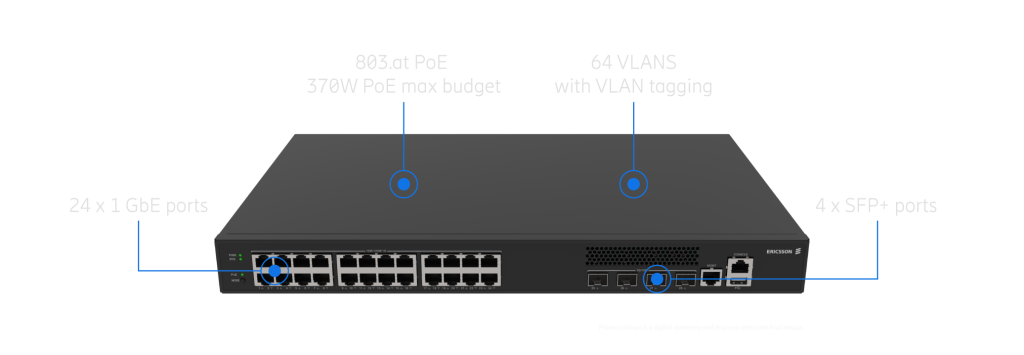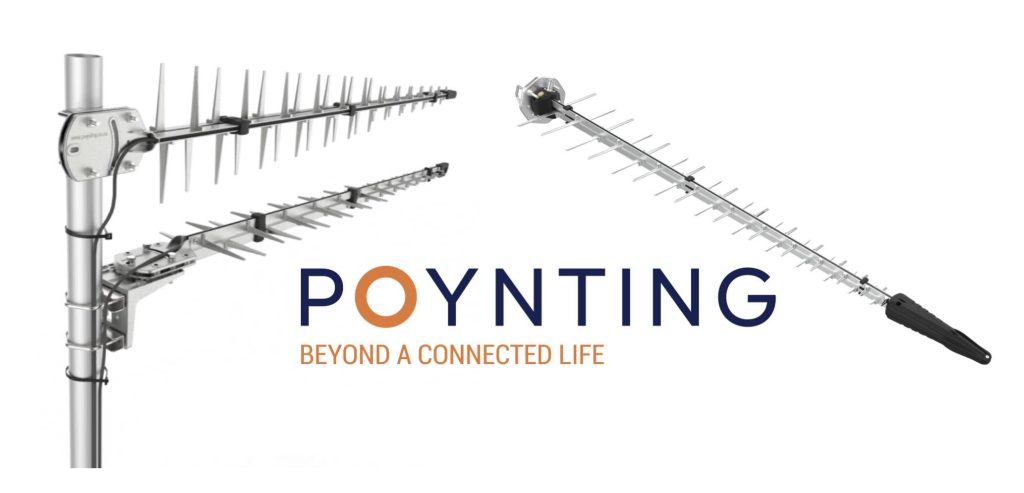In an era where reliable communication is paramount for first responders, the collaboration between Verizon Frontline and Cradlepoint by Ericsson stands as a beacon of innovation and dependability. This partnership is reshaping the landscape of public safety communications, ensuring that emergency services are equipped with cutting-edge technology to respond effectively in critical situations. Verizon Frontline: A […]
Category: 5G
Important Firmware Update for Digi Enterprise Cellular Products
If you’re using one of the Digi Enterprise Cellular routers—specifically the EX12, EX15, or EX50— as well as any Digi Industrial (IX) routers and some Digi Transportation (TX) routers, there’s an important update you should be aware of. Digi has announced the immediate availability of a new firmware version: 25.2.54.212/213. This update is classified as […]
Why One Order Doesn’t Tell the Whole Story: Your KPI Should Evolve with Your Business
800 Peplink routers, carefully staged and ready for shipment — part of an ongoing rollout for a transportation solutions leader who’s already deployed over 5,000 routers with 5Gstore. When One Order Equals 800 Routers: A New Way to Think About Productivity for your KPI If you walked into our shipping area last week, you would […]
Inseego Connect is Awesome – Here’s Why
When it comes to managing your 5G or LTE network, control is everything. Whether you’re overseeing dozens of deployed routers or simply want to ensure your single device is optimized for performance, having a powerful cloud management platform is essential. That’s where Inseego Connect comes in. But here’s the kicker: if you’ve recently received a “free” Inseego […]
T-Mobile Unveils “Experience More” and “Experience Beyond” Plans: What You Need to Know
In an ever-evolving wireless market where data usage, video streaming, and remote work demand more from cellular networks, T-Mobile is raising the bar yet again. The company has officially introduced two new premium wireless plans: Experience More and Experience Beyond, which replace its former Go5G Plus and Go5G Next plans. These new offerings are more than just rebrands […]
Unlock Next-Level Network Infrastructure with the New Ericsson Cradlepoint SW2400P LAN Switch
📍 Available soon at 5Gstore.com🔗 More technical specs at Cradlepoint.com Introduction to the Ericsson CradlePoint SW2400P Enterprise networking just got a serious upgrade. The Ericsson Cradlepoint SW2400P LAN Switch is the latest addition to the expanding ecosystem of Cradlepoint solutions, built to deliver powerful wired connectivity for branch offices, retail stores, restaurants, and other distributed enterprises. With 24 Gigabit Ethernet ports, […]
Choosing a Donor Antenna? Think Beyond Gain
Guest Article written by the Poynting team Considerations for Donor Antennas in Repeater Systems: Why Gain Isn’t Everything When designing or installing a repeater system to extend cellular coverage, many people focus primarily on the gain of the donor antenna. While gain is important, it is not the only factor to consider when selecting a […]
Katalyst Spark 5G Router
We at 5Gstore.com are thrilled to introduce Katalyst, a dynamic new brand committed to delivering reliable, high-quality business hardware without unnecessary complexities or inflated costs. Katalyst stands out by offering straightforward, effective technology solutions designed to keep your business seamlessly connected. Katalyst’s mission is clear: to provide businesses with dependable, uncomplicated, and affordable technology that […]
How Sierra Wireless Routers Keep Businesses Connected Anywhere
In today’s fast-paced, interconnected world, reliable and robust connectivity is paramount for businesses operating in remote locations and industries such as agriculture and logistics. Sierra Wireless routers have emerged as a leading solution, offering unparalleled global reach, durability, and advanced IoT device management capabilities. These features ensure that businesses remain connected, efficient, and competitive, regardless of their […]
Teltonika Networks RMS 5.0: Smart Remote Management Just Got Smarter
Staying on top of your networking devices—no matter where they’re deployed—isn’t just a luxury, it’s a necessity. Whether you’re managing a fleet of industrial routers across a supply chain or monitoring connectivity at remote retail locations, Teltonika Networks’ Remote Management System (RMS) offers a centralized and secure way to do it all. Now with RMS […]