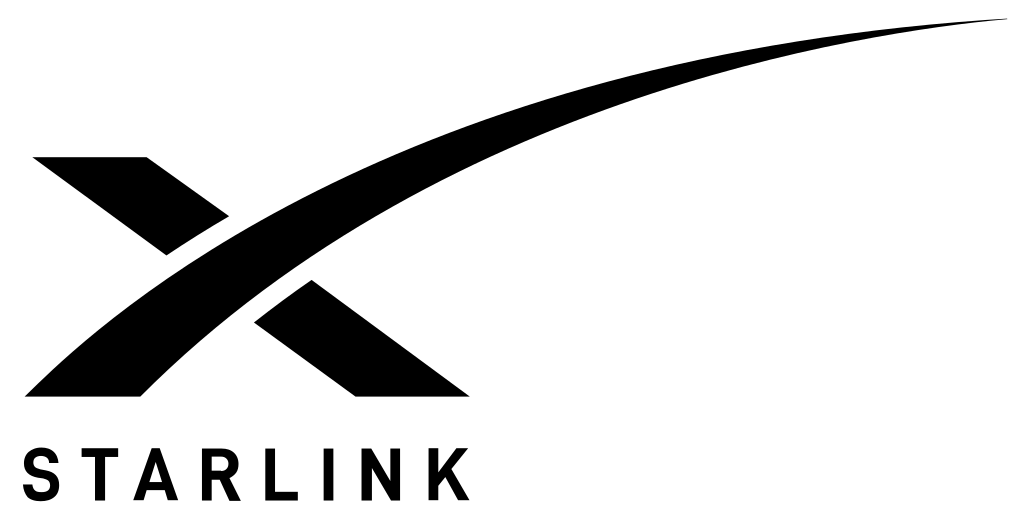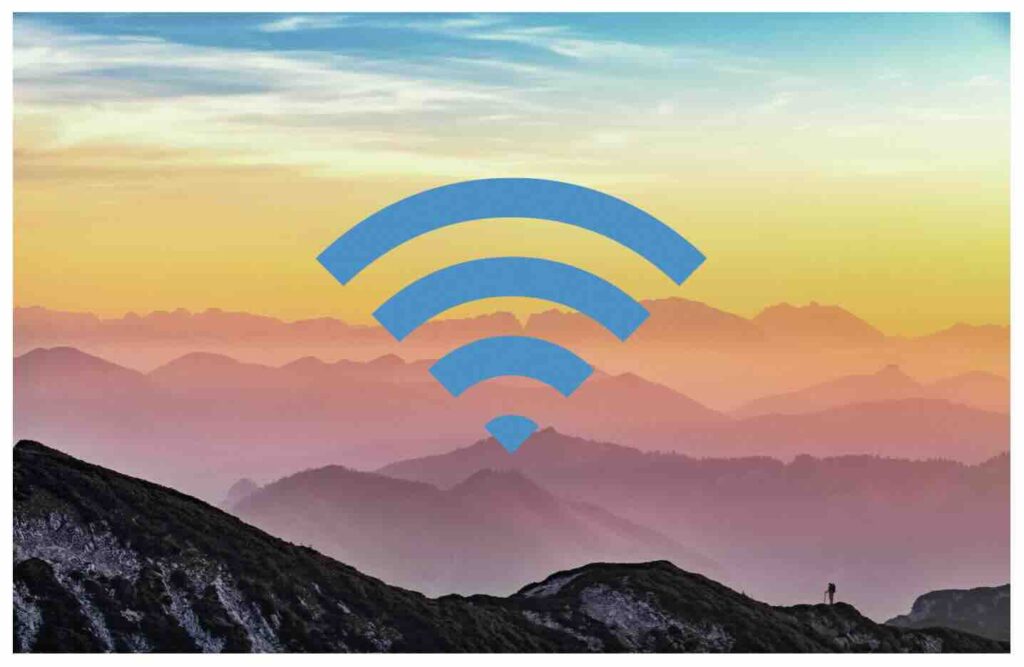How To Get Free Starlink Hardware + Free First Month — Offer Ends July 14, 2025 If you’ve been thinking about trying Starlink satellite internet, there’s no better time than right now—but don’t wait too long. Until July 14, 2025, Starlink is offering a limited-time promotion:✅ Free Starlink hardware (a $599 value)✅ First month of service FREE✅ Available to new residential […]
Tag: starlink
Amazon’s Project Kuiper Takes on Starlink in India: The Satellite Internet Race Heats Up
As the global demand for reliable, high-speed internet continues to grow, especially in underserved and remote regions, the competition among satellite internet providers is intensifying. Leading the charge is SpaceX’s Starlink, which has established itself as the frontrunner in Low Earth Orbit (LEO) satellite internet. But now, Amazon is entering the fray with Project Kuiper, and […]
Starlink vs. Project Kuiper: Understanding the Future of Satellite Internet
The satellite internet space is heating up, and two of the world’s most influential tech giants are leading the charge: SpaceX with its already well-established Starlink network, and Amazon with its ambitious Project Kuiper. As high-speed internet access becomes a necessity around the globe, especially in rural and underserved areas, the competition between Starlink and […]
Starlink Launches Aggressive New Offer: Free Hardware for New Customers – But Only If You Qualify
SpaceX’s Starlink is changing the game again—and this time, it’s targeting one of the biggest hurdles for new broadband customers: upfront equipment costs. In a bold new move, Starlink is offering free hardware to new residential users in select regions. That’s right—no $599 dish, no $499 promotional price, not even the more recent $349 discounted rate. Zero […]
Remote Internet Access: Powerful Solutions for Staying Connected Anywhere
Finding remote Internet access can be challenging, but modern technology has made it easier than ever to access the Internet in the middle of nowhere. Whether you’re managing operations in a rural location, setting up a campground with Wi-Fi, or ensuring reliable connectivity for outdoor events, rugged and outdoor-rated routers combined with proper antennas and […]
Peplink Firmware 8.5.0: Now Available – Unlock Next-Level Control and Connectivity
Peplink has just launched its highly anticipated firmware version 8.5.0, bringing a wave of powerful new features and essential fixes to redefine network management. This release promises to deliver smarter, more efficient network control, enhanced security measures, and an overall boost in performance for Peplink devices. If you’re looking to optimize your network infrastructure, firmware […]
Experience Fast Connectivity with Starlink – Get a Free Month!
Staying connected is more important than ever. Whether you’re in a remote location, on the road, or just need a reliable backup for your home or business, Starlink provides a game-changing solution with its high-speed satellite internet. And now, 5Gstore.com is excited to offer you an exclusive deal: sign up for Starlink via our referral […]
Customer Success Story: Optimizing Dual Starlink Setup for Brud in Texas
Brud’s Challenge Brud from Texas contacted our team at 5Gstore.com with a specific networking challenge. He was using a Peplink Balance 20x router configured to handle two Starlink connections: one on WAN1 and the other on a USB WAN interface. However, both Starlink modems were set with the same LAN IP address (192.168.1.1) for their […]
Why Use a Third-Party Router with Your Starlink Setup?
Starlink, SpaceX’s satellite internet service, has revolutionized connectivity, particularly in remote and underserved areas. The Starlink kit, which includes a satellite dish (often referred to as “Dishy McFlatface”) and a WiFi router, provides users with everything needed to get online. However, some users might find that utilizing a third-party router offers several advantages over the […]
Introducing the Peplink B One Plus
We’re excited to announce the release of the Peplink B One Plus, a versatile router designed to meet the diverse connectivity needs of branch offices, retail stores, small businesses, and homes. Packed with advanced features and robust hardware, the B One Plus ensures seamless and powerful network performance, setting a new standard for reliability and […]