
Peplink has just launched its highly anticipated firmware version 8.5.0, bringing a wave of powerful new features and essential fixes to redefine network management. This release promises to deliver smarter, more efficient network control, enhanced security measures, and an overall boost in performance for Peplink devices. If you’re looking to optimize your network infrastructure, firmware 8.5.0 is packed with everything you need. Here’s a closer look at what’s included in this game-changing update.
Game-Changing Features
- Docker Management via InControl: Firmware 8.5.0 introduces Docker container management through Peplink’s InControl platform, allowing users to centralize operations across devices effortlessly. Manage and monitor containers directly from the cloud, ensuring a smooth, streamlined experience for businesses that rely on Docker.
- 802.1x Port-Based Authentication for Wired LAN: Security is stronger than ever with enhanced 802.1x port-based authentication for wired LAN. This feature ensures that only authorized devices can access your network, protecting against unauthorized intrusion. With four configuration options, including MAC-based authentication, you can tailor your security setup to fit your needs.
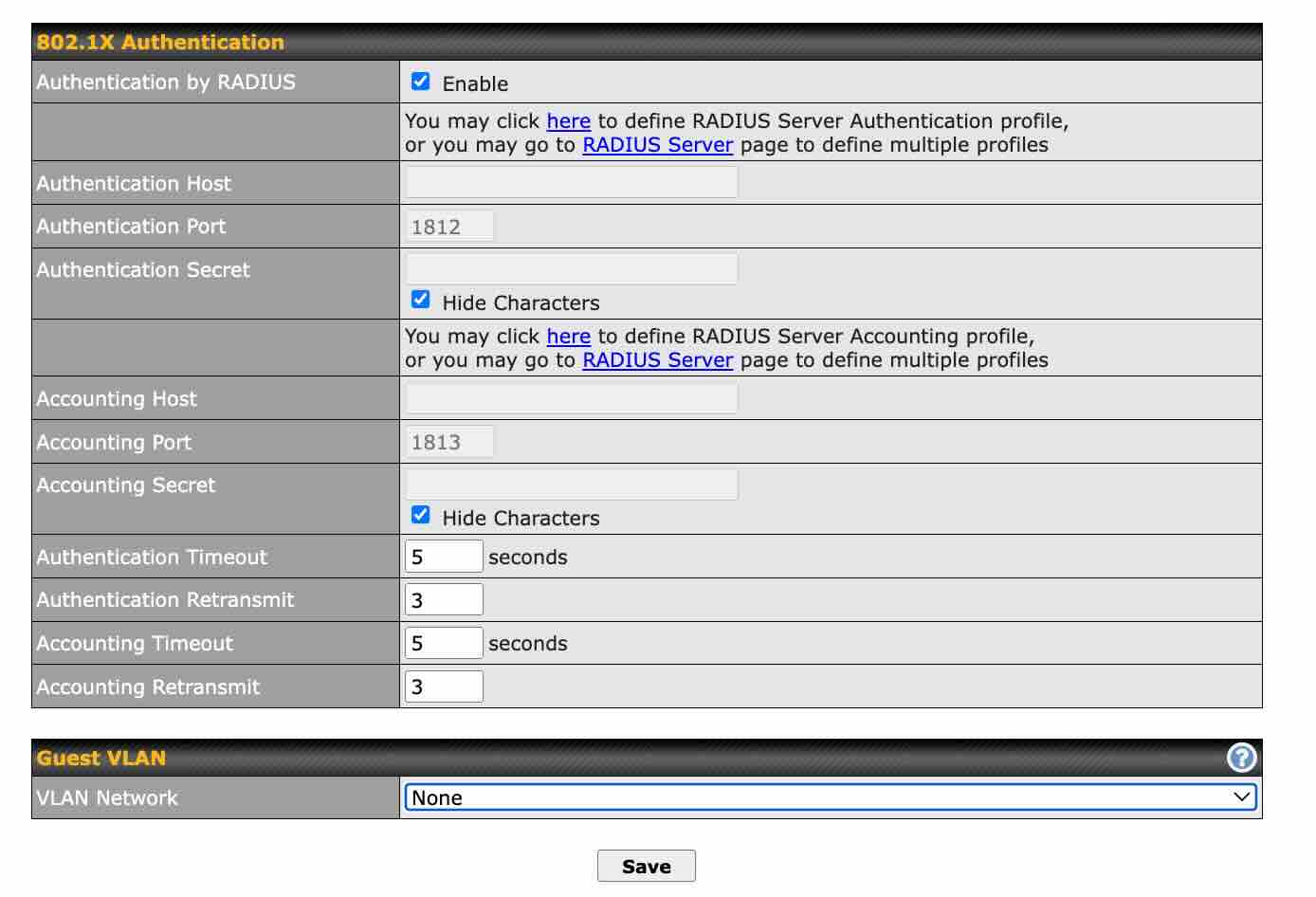
- Intelligent Cellular WAN Load Balancing: Introducing the Least Used algorithm for cellular WAN connections, Peplink’s firmware 8.5.0 optimizes data flow by directing traffic through the least congested cellular link, reducing bottlenecks and improving performance.
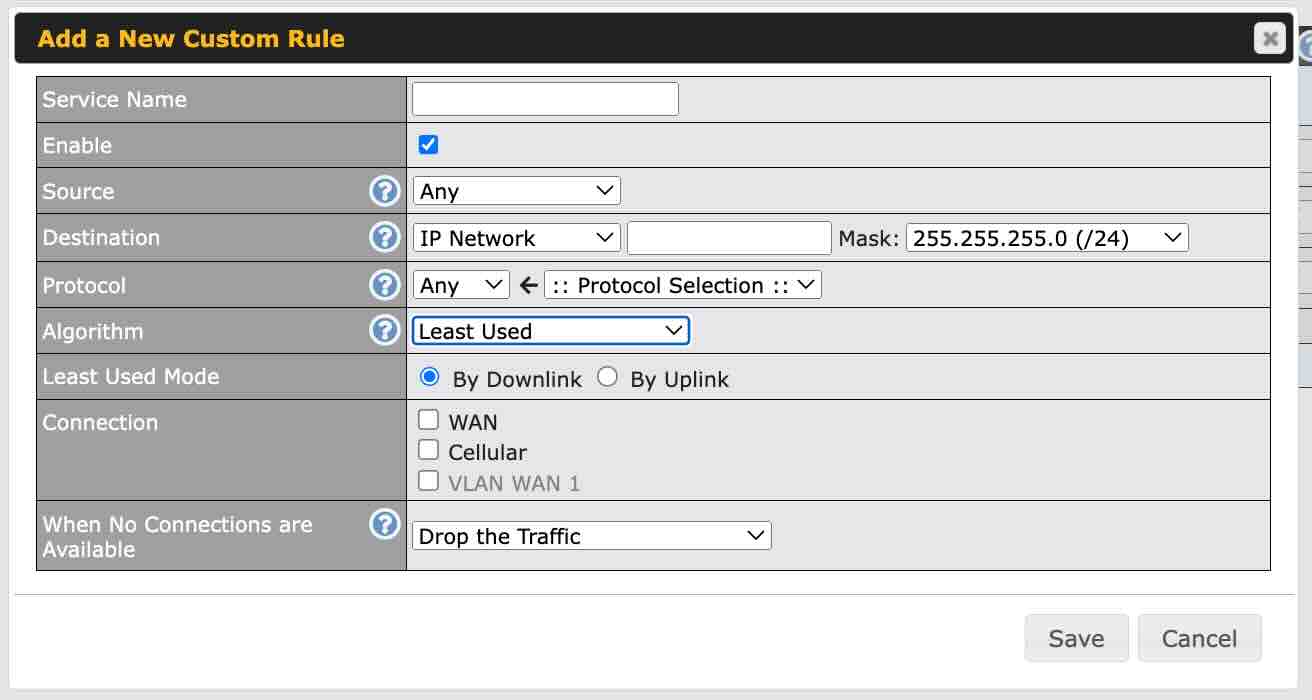
Elevated Performance and Control
- Dynamic Wi-Fi WAN Enhancements: No more worrying about unreliable WiFi connections. Firmware 8.5.0 automatically disconnects and scans for alternative BSSIDs/profiles when health checks fail, ensuring continuous and dependable connectivity across your networks.
- Starlink GPS Data Integration: With this update, non-GPS capable devices can now tap into Starlink’s GPS data, expanding the potential for mobile applications and enhancing overall device capabilities.
- Advanced SMS Control for eSIM: New eSIM support for SMS control commands opens up fresh remote management options. This feature enhances flexibility for devices relying on eSIM, making it easier to operate systems remotely.
- Comprehensive Router API and SNMP MIB Documentation: Firmware 8.5.0 comes with up-to-date Router API documentation and SNMP MIB files, making it easier for developers to create custom applications and integrate them seamlessly into their systems.
- Sophisticated Firewall Rules: Peplink continues to strengthen security, now allowing outbound and internal firewall rules to be customized based on client type. This level of precision enables you to control which devices (e.g. smartphones, tablets, printers, etc) can communicate internally. This protects sensitive areas of your network by preventing unauthorized access.
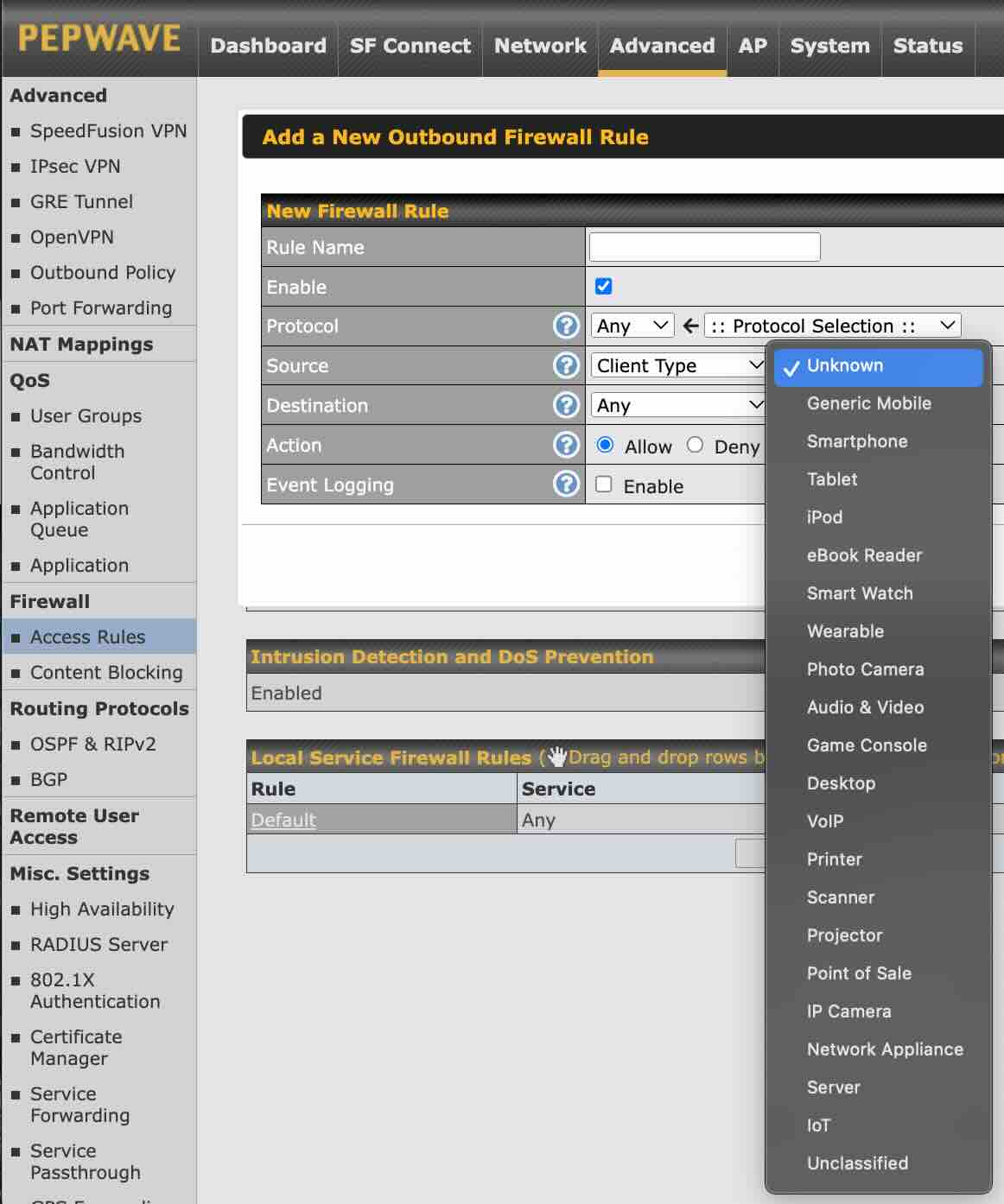
- Extended Ignition Sensing Delay: For users managing automotive or ignition-dependent setups, Peplink now supports extending the Ignition Sensing Delay up to 12 hours, offering better flexibility and control.
- Starlink Actions via API: Devices under valid Care plans can now reboot, stow, or unstow Starlink units via API commands. This new level of automation and control simplifies management and improves efficiency for Starlink users.
Advanced Wi-Fi and Network Features
- Auto Power Adjustment and Assisted Roaming for Managed APs: Firmware 8.5.0 introduces auto power adjustment and assisted roaming for managed access points (APs), making Wi-Fi network optimization easier and more efficient. Currently available via web admin configuration, this feature is set to improve network performance.
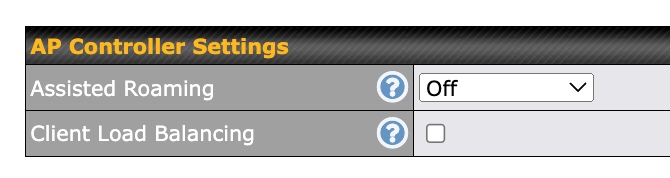
- Adaptive FEC Setting
Adaptive Forward Error Correction (A-FEC) dynamically adjusts packet redundancy based on real-time packet loss, optimizing bandwidth and improving performance for applications like video conferencing in high-loss environments. - Improved Wi-Fi Mesh Stability
Peplink has enhanced the stability of Wi-Fi Mesh networks, providing more details in the web admin about AP neighbors and settings to improve network management.
Resolving Challenges and Enhancing Stability
- Cellular Connection Resilience: Firmware 8.5.0 addresses frequent cellular disconnects and resets, delivering improved connection stability for users relying on mobile Internet.
- Synergy Mode Robustness: Synergy Mode stability has been significantly improved, ensuring smoother operation and fewer network disruptions.
- Streamlined VPN Traffic Routing: With this update, VPN traffic routing is smoother and more reliable, providing users with uninterrupted, secure data flow.
- Starlink Outage Management: The new “Ignore Obstruction Outages” option for Starlink WAN reduces Health Check errors caused by obstructions, minimizing disruptions to service.
- Optimized Captive Portal and QoS: Captive Portal and Quality of Service (QoS) have both received updates, overcoming previous limitations and providing better control over network bandwidth allocation.
Additional Enhancements
- CLI and Factory Reset API Support: Firmware 8.5.0 adds new command-line interface (CLI) features and factory reset capabilities via API, giving administrators even more tools for network management and troubleshooting.
- DHCP Range Reservation: The LAN DHCP server now supports IP range exclusions, offering more granular control over IP allocations on your network.
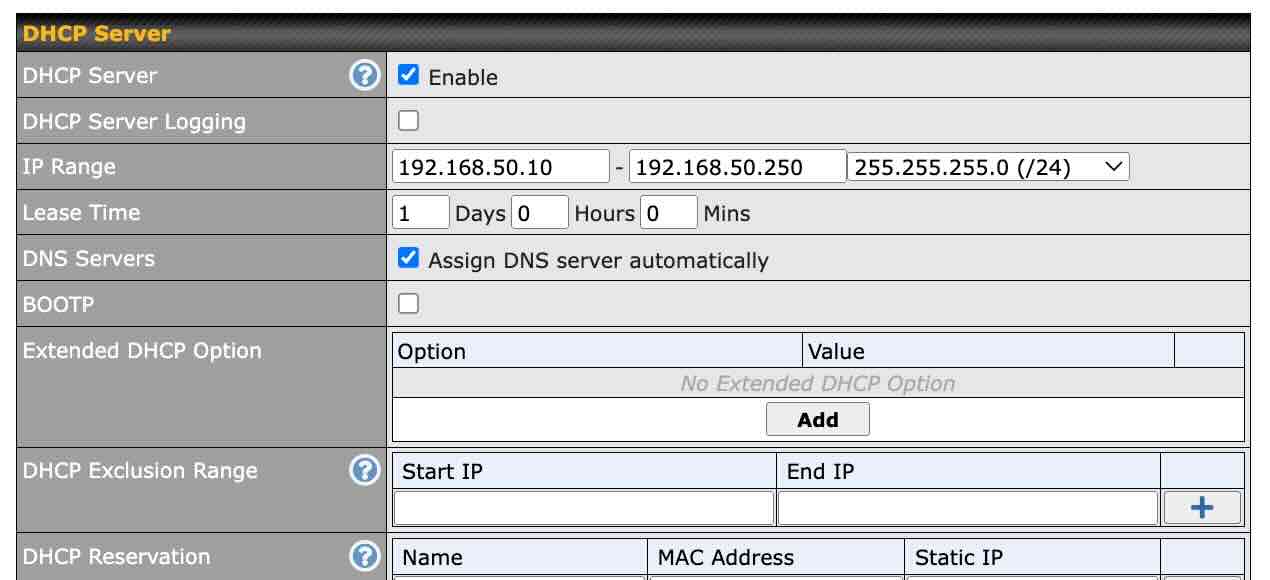
- Bluetooth Toggle for B-One Routers: With firmware 8.5.0, users of Peplink B-One series routers can now enable or disable Bluetooth, further enhancing device management options.
- Multiple IP Passthrough: Pass different WAN connections through to multiple devices with Peplink’s new IP passthrough support, ensuring better network segmentation and control.
Ongoing Challenges
While firmware 8.5.0 brings a wealth of new features and fixes, a few known issues remain:
- Docker containers require an active DHCP server to run, so keep an eye on data usage when using Docker.
- YouTube blocking may not work when traffic uses QUIC.
- SSID settings under non-default AP profiles may face restrictions (Beta 3).
- Some IP acquisition issues may occur for LAN clients using ports 1 or 2 with multiple IP passthrough WAN support (Beta 1).
Looking Ahead with Firmware 8.5.0
With the release of Peplink firmware 8.5.0, users now have access to a host of innovative tools and enhancements that make network management easier, more secure, and highly efficient. Whether you’re managing large enterprise networks or smaller setups, this firmware offers unparalleled flexibility and control over your devices.
As Peplink continues to refine its solutions, firmware 8.5.0 marks a major step forward. It’s designed not just to meet today’s connectivity challenges but to prepare your network for the demands of tomorrow. Upgrade today, and unlock the full potential of your Peplink devices with enhanced performance, stability, and advanced features tailored to your needs.


