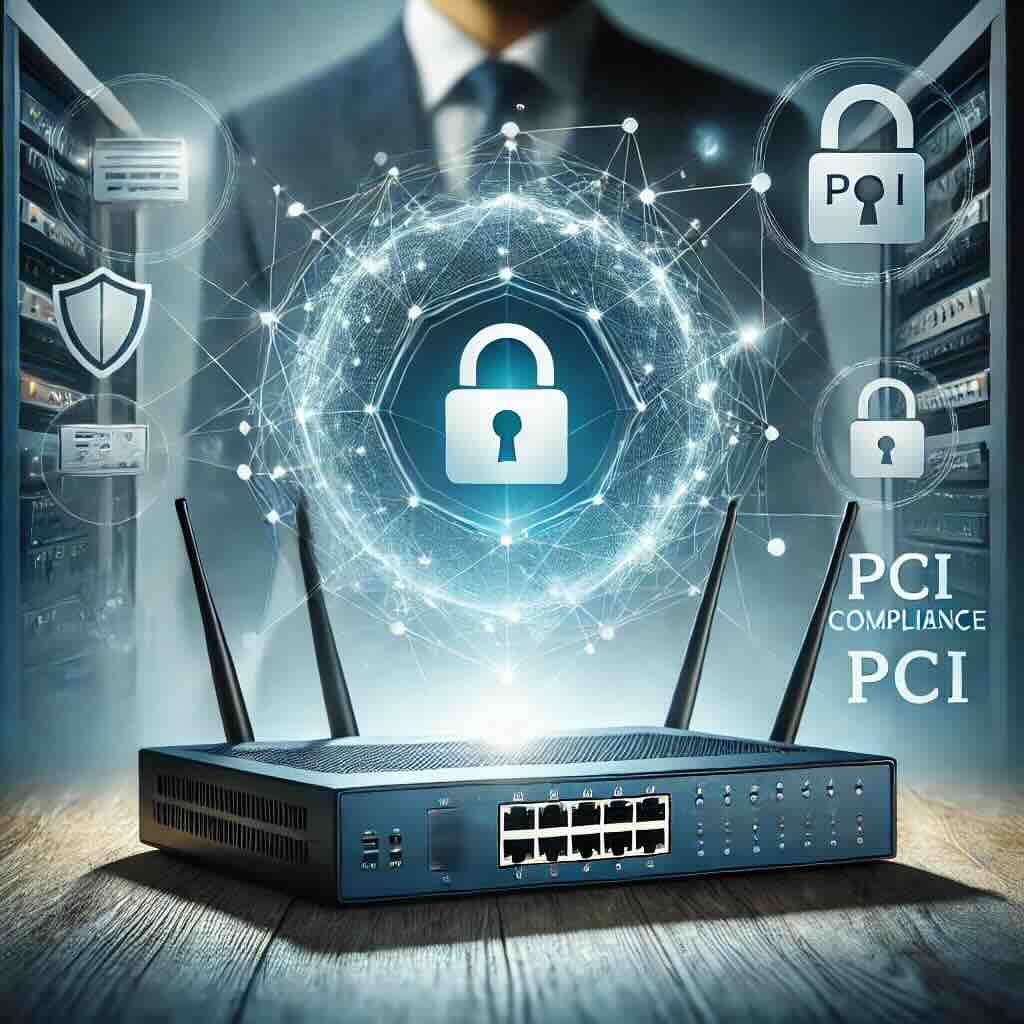Following our earlier urgent notice regarding ALEOS 4.18.0.011, we are pleased to report that Semtech has released ALEOS 4.18.0.012. This new release resolves the previously identified issues and is now recommended for all in-production ALEOS-powered AirLink® routers. Impacted and Supported Devices Key Highlights of ALEOS 4.18.0.012 Semtech emphasizes that the 4.18.0.012 release supersedes the previously […]
Tag: update
Master PCI Compliance: Strengthening Your Business Network
As businesses increasingly rely on digital transactions, meeting PCI (Payment Card Industry) compliance requirements is critical to protecting customer data and reducing the risk of cyber threats. Compliance checks ensure that businesses handling cardholder data adhere to strict security standards, which help prevent breaches and other security incidents. While these checks often seem straightforward, incorrect […]
Peplink Firmware 8.5.0: Now Available – Unlock Next-Level Control and Connectivity
Peplink has just launched its highly anticipated firmware version 8.5.0, bringing a wave of powerful new features and essential fixes to redefine network management. This release promises to deliver smarter, more efficient network control, enhanced security measures, and an overall boost in performance for Peplink devices. If you’re looking to optimize your network infrastructure, firmware […]
New Updates for Digi International Products
Digi International has released a new stable firmware version, 24.6.17.54, for their TX, IX, and EX cellular products. This update brings new features, enhancements, bug fixes, and security improvements. Additionally, significant updates have been made to Digi Remote Manager, their cloud management service, to enhance usability and insights. Affected Models The following models are affected […]
Peplink InControl 2 Version 2.13.2: A Leap Forward in Cloud Management
We’re thrilled to announce the release of Peplink InControl 2 Version 2.13.2, marking another significant step in our journey to empower businesses with robust networking solutions. As the backbone of Peplink’s cloud-based management platform, InControl 2 continues to evolve, offering enhanced capabilities and features to streamline network management and optimize performance. Release Dates: What’s New: […]
Sierra Wireless Unveils AM/AMM 2.17.5
Sierra Wireless recently made a significant stride in empowering administrators with the release of AM/AMM 2.17.5, a major update to their AirLink Manager Platform. Unveiled on October 20, 2023, this release brings a host of new features and improvements, redefining the approach to server upgrades and enhancing the platform’s overall functionality and security. Self-Serve Upgrades […]
T-Mobile Home Internet Users See What Can Happen with a Bad Firmware Update
When it comes to updates or upgrades, it may be a good rule of thumb to say that, “if it’s not broke, don’t fix it.” However, with concerns around security, it’s a good idea to keep your electronic hardware up to date when security patches are made available. This is something that tens of thousands […]
Sierra Wireless AirLink OS Patch Release – Should I Update?
Sierra Wireless has announced AirLink OS 3.1.26, a patch release to 3.1, which is available on the Source and ALMS. The patch release includes: New Verizon 5G certified radio module firmware enabling operation on Verizon’s C-Band network. Bug fix for GNSS reporting when Ethernet is the only WAN link. Any customer using the above capabilities […]
How to Avoid the Impact of the AT&T 3G Sunset on Your Peplink, Sierra Wireless and Option CloudGate Devices
AT&T shuts down their 3G network today. Even if you are not using a 3G device, you may still be impacted. See what steps you can take to avoid downtime. AT&T’s 3G shutdown is upon us. Whether you’re ready or not, your devices may be affected and require updating to continue working. But what if […]
Update your Pepwave BR1 & Transit Mini Before the 3G Sunset
Are you using the Pepwave MAX BR1 Mini (Cat 4) or Transit Mini cellular routers? With the pending shutdown of 3G services next year, we want to make sure you upgrade your device. If the update is not completed before the 3G shutdown, it may fail to reestablish its cellular connection. For the firmware download […]