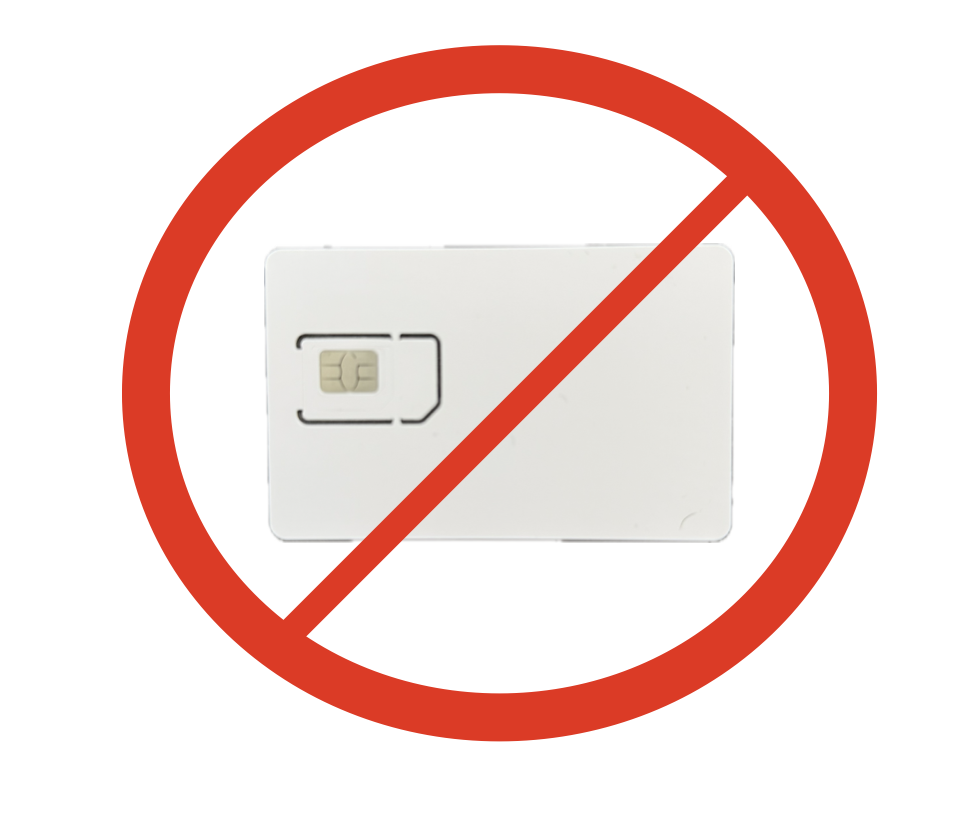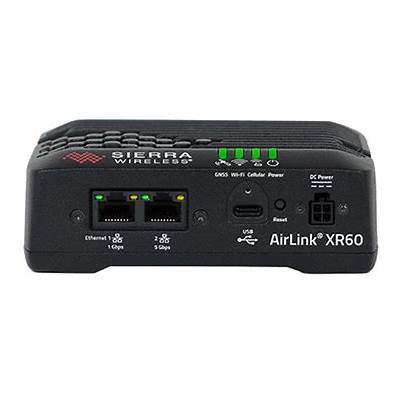As the global demand for reliable, high-speed internet continues to grow, especially in underserved and remote regions, the competition among satellite internet providers is intensifying. Leading the charge is SpaceX’s Starlink, which has established itself as the frontrunner in Low Earth Orbit (LEO) satellite internet. But now, Amazon is entering the fray with Project Kuiper, and […]
How to Unlock the Best Pricing on Your 4G/5G Networking Project
If you’re planning a purchase for a business, school district, government agency, or enterprise project—there’s a pricing advantage you may not know about: Deal Registration. Deal Registration (or “DR”) is how manufacturers reward resellers like 5Gstore for identifying and supporting new opportunities. The best part? You benefit from it—often saving 5% to 15% off MSRP simply by allowing us […]
What is eSIM? How Peplink, Cradlepoint & Teltonika Routers Are Leading the Way
eSIM technology is revolutionizing how we connect our devices, offering flexibility and efficiency in managing mobile data plans. While smartphones and wearables have embraced eSIMs for years, this innovation is now making significant strides in the realm of 4G/5G routers. Leading manufacturers like Peplink, Cradlepoint, and Teltonika are integrating eSIM capabilities into their routers, simplifying connectivity and […]
Advantages of Fully Integrated OEM FWA CPEs
Guest Article written by the Poynting team In previous discussions, we have extensively covered Fixed Wireless Access Customer Premises Equipment (FWA CPEs) that utilize outdoor antennas. Traditionally, these solutions involved connecting outdoor antennas to indoor routers. However, Poynting’s technology has since evolved, resulting in a more efficient solution known as ePoynt. Introduction to ePoynt ePoynt […]
Cradlepoint by Ericsson Adjusts Prices: Router Prices Drop, Accessories Increase Amid Tariff Impacts
At 5Gstore.com, we have always strived to keep our customers informed on the latest developments that impact your purchasing decisions—especially when those changes involve pricing. Today, we’re spotlighting a recent announcement from Cradlepoint by Ericsson, one of our most trusted and top-selling brands. In a move that bucks typical inflation trends, Cradlepoint is lowering prices […]
Introducing the Hawk by Katalyst: Solar-Powered 4G Security Without Limits
At 5Gstore, we’re constantly seeking out game-changing products that give our customers more power, more flexibility, and more control, especially in remote and demanding environments. That’s why we’re thrilled to announce the newest addition to our lineup: the Hawk C401B 4G Security Camera by Katalyst, now available at 5Gstore.com. If you need security where there’s no WiFi, […]
Meet the AirLink XR60 – The World’s Smallest 5G Router Transforming Fleet Connectivity
Unlocking the Future of Fleet Connectivity: The Sierra Wireless AirLink XR60 In the rapidly evolving landscape of transportation, staying connected is no longer a luxury—it’s a necessity. Whether it’s real-time GPS tracking, streaming high-definition video, or ensuring seamless communication between vehicles and control centers, the demand for reliable, high-speed connectivity is paramount. Enter the Sierra Wireless AirLink XR60, a […]
What Is SpeedFusion – And Why Failover Isn’t Enough Anymore
In today’s hyper-connected world, simply having internet redundancy is no longer enough. Businesses that rely on real-time communication tools, SaaS platforms, and remote connectivity have discovered a sobering truth: failover isn’t fast enough. When you need absolute reliability, Peplink’s SpeedFusion technology steps in where traditional failover routers fall short. If you’re familiar with what a failover […]
Experience Seamless Networking With Peplink SDX
In today’s digital age, network performance is the backbone of business operations, supporting everything from daily communications to complex data transfers between data centers and edge computing environments. Organizations face challenges such as maintaining high bandwidth, ensuring reliable wireless connectivity, managing latency, and handling the increasing complexity of hybrid networks. Peplink SDX solutions offer a […]
FBI: Malware Infecting Outdated / EOL Routers, Is Yours on the List?
In a recent cybersecurity advisory, the FBI sounded the alarm on a growing threat that’s targeting one of the most overlooked parts of your home or small business network: your router. Specifically, the FBI is warning that EOL routers (end-of-life), devices that are no longer receiving security updates, are actively being exploited to create large-scale […]