Table of Contents
As internet usage becomes more integral to everyday activities, tracking cellular data consumption has become essential for both individuals and businesses. Excessive data usage can lead to overage charges, disrupted connections, and additional costs, making it critical to have real-time insights into your data usage. This is particularly relevant for those using routers with cellular data plans, as the need for accurate monitoring becomes paramount. Cellular data usage monitoring on popular router manufacturers helps users manage their data effectively and avoid unnecessary expenses by leveraging built-in router features.
In this article, we will explore the data usage monitoring capabilities of popular router manufacturers like Peplink, Cradlepoint (now Ericsson), Digi, Sierra Wireless (now Semtech), and Inseego. We’ll cover the key features, real-world applications, and best practices to help you make the most of your data plan.
Why Data Usage Monitoring is Critical
Before diving into the specific features offered by different router manufacturers, it’s important to understand the significance of monitoring cellular data usage. With many users transitioning from wired internet services to fixed wireless access (FWA) or cellular-based routers, data plans can quickly become overutilized. This can result in hefty fees or throttled speeds, unless you have a truly unlimited data plan. Monitoring your usage helps you:
- Stay within data limits
- Identify data-hungry devices
- Adjust your usage habits to avoid overages
- Optimize your plan for cost efficiency
Whether you are a home user, a business relying on IoT devices, or managing a failover connection, having insight into data consumption allows you to control and balance your network usage.
Peplink: Real-Time Monitoring and Detailed Usage Reports
Peplink routers offer robust cellular data usage monitoring tools. One of the standout features is the ability to view data consumption in real time, with the option to analyze it by hour, day, or month. Users can quickly access this information via the router’s administration pages, where they’ll find a breakdown of each connected client device’s data usage.
To access this data on your Peplink device, simply log into the router’s web administration portal, navigate to the “Status” tab, and select “Usage Reports.” From here, you can view detailed insights into how much data each device has consumed, allowing you to pinpoint high-usage devices and manage them accordingly.
Peplink’s ability to remember client devices through static leases also adds convenience. This feature ensures that devices consistently connect with the same address, making them easier to monitor and control.
Real-World Example: Managing Data for a Business Network
A small business using a Peplink router for its failover network may notice higher data usage during peak hours. With Peplink’s real-time reports, the business owner can identify which devices or activities are consuming the most data and adjust policies or usage accordingly. This level of control helps the business stay within data limits, minimizing the risk of unexpected charges.
Cradlepoint: Advanced Analytics Through NetCloud Manager
Cradlepoint’s NetCloud Manager (NCM) takes data usage monitoring a step further by offering cloud-based analytics and reporting. For users with an Essentials+Advanced plan, Cradlepoint routers can track data usage for all connected devices, providing a comprehensive view of consumption across multiple routers.
You can access data usage analytics either through the local administration page or via NCM. Reports can be scheduled to provide detailed insights into your network’s data consumption over time. For single router monitoring, you’ll find this feature within the router’s local administration interface, while multi-router or multi-site analytics are available through NCM.
Cradlepoint’s solution is ideal for businesses that need centralized control over multiple networks, enabling them to track usage trends, identify outliers, and optimize their data plans.
Case Study: Large-Scale Monitoring for Remote Sites
A retail chain using Cradlepoint routers for connectivity at various locations benefited from NCM’s comprehensive data reports. By scheduling weekly reports, the IT team was able to monitor bandwidth usage across multiple stores, identifying which locations were nearing their data limits and adjusting network policies accordingly.
Digi: Simplified Tracking with IntelliFlow
Digi routers offer data usage monitoring via Digi Remote Manager (DRM), with a feature called IntelliFlow. When enabled, IntelliFlow tracks data usage and provides charts that detail system utilization, top data-consuming hosts, and services. This feature is available both on DRM and on the local router interface, making it flexible for both small and large deployments.
For businesses looking to manage data consumption across several devices, Digi’s IntelliFlow offers a clear, visual breakdown of which hosts and services are using the most data. This makes it easy to optimize performance and avoid overages.
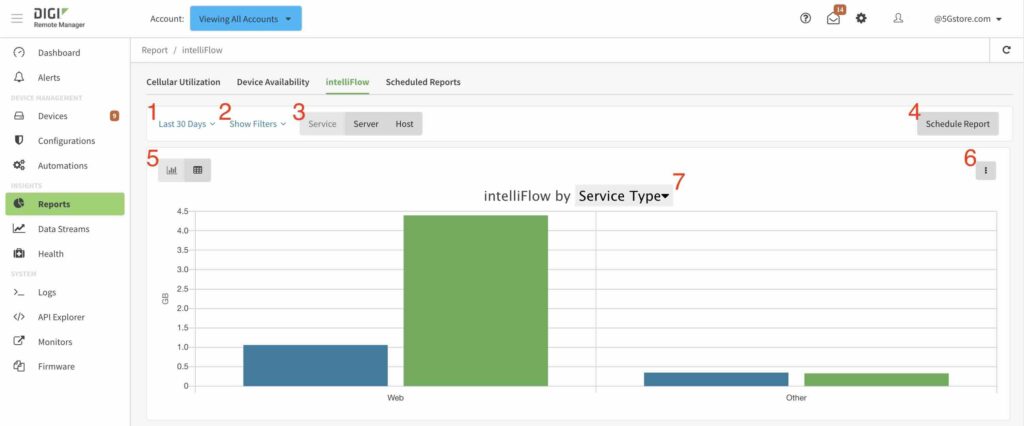
Inseego: User-Friendly Data Management
Inseego routers, such as the MiFi X Pro 5G, offer data usage monitoring through an easy-to-navigate web interface. The data usage page on the Admin Web UI provides essential information such as:
- Current data usage
- Estimated data remaining in the billing cycle
- Days left in the billing cycle
- Data limits based on the plan
Inseego’s solution includes a simple graphical representation of your data consumption, making it ideal for users who need a quick, at-a-glance view of their data. However, it’s important to note that Inseego’s data usage estimates are approximate, and users should consult their service providers for exact figures.
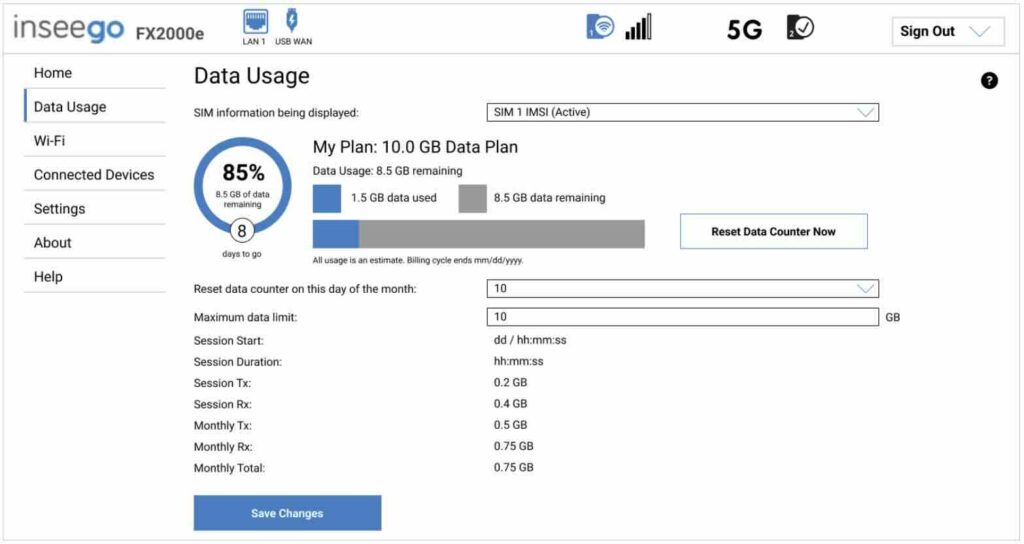
Sierra Wireless: Alerts and Data Limit Control
Although some routers lack detailed client usage tracking, many, including Sierra Wireless, offer alerts and rules to help manage data consumption. Users can set thresholds to receive notifications or even shut down the connection when a specified data limit is reached. This ensures that even if individual client data tracking isn’t available, overall data usage remains within acceptable limits.
Key Takeaways
- Cellular Data Usage Monitoring features across popular router manufacturers, like Peplink, Cradlepoint, Digi, and Inseego, provide varying levels of control and visibility into network consumption.
- Monitoring your usage can help prevent overage charges and optimize your plan to suit your specific needs.
- Each manufacturer offers unique tools, from Peplink’s real-time reports to Cradlepoint’s cloud-based analytics, providing options for different use cases.
- Effective data management tools help users strike a balance between maximizing performance and staying within budget.
FAQ
Q: How can I track data usage on my Peplink router?
A: Navigate to the “Status” tab in the router’s web administration page and select “Usage Reports.” Here, you can view data usage in real-time or filter by hour, day, or month.
Q: Does Cradlepoint offer multi-device data usage tracking?
A: Yes, Cradlepoint provides advanced data usage analytics via NetCloud Manager for multiple devices across different sites.
Q: Can I set data limits on my Inseego router?
A: Yes, Inseego routers allow users to view estimated data usage and set alerts based on their billing cycle. However, exact usage details should be confirmed with your carrier.
Q: Is it possible to receive alerts for data overages on Sierra Wireless routers?
A: Yes, you can set up alerts to notify you when a certain data limit is reached, or even automatically disconnect when the threshold is met.
For assistance in finding the right solution to manage your data usage effectively, reach out to the experts at 5Gstore.com.
By leveraging the cellular data usage monitoring on popular router manufacturers, users can better manage their internet consumption, avoid unexpected fees, and optimize network performance. Stay connected, stay informed, and keep your data usage in check!

