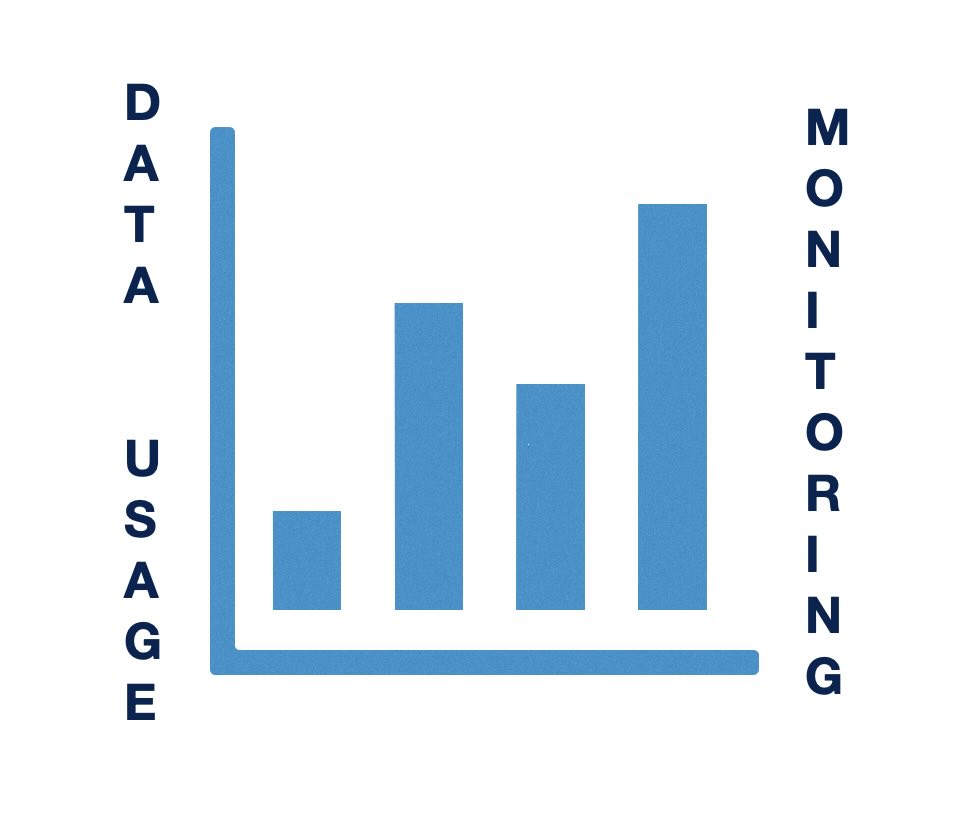As internet usage becomes more integral to everyday activities, tracking cellular data consumption has become essential for both individuals and businesses. Excessive data usage can lead to overage charges, disrupted connections, and additional costs, making it critical to have real-time insights into your data usage. This is particularly relevant for those using routers with cellular […]
Tag: IntelliFlow
Digi IntelliFlow: Mastering Data Usage Monitoring
In our interconnected world, the efficient management of data usage is paramount for the seamless operation of Internet of Things (IoT) networks. Unforeseen spikes in cellular data or unexpected surges in non-cellular internet connections can lead to financial disruptions and hinder the ability of sites to deliver essential services. Recognizing this challenge, Digi has introduced […]