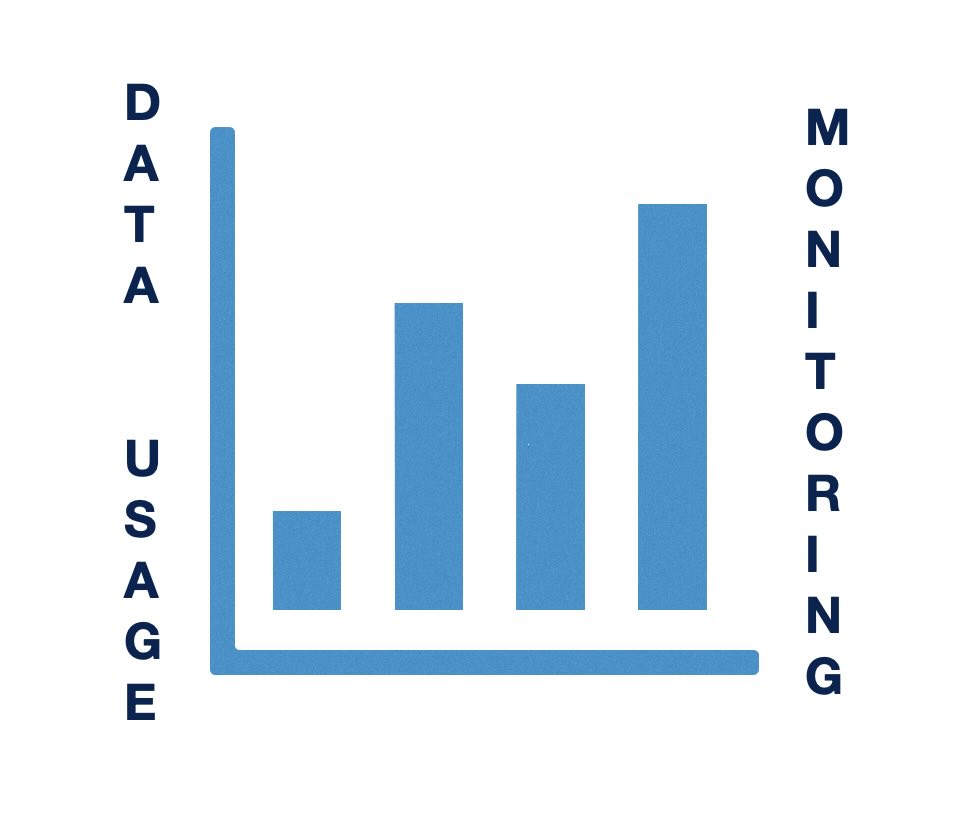For those not already familiar, Peplink, a manufacturer of routers and other networking equipment, offers a cloud solution for managing their hardware. The service, called InControl 2, is free while the device is under warranty. It’s recommended that you give it a try even if you don’t think it will be beneficial to you or […]
Tag: InControl 2
Cellular Router Data Usage Monitoring on Popular Brands
As internet usage becomes more integral to everyday activities, tracking cellular data consumption has become essential for both individuals and businesses. Excessive data usage can lead to overage charges, disrupted connections, and additional costs, making it critical to have real-time insights into your data usage. This is particularly relevant for those using routers with cellular […]
Pushover: A Push Notification Solution for Peplink & Incontrol 2
Unless you’re taking some time to disconnect from the world, staying informed is normally a top priority. Whether you’re managing a personal project, monitoring your business infrastructure, or automating your home, getting timely notifications can make all the difference. Pushover, a robust push notification service, offers an efficient and customizable solution for your notification needs. […]
Cloud Management Services for Cellular Routers
What They Are & Why You Should Use Them When you purchase some sort of electronic device, you normally have the option of purchasing an extended warranty for it. This might not only give you the option of hardware replacement, but added benefits. When it comes to routers – like the ones we carry from […]
Peplink B One
As technology continues to evolve, so does the Peplink product line of routers. The Peplink B One (B-ONE-T-PRM) has just emerged and is already showing off to be a powerhouse. It seamlessly combines the best features of Peplink’s renowned Pepwave Surf SOHO and Peplink Balance 20 routers. The Surf SOHO MK3 in particular was one […]