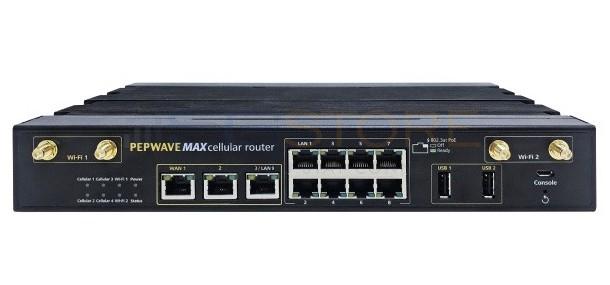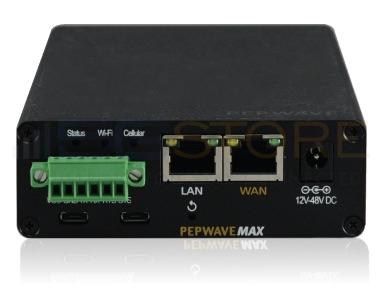When it comes to failover Internet connections, any type of Internet service can be used to backup another. However, due to the reliability of a cellular Internet connection, this is typically the recommended service type. Since the service comes through wirelessly from cell towers, it is less prone to service outages. Unlike wired services, which are run underground in most cases and can easily be broken.
If you require Internet service in order to work remotely from home or run a home office, then you should consider a failover connection. This can be quite an overwhelming process when you first get started. We hope this article will help guide you through.
Selecting a Cellular Provider
Another benefit of cellular services is that they are quick and easy to install. Some users will start by contacting the same service provider as they use on their cell phones. This is an easy way to verify where you have coverage. If needed, check coverage maps from other providers to compare.
Also think about whether you need 4G LTE or 5G service. Currently, the fastest 5G service is limited to small areas within large cities. Other 5G services will provide similar performance as 4G LTE, so it’s worth verifying this with the carrier if it’s not clearly defined on their map. You may also want to look into how much bandwidth your common applications use. This will help determine how much bandwidth speed you need from the cellular provider.
Keep in mind that in any case, cellular bandwidth speeds are variable. They will differ with regards to the frequency band(s) your cellular router is connected to, along with its signal strength and quality. Other factors such as the user load on the cell tower you’re connecting to can also affect your speeds. The best approach is to place the cellular router in a part of your location where signal and speeds are most stable. If you find the only place like that is outside, an external antenna can always be added.
Purchasing a Data Plan
Once you’ve decided on a cellular provider to use for your home office or remote work, you’ll need to purchase a data plan. If you have coverage from multiple providers, check with each to compare what data plans are offered. These plans will typically differ with how much data they allow you to use over the course of a month, as well as the price. If you’re not sure how much that is, you can utilize our data usage calculator to assist. We’ve also outlined typical usage for common applications such as VoIP, Video Calls, and VPN to help you determine how much data you may need.
You’ll find that in most cases usage required for your most important applications can be well under 1 GB of data. This is the amount of data that 5Gstore includes with their current failover plans. Any additional data used will be priced at $10 per 1 GB. For more information, check out our Data Plans here.
Finding an Appropriate Failover Router
The cellular provider will give you an activated SIM card along with the data plan. This will be inserted into the cellular router. What do you need to look for exactly? Are there any specific features you need like VPN or QoS support? What about the hardware – do you need a certain number of Ethernet ports? Use our router advisor to help narrow down the options.
Have you selected a cellular provider to use? If so, do they have 5G service in your location? Even if they do, is it necessary to use your applications successfully? As we stated earlier, determining how much bandwidth speed your applications require will help answer this.
Consider how you might limit your data usage when on your failover connection. This is easiest when you push only your mission critical devices/ applications (e.g. your VoIP phone and computer) over the failover connection. This can be possible by keeping your failover network separate from your primary one.
Or, you may opt for a multi-WAN router that takes both connections and handles the failover itself. These routers usually support load balancing rules, which can also help with managing usage. Load balancing differs between router manufacturers, but generally speaking, it allows you to send specific connections over a single Internet service as needed. For example, you can have your VoIP setup to connect to either your primary or failover service while all other devices/ applications can only use your primary service.
Where to Start?
Whether you’re looking for a separate failover router or something that can connect to both your primary and failover connections, here are some popular solutions:
- Cradlepoint IBR600C
- Peplink MAX BR1 Mini (requires failover package to support primary connection)
Contact the experts at 5Gstore (phone, email, or chat) for assistance with finding the appropriate router and failover plan for your needs.