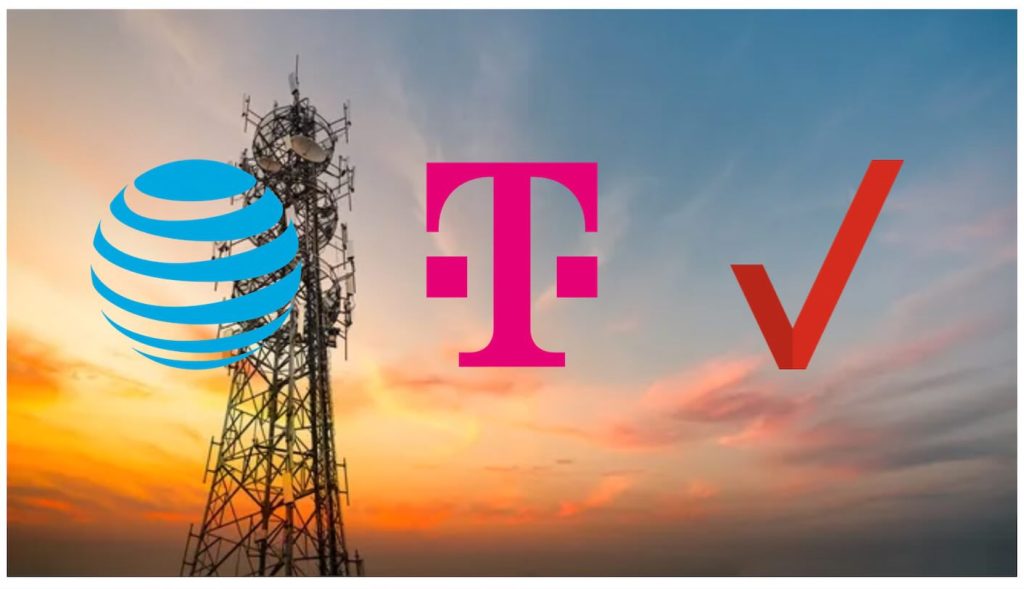In today’s digital landscape, reliable voice communication is critical for businesses and remote workers. Dropped calls, poor audio quality, and jittery connections can disrupt operations and frustrate customers. This is where Unbreakable VOIP comes in—ensuring uninterrupted, high-quality voice-over-IP (VOIP) calls, even in challenging network environments. For businesses that depend on flawless VOIP performance, using the right router […]
Tag: Bonding
How Peplink SpeedFusion VPN Can Boost Productivity
With the growing number of professionals working from home, having a reliable Internet connection is paramount. However, even the best setups can experience connectivity issues. At 5Gstore.com, we recently worked with an employee who shared their experience troubleshooting a complex connectivity problem in their home office setup. This case highlights how advanced features from Peplink, […]
Master Off-Road Connectivity: How to Stay Connected
Off-road adventures are thrilling, whether for personal enjoyment or professional racing. Yet, staying connected while traversing rugged terrain can be a challenge. Cellular coverage often fades in remote locations, making it difficult to rely solely on traditional networks. Fortunately, a combination of cellular and satellite connectivity solutions can ensure you remain connected, even in the […]
Troubleshooting with Peplink: Easily Fix Network Issues
With the growing number of professionals working from home, having a reliable Internet connection is paramount. However, even the best setups can experience connectivity issues. At 5Gstore.com, we recently worked with an employee who shared their experience troubleshooting a complex connectivity problem in their home office setup. This case highlights how troubleshooting with Peplink using […]
Bonding Throughput: What to Expect
When it comes to networking, achieving high speeds and unwavering reliability for WAN connections is important to any business or power user. Bonding, a process that merges multiple internet connections into a unified, robust link, stands as a solution to this demand. Noteworthy among bonding technologies are Peplink SpeedFusion Bonding and Digi WAN Bonding, both […]
Transforming Networks with Digi Remote Manager
In the ever-evolving landscape of network management, Digi Remote Manager (Digi RM) stands out as a transformative technology platform that takes networks to the next level, enabling smarter operations for both networks and the individuals tasked with managing them. By seamlessly bringing together a myriad of dispersed Internet of Things (IoT) devices, Digi RM evolves […]
A Guide to Planning Your SD-WAN Setup
Traditional wide-area networks (WANs) have long relied on connectivity methods such as multiprotocol label switching (MPLS) to facilitate data movement across networks. However, these methods are often costly and may not deliver the desired performance. The rise of cloud computing has spurred interest in software-defined wide-area networks (SD-WAN), offering enterprises a more flexible and efficient […]
Widespread Cellular Outages and the Benefits of Failover
In a surprising turn of events, major cellular carriers AT&T, T-Mobile, and Verizon experienced widespread outages across the United States on Thursday morning. The disruptions left thousands of customers without cellular service and internet connectivity, sparking concerns, especially regarding emergency services. Details sourced from NBC News reveal the extent of the outages and the subsequent […]
Beyond Basics: Advanced Router Features for Optimizing Event and Trade Show Wi-Fi Performance
A robust Wi-Fi network is no longer just a convenience for events and trade shows — it’s a critical component for success. While basic routers may suffice in less demanding environments, organizing large-scale conferences, bustling trade shows, or corporate events requires a more sophisticated approach. From point of sale (PoS) transactions, presentations, and other internet […]
Bonding and High Availability for Mission Critical Connectivity
In the dynamic landscape of modern business, achieving uninterrupted connectivity is no longer a mere aspiration but a mission critical priority. Organizations today heavily rely on seamless communication and efficient data transfer to execute essential operations and make informed decisions. In this pursuit, cutting-edge technologies play a pivotal role, and among them, Bonding stands out […]