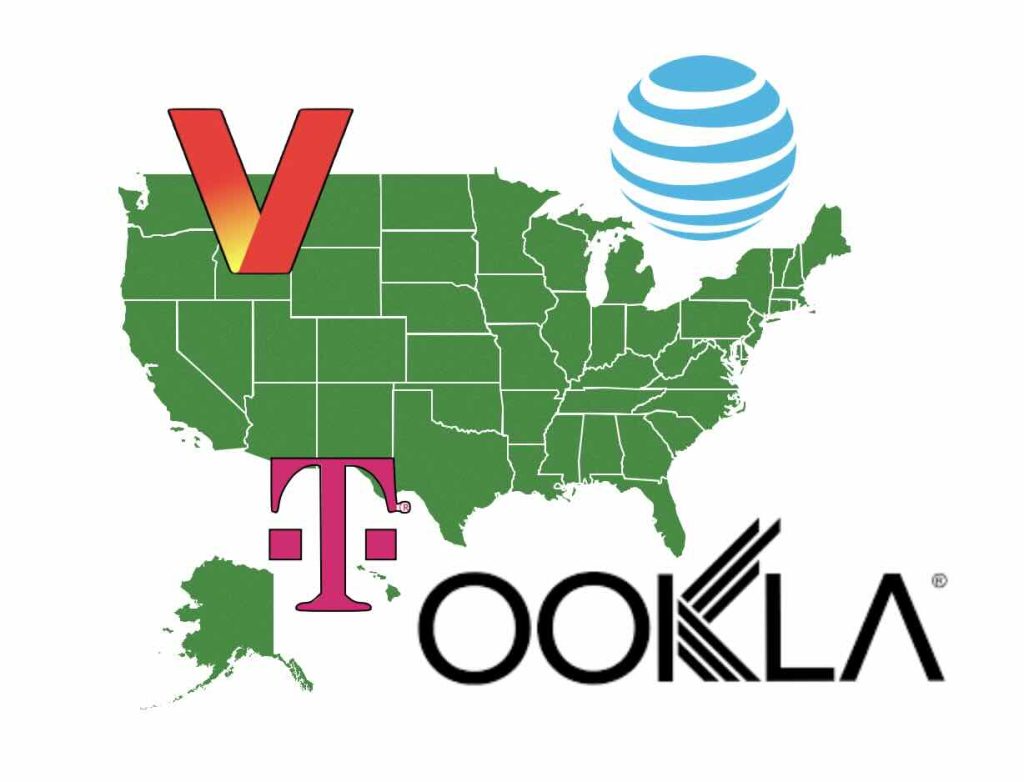It’s finally here. The latest Speedtest Connectivity Report from Ookla. Once again, we get to see how our major cellular carriers stack up against each other. This particular mobile connectivity report provides an in-depth analysis of network performance across the United States for the second half of 2024. Based on millions of consumer-initiated tests, the […]
Tag: Speed Test
Ookla Tests 5G Performance in the U.S.
The ongoing improvement of 5G performance in the United States is closely tied to the increasing availability of mid-band spectrum. In March 2024, T-Mobile began utilizing additional 2.5 GHz spectrum acquired in a 2022 auction, significantly boosting its 5G network capacity, particularly in rural areas. This led to a notable increase in median download speeds, […]
The Benefits of Automated, Periodic Speed Tests on Routers
Maintaining optimal performance of Wide Area Network (WAN) connections is crucial for both personal and business activities. With the multitude of factors affecting your WAN performance, having something in place to test the connection could provide a great deal of help. Automated, periodic speed tests, for example, can play a vital role in ensuring that […]
The Power of Antennas: A Taoglas Tale
The demand for faster and more reliable internet speeds has reached unprecedented heights. With the advent of 5G technology promising lightning-fast data transfer rates and minimal latency, businesses and consumers alike are fervently adopting the latest hardware to stay ahead of the curve. However, achieving optimal performance isn’t solely reliant on possessing the latest gadgets; […]
Troubleshooting Slow Internet Connections
A sluggish internet connection can be highly frustrating and debilitating. From buffering videos to crawling downloads, slow internet speeds can hinder productivity and dampen online experiences. While internet service providers (ISPs) play a significant role in determining the overall connection quality, there are several factors within your control that can help improve your internet speed. […]