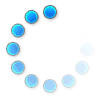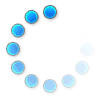You will need to log into the web user interface to access these settings. Connect to the network and open a browser to 192.168.1.1, then select Settings on the left and Advanced at the top. Find Network Technology from there. The router is set to Auto (4G LTE/5G) by default, which prioritizes 5G but allows 4G and other non-5G technologies to be used. If you select 4G LTE/UMTS from the drop-down, your router is restricted from connecting to networks not using that technology, for example: if you select 4G LTE/UMTS, your router will be unable to connect to 5G networks. See more at the user guide: https://inseego.com/resources/product-documentation/wavemaker-fx3100/global/user-guide/advanced-settings/cellular-tab/