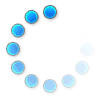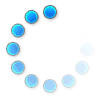|
Finding IP Addresses via Client Lists |
01/09/2025 |
 |
Cradlepoint - How to Set up a Cellular Connection |
07/05/2024 |
 |
Cradlepoint - How to Upgrade Firmware |
06/19/2024 |
 |
Port Forwarding - Troubleshooting Checklist |
12/15/2021 |
 |
Cradlepoint OpenVPN |
12/01/2020 |
 |
Cradlepoint SSH |
10/23/2020 |
 |
Cradlepoint Data Usage Failover |
10/23/2020 |
 |
How to Locate Your Local IP Address |
08/10/2015 |
 |
CP Modem Comparison 4/26/19 |
05/09/2019 |
 |
Cradlepoint - Checking Your Cellular Signal |
01/18/2019 |
 |
Active Ping CradlePoint 2018 |
01/15/2018 |
 |
Troubleshooting Ethernet Modems |
06/07/2017 |
 |
Cradlepoint 6.0 - WAN Data Usage Rules |
10/13/2016 |
 |
Cradlepoint 6.0 - Changing Ethernet Link Speed |
10/10/2016 |
 |
Cradlepoint FW 6.0 - Change Ethernet Port Config |
10/05/2016 |
 |
Cradlepoint 6.0 Dynamic DNS Setup |
05/20/2016 |
 |
Remote Play PS4 |
04/22/2016 |
 |
CradlePoint 6.0 Modem MDN Mobile Number Tip Sheet |
01/15/2016 |
 |
CradlePoint 6.0 Data Usage Tip Sheet |
12/24/2015 |
 |
CradlePoint 6.0 GPS Tip Sheet |
12/23/2015 |
 |
CradlePoint 6.0 Device Information Tip Sheet |
12/22/2015 |
 |
CradlePoint 6.0 Failback Tip Sheet |
12/22/2015 |
 |
CradlePoint 6.0 WAN Pings Tip Sheet |
12/14/2015 |
 |
CradlePoint 6.0 LAN to WAN Change VLAN |
12/09/2015 |
 |
CradlePoint 6.0 LAN IP Address Change Tip Sheet |
12/08/2015 |
 |
CradlePoint 6.0 GRE Tunnel Tip Sheet |
12/03/2015 |
 |
CradlePoint 6.0 Disable Internet Bounce Tip Sheet |
11/18/2015 |
 |
Cradlepoint FW 6.0 - Xbox One Gaming |
11/04/2015 |
 |
CradlePoint 6.0 3G/4G Lock Tip Sheet |
10/30/2015 |
 |
CradlePoint 6.0 Hospot Tip Sheet |
10/27/2015 |
 |
CradlePoint 6.0 Statistics Tip Sheet |
10/27/2015 |
 |
Cradlepoint FW 6.0 - PS4 Gaming |
10/27/2015 |
 |
CradlePoint 6.0 Modem Ping Speed Test Tip Sheet |
10/23/2015 |
 |
Cradlepoint FW 6.0 - Full VPN Tunnel Setup Example |
10/22/2015 |
 |
Cradlepoint FW 6.0 - SSL Certificate Based VPN |
10/22/2015 |
 |
Cradlepoint FW 6.0 - Dual VPN Tunnels w/ Failover |
10/22/2015 |
 |
Cradlepoint FW 6.0 - VPN w/ NAT-Traversal |
10/22/2015 |
 |
Cradlepoint FW 6.0 - VPN w/ Dynamic IPs |
10/22/2015 |
 |
Cradlepoint FW 6.0 - VPN w/ Static IPs |
10/22/2015 |
 |
CradlePoint 6.0 Wan Affinity Tip Sheet |
10/22/2015 |
 |
CradlePoint 6.0 DHCP Reservation Tip Sheet |
10/20/2015 |
 |
CradlePoint 6.0 QoS Tip Sheet |
10/20/2015 |
 |
CradlePoint 6.0 Full Duplex Tip Sheet |
10/20/2015 |
 |
CradlePoint 6.0 WIFI Channel Select Tip Sheet |
10/20/2015 |
 |
CradlePoint 6.0 DNS Server Change Tip Sheet |
10/20/2015 |
 |
CradlePoint 6.0 Port Forwarding Tip Sheet |
10/19/2015 |
 |
CradlePoint 6.0 DMZ Tip Sheet |
10/19/2015 |
 |
CradlePoint 6.0 IP Passthrough Setup Tip Sheet |
10/19/2015 |
 |
CradlePoint 6.0 Remote Admin Tip Sheet |
10/16/2015 |
 |
CradlePoint 6.0 Watchdog Reboot Tip Sheet |
10/16/2015 |
 |
CradlePoint 6.0 Upgrade Save Restore |
10/16/2015 |
 |
CradlePoint 6.0 First Time Setup Tip Sheet |
10/16/2015 |
 |
Cradlepoint - Manual APN Tip Sheet |
10/15/2015 |
 |
Chain 2 Routers Tip Sheet |
09/29/2015 |
 |
Dynamic DNS Tip Sheet |
09/03/2015 |
 |
Dynamic DNS Tip Sheet |
09/03/2015 |
 |
Cradlepoint Hotspot Service |
11/18/2015 |
 |
How to Find Your Device(s)' Local IP address |
06/02/2015 |
 |
MAC Address Cloning |
02/26/2015 |
 |
Testing Ports with Telnet Tip Sheet |
02/24/2015 |
 |
Using a Router to Block Access to your Home Modem |
02/24/2015 |
 |
CradlePoint EOL Policy Guide 11/19/2020 |
06/16/2021 |
 |
A Custom Appearance For Your SSID |
|
 |
Windows/Mac Static IP Address Tip Sheet |
11/24/2014 |